Acer P195HQL Handleiding
Bekijk gratis de handleiding van Acer P195HQL (23 pagina’s), behorend tot de categorie Monitor. Deze gids werd als nuttig beoordeeld door 112 mensen en kreeg gemiddeld 4.6 sterren uit 56.5 reviews. Heb je een vraag over Acer P195HQL of wil je andere gebruikers van dit product iets vragen? Stel een vraag
Pagina 1/23

TABLE OF CONTENTS
Speci l note on LCD monitor .................................................a s s . 1
Infor at on or your s fe y and comfor .................................m i f a t t . 2
Unp c in ..................................................................................a k g . 5
A taching Removing the b s ...................................................t / a e . 6
S reen posit on djustm n .......................................................c i a e t . 6
Conne ting the pow r cor .......................................................c e d . 7
S fe y p ec ut o ......................................................................a t r a i n . 7
C ean ng your moni o ..............................................................l i t r . 7
Power sav n ..............................................................................i g . 8
DDC .............................................................................................. 8
Conne tor Pin Ass gnm n ........................................................c i e t . 9
Stan ard Timin T ble..................................................................11d g a
I stall ti n.....................................................................................12n a o
User c ntrols..................................................................................13 o
Tro bl s o ti g............................................................................19u e h o n

EN-1
SPECIAL LCD NOTES N O MONITORS
T e fo l wi g sympto s r n r al w t L D mo itor a d o n t n ic th l o n m a e o m i h C n n d o i d a e a
problem.
NOTES
• D e to t e nature f t e fl or s e t i ht th s r en m y fl c er d r ngu h o h u e c n l g , e c e a i k u i
i itia se urn ff t e Po er S itc a d th n turn it o ga n to m ken l u . T o h w w h n e n a i a
s r t e fl c er d s pp ars.u e h i k i a e
• Y u m y fi d sl g tly n ve ri htn ss o t e s re n d pe d ng o theo a n i h u e n b g e n h c e e n i n
d s t p att r y u use.e k o p e n o
• T e LC scree as effe t v p x ls of 9 . 9 or or . It m y in l deh D n h c i e i e 9 9 % m e a c u
b e is es f . 1% or ess suc s issi g pixe or ix l lit l of thel m h o 0 0 l h a ma n l pa e a l
t mi e.
• D e to the nat re of th L D scr en, an after ma e f the previo s scr enu u e C e i g o u e
m y r ma n after switc i g th i a e w e t e s me i a e s disp ayeda e i h n e m g , h n h a m g i l
f r ho rs. In t is c s , th s r en is rec v re sl wly y h n in theo u h a e e c e o e d o b c a g g
i a e or t r in ff t e Po er Switc for h urs.m g u n g o h w h o

EN-2
In ionfo trma for r you safety and
comfort
Safe yt instructions
R d on ul p his do um ntea th s tre e s in u ict s a ef c r l eey. K t c e for f tu f ru re re e en e.c Fo o all w ll
wa i s an i t c o s a ke o t e o crn ng d ns ru ti n m r d n h pr du t.
C oAUTION f r s acces ib li ity
B h po ou u p o nde u e a t s r th t e wer t et ol y p g helu t o er o tw c rd in is ea i a ce s les ly c s ib a
l d ui p p bl h u d nno atec a o es cl s to th e eq p en om t era o ast r o iss e W. en o y need o t i osc ect
p c co er o he e i e e re t u l e o erw t t qu pm nt, b su o np ug th p w o o he e ec ird fr m t l tr al u e o tl t.
Warnings
• Do o u e i p u ea wa e n t s th s rod ct n r t r.
• Do o p ace t s o c o a u ta le ca t s an r a e I t n t l hi pr du t n n ns b r , t d o t bl . f he
p od u d ou d g d.r u al , t oct f ls i c l be se i r sly ama e
• S vi vl s an o en g a e oot d p in s r pr de rd fo e i at n o en re re ia le o era int l io t su l b p t on of
t uc d o om ov h g. h op ni gs ot behe p d ro t an t p te t t rro c i f er ea nti T e es e n mus nt
b oc d or d. h o n ng oul n b b oc d by pl g hel ke cove er T e pe i s h s d e erv e l ke a nci t
p od on d g pr du ho nr uct a be , o a, u s f r or o eth r s i arim l s rfu a e.c This o c st uld ever
b p d o o di o h o bui n ns one la ec near r ve a ar r a rto r ea eg te ,t r is r r n a i l -it i ta la il t
u n d.n es p pe en a ol s ro r v til ti is p v ero id
• Ne er u je t o a k n i o h o c t o h a netv p sh ob c s f ny i d nt t is pr du t hr ug c bi
s t to s rt t tl s asot he ayy m u an er s o a e i s rch d g ou v lt g po nt o h t- t aor ou p s ha could
r l ic ll li in ine l i a i e esu t n f r or e rct sh spo k. Ne erc v i q d f an kui o y d n o to or t to he
p odur ct.
• To av d a age o i e a c p e a d o re e at er leaka e, oi d m f nt rn l om on nts n t p v nt b t y g do
n h pr du on ngo p ace tt l e o ct a v ra iib t su fr ace.
• Ne er se i u e s r n e e i n a y i a n e i n e iv u t nd r po ti g, x rc si g, or n v br ti g nv ro m nt wh ch
w c ct ci o abll pr b ly au e e es un xp e s rd ho t u e ama e o r e ce , HDD,rr nt or d g r to d vi s
Op ca i e, an e en ex s e i k o l h m a e ack.ti l dr v d v po ur r s fr m it iu b tt ry p
Safe en list ing
F yo o t ese i t c o , u e e bll w h ns ru ti ns s gg st d hear gin ex er ,p ts to pro ect t y rou ea nri g.
• Gra ua l i rease t e l e n l o ca ea i c ea y an c f ta l ad l y nc h vo um u ti y u n h r t l rl d om or b y nd
wi houtt d tistor ion.
• Af er e i e o me le e t n ea e t af er u ea s ad st s tt ng th v lu v l, do no i cr s i t yo r r ju t.
• L vi t he a u me l te n t m i a h hmi t mo nt of ti is ni g o us c t ig o me.lu
• Av d u i t e l e o l k u n y u o d goi t rn ng up h vo um t b oc o t ois s rr un in s.
• Tu e o me d n f o ca ’ hear e le s eak n near orn th v lu ow i y u n t p op p i g y u.
Product specificaties
| Merk: | Acer |
| Categorie: | Monitor |
| Model: | P195HQL |
| Kleur van het product: | Zwart |
| Beeldschermdiagonaal: | 18.5 " |
| Resolutie: | 1366 x 768 Pixels |
| Touchscreen: | Nee |
| Oorspronkelijke beeldverhouding: | 16:9 |
| Kijkhoek, horizontaal: | 176 ° |
| Kijkhoek, verticaal: | 176 ° |
| VGA (D-Sub)poort(en): | 1 |
| Bevestigingsmogelijkheid voor kabelslot: | Ja |
| Kabelslot sleuf type: | Kensington |
| Ingebouwde luidsprekers: | Nee |
| Stroomverbruik (in standby): | 0.87 W |
| Certificering: | CE, TÜV GS, MPRII, ISO 13406-2 |
| HDCP: | Ja |
| Stroomverbruik (indien uit): | 0.64 W |
| Responstijd: | 5 ms |
| Pixel pitch: | 0.300 x 0.300 mm |
| Paneelmontage-interface: | 100 x 100 mm |
| DVI-D poorten: | 1 |
| Helderheid (typisch): | 250 cd/m² |
| Beeldverhouding: | 16:9 |
| Digitale horizontale frequentie: | 30 - 80 kHz |
| Digitale verticale frequentie: | 55 - 75 Hz |
| Geïntegreerde TV Tuner: | Nee |
| Ingebouwde camera: | Nee |
| Diepte ( zonder voet ): | 190.5 mm |
| Hoogte (zonder voet ): | 444.7 mm |
| Breedte ( zonder voet ): | 348.7 mm |
| Gewicht (zonder voet): | - g |
| Mean time between failures (MTBF): | 50000 uur |
| Grootte beeld (horizontaal): | 410 mm |
| Grootte beeld (verticaal): | 230 mm |
| Bereik kantelhoek: | -5 - 15 ° |
Heb je hulp nodig?
Als je hulp nodig hebt met Acer P195HQL stel dan hieronder een vraag en andere gebruikers zullen je antwoorden
Handleiding Monitor Acer
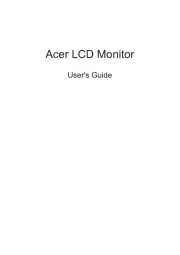
2 September 2025
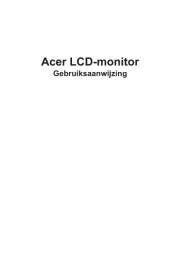
20 Juni 2025
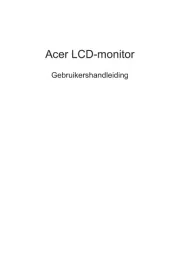
18 Juni 2025
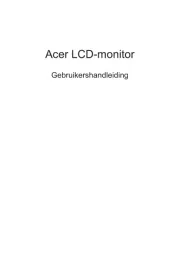
18 Juni 2025

17 Juni 2025

17 Juni 2025

17 Juni 2025
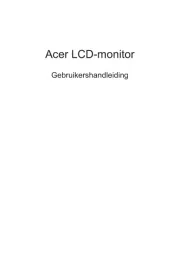
17 Juni 2025
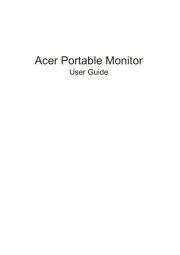
17 Juni 2025

16 Juni 2025
Handleiding Monitor
- Blaupunkt
- Corsair
- GlobalTronics
- 3M
- Olympus
- Toshiba
- Boss
- Sceptre
- GVision
- Wyse - Dell
- Iadea
- Eizo
- Belinea
- ITek
- Phoenix Contact
Nieuwste handleidingen voor Monitor

12 September 2025

11 September 2025

9 September 2025

9 September 2025

9 September 2025

8 September 2025

8 September 2025

8 September 2025
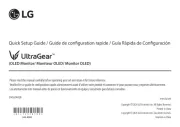
8 September 2025

8 September 2025