Acer EH200Q Handleiding
Bekijk gratis de handleiding van Acer EH200Q (2 pagina’s), behorend tot de categorie Monitor. Deze gids werd als nuttig beoordeeld door 45 mensen en kreeg gemiddeld 4.7 sterren uit 23 reviews. Heb je een vraag over Acer EH200Q of wil je andere gebruikers van dit product iets vragen? Stel een vraag
Pagina 1/2

Acer LCD Monitor Quick Start Guide (QSG)
Important safety instructions
Please read the following instructions carefully.
1. To clean the LCD monitor screen: Be sure that your monitor is electrically rated to operate with the adapter available in your
location.
• Turn off the LCD monitor and unplug the adapter.
• Spray a non-solvent cleaning solution onto a rag and clean the screen gently.
•NNEEVVEERR SSPPRRAAYY OORR PPOOUURR AANNYY LLIIQQUUIIDD DDIIRREECCTTLLYY OONNTTOO TTHHEE SSCCRREEEENN OORR CCAASSEE..
•
PPLLEEAASSEE DDOO NNOOTT UUSSEE AANNYY AAMMMMOONNIIAA OORR AALLCCOOHHOOLL
--
BBAASSEEDD CCLLEEAANNEERRSS OONN TTHHEE LLCCDD DDIISSPPLLAAYY SSCCRREEEENN OORR CCAASSEE..
• will not be liable for dama ge resulting fAcer rom use of any a mmonia or alcohol based cleaners.-
2. Do not place the LCD monitor near a wi ndow. Exposing the monitor to rain, moisture or sunlight can severely damage it.
3. Do not apply pressure to the LCD screen. Excessive pressure may cause permanent damage to the display.
4. Do not remove the cover or attempt to service this unit yourself. An authorized technician should perform servicing of any
nature.
5. Store the LCD monitor in a room with a temperature of -20 60° C (-4° to140° F). Storing the LCD monitor outside this ran° to ge
may result in permanent damage.
6. Immediately unplug your monitor and call an authorized technician if any of the following circumstances occur:
• Monitor- -to PC signal cable is frayed or damaged.
• Liquid spills onto the LCD monitor or the monitor is exposed to rain.
• The LCD monitor or case is damaged.
Package contents
Attaching the monitor to the base
Connecting Your Monitor to a Computer
External Controls
1. Turn off your monitor and unplug your computer’s power cord.
2-2 Connect VGA Cable (Only VGA-input model)
a.Make sure both the monitor and computer are powered-OFF.
b.Connect the VGA cable to the computer.
2-1 Connect HDMI Cable (Only HDMI-input model)
a. Make sure both the monitor and computer are powered-OFF.
b. Connect the HDMI cable to the computer.
2.
1A1H1A
HDMI DC-12V
1. Remove
※ Specifications vary depending on model and/or region.
the monitor from the packaging.
2. Attach the stand to the inner support by the fastening structures. (for selected models)
3. Align the release button at the bottom of the monitor with the corresponding slot at the bottom of the base. A clicking
sound signifies that the monitor has been securely attached to the base.
3. Insert the power cable of adapter into the power port at the back of the
Monitor, then plug the adapter into a nearby electrical outlet.
If the OSD is active, press Auto to exit the OSD. Once the OSD
is inactive, press Auto and the monitor will automatically
optimize the display position, phase, and clock of your display.
If the OSD isn’t active, continuous press the Minus button to
choose the different Eco model.
If the OSD is active, press the Minus button to toggle between
the OSD options.
If the OSD isn’t active, press the Plus button to change 4:3 or
wide image ratio.
If the OSD is active, press the Plus button to toggle between
the OSD options.
Press to activate the OSD menu, then use it as directional key
to highlight the desired function. Press it again to enter a
selection.
Turns the monitor on/off.
Green indicates power on. Red indicates standby/power saving
mode.
No. Icon Item Description
1 AUTO Auto adjus t button/
Exit
2- Eco mode/ Minus
3 + 4:3 or Wide/ Plus
4 MENU Menu/ Option
5 POWER Power button
LCD monitor Quick start guide VGA cable HDMI cable
(Optional)(Optional)
AC Power cord AC Adapter※ ※
USER GUIDE
LCD MonitorEH0 series-EH200Q
Adapter※

Regulations and safety notices
CE declaration of Conformity
Hereby, Inc., declares that this LCD monitor is in compliance with the essential requirements and otherAcer
relevant provisions of EMC Directive 2014/30/EU, Low Voltage Directive 2014/35/EU, and RoHS Directive 2011/65/EU and Directive
2009/125/EC with regard to establishing a framework for the setting of ecodesign requirements for energy-related product.
Notice:
In order to prevent damage to the monitor, do not lift the monitor by its base.
Notice: Shielded cables
All connections to other computing devices must be made using shielded cables to maintain compliance with EMC regulations.
Notice: Peripheral devices
Only peripherals (input/output devices, terminals, printers, etc.) certified to comply with the Class B limits may be attached to this
equipment. Operation with non-certified peripherals is likely to result in in terference to radio and TV reception.
Caution
Changes or modifications not expr essly approved by the manufacturer could void the user authority, which is granted by the
Federal Communications Commissi on, to operate this product.
Disposal of Waste Equipment by Users in Private Household in the European Union
This symbol on the product or on its packaging indicates that this product must not be disposed of with your other
household waste. Instead, it is your responsibility to dispose of your waste equipment by handing it over to a
designated collection point for the recycling of waste electrical and electronic equipment. The separate collection
and recycling of your waste equipment at the time of disposal will help to conserve natural resources and ensure
that it is recycled in a manner that protects human health and the environment. For more information about
where you can drop off your waste equipment for recycling, please contact your local city office, your household
waste disposal service or the shop where you purchased the product.
Acer monitor is purposed for video and visual display of information obtained from electronic devices.
Product specificaties
| Merk: | Acer |
| Categorie: | Monitor |
| Model: | EH200Q |
Heb je hulp nodig?
Als je hulp nodig hebt met Acer EH200Q stel dan hieronder een vraag en andere gebruikers zullen je antwoorden
Handleiding Monitor Acer
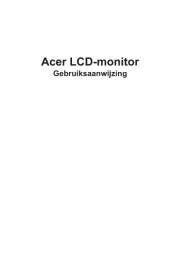
20 Juni 2025
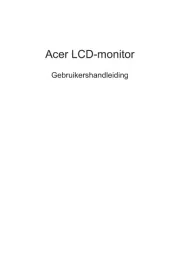
18 Juni 2025
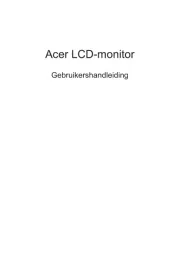
18 Juni 2025

17 Juni 2025

17 Juni 2025

17 Juni 2025
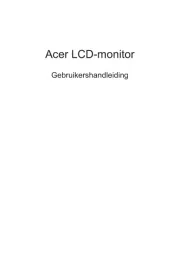
17 Juni 2025
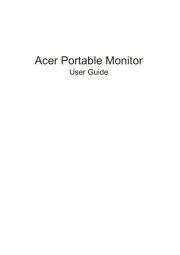
17 Juni 2025

16 Juni 2025
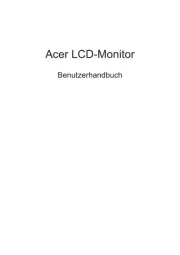
16 Juni 2025
Handleiding Monitor
- GeoVision
- NZXT
- Philips
- Jensen
- Iadea
- Neat
- Qian
- SmallHD
- GVision
- Smart
- AVUE
- Element
- Canon
- HEDD
- PreSonus
Nieuwste handleidingen voor Monitor

30 Juli 2025

30 Juli 2025

30 Juli 2025

30 Juli 2025

29 Juli 2025

29 Juli 2025

29 Juli 2025

29 Juli 2025

29 Juli 2025

29 Juli 2025