Acer CXI-i34GKM Handleiding
Bekijk gratis de handleiding van Acer CXI-i34GKM (27 pagina’s), behorend tot de categorie Desktop. Deze gids werd als nuttig beoordeeld door 32 mensen en kreeg gemiddeld 4.6 sterren uit 16.5 reviews. Heb je een vraag over Acer CXI-i34GKM of wil je andere gebruikers van dit product iets vragen? Stel een vraag
Pagina 1/27

User’s Manual Manual

© s 2014. l Right Al Reserved.
Acer
Chromeb
o User’s x
Manual Original Issue: 07/2014
Model number: __________________________________
Serial number: ___________________________________
Date of purchase: ________________________________
Place of purchase: ________________________________
Product Registration
When using your product for the first time, it is recommended that you immediately
register it. This will give you access to some useful benefits, such as:
• Faster service from our trained representatives.
• Membership in the Acer community: receive promotions and participate in
customer surveys.
• The latest news from Acer.
Hurry and register, as other advantages await you!
How to register
To register your Acer product, please visit www.acer.com. Select your country, click
Register a product and follow the simple instructions.
After we receive your product registration, you will be sent a confirmation email with
important data that you should keep in a safe place.
Obtaining Acer accessories
We are happy to inform you that Acer's warranty extension program and notebook
accessories are available online. Come and visit our online shop and find what you
need at store.acer.com.
The Acer store is being progressively rolled out, and, unfortunately may not be
available in some regions. Please check back regularly to see when it will be
available in your country.

English
Table of contents
Getting started 5
Turn on your Chromebox ............................................................ 5
Select your language settings ..................................................... 5
Connect to a network .................................................................. 5
Sign in to your Google Account................................................... 5
Your Acer Chromebox tour 7
Front view.................................................................................... 7
Rear view .................................................................................... 8
Environment ................................................................................ 9
The Chrome OS Desktop 10
Desktop overview ...................................................................... 10
Apps 12
Managing apps.......................................................................... 12
Google Drive ............................................................................ 12
Gmail ........................................................................................ 14
Google Docs ............................................................................. 14
YouTube ................................................................................... 14
Playing video or audio files........................................................ 15
Other Supported File Types ...................................................... 15
Chrome Web Store ................................................................... 15
Chrome OS tips and tricks ........................................................ 16
Settings 22
Changing the language settings................................................ 22
Changing the clock settings ...................................................... 23
Customizing appearance........................................................... 23
Setting up a printer.................................................................... 24
Updating Chrome OS................................................................ 24
Using the VESA mount 25
Help 27
Online and offline help .............................................................. 27
Product specificaties
| Merk: | Acer |
| Categorie: | Desktop |
| Model: | CXI-i34GKM |
| Kleur van het product: | Zwart |
| Gewicht: | - g |
| Breedte: | 139.9 mm |
| Diepte: | 57.7 mm |
| Hoogte: | 173.1 mm |
| Frequentie van processor: | 1.9 GHz |
| Processorfamilie: | Intel® Core™ i3 |
| Processormodel: | i3-4030U |
| Aantal processorkernen: | 2 |
| Wi-Fi-standaarden: | 802.11a,802.11b,802.11g |
| Inclusief besturingssysteem: | ChromeOS |
| Ethernet LAN: | Ja |
| Processor lithografie: | 22 nm |
| Aantal HDMI-poorten: | 1 |
| DVI-poort: | Nee |
| Aantal Ethernet LAN (RJ-45)-poorten: | 1 |
| Netvoeding: | 65 W |
| Intern geheugen: | 4 GB |
| Opslagmedia: | SSD |
| Intern geheugentype: | DDR3L-SDRAM |
| Duurzaamheidscertificaten: | RoHS |
| Wifi-standaard: | Wi-Fi 4 (802.11n) |
| Ethernet LAN, data-overdrachtsnelheden: | 10,100,1000 Mbit/s |
| Intel® Wireless Display (Intel® WiDi): | Ja |
| Aantal poorten USB 3.2 Gen 1 (3.1 Gen 1) Type A: | 4 |
| Processor socket: | BGA 1168 |
| Stepping: | D0 |
| Systeembus: | 5 GT/s |
| Processor aantal threads: | 4 |
| PCI Express slots versie: | 2.0 |
| Processor operating modes: | 64-bit |
| Processor cache: | 3 MB |
| Tjunction: | 100 °C |
| Bus type: | DMI2 |
| PCI Express configuraties: | 4x1,2x4 |
| Thermal Design Power (TDP): | 15 W |
| Codenaam processor: | Haswell |
| Maximaal aantal PCI Express-lijnen: | 12 |
| Processor cache type: | Smart Cache |
| ECC ondersteund door processor: | Nee |
| Processorfabrikant: | Intel |
| Maximum intern geheugen: | 4 GB |
| Totale opslagcapaciteit: | 16 GB |
| Soort optische drive: | Nee |
| Ingebouwde grafische adapter: | Ja |
| Familie ingebouwde grafische adapter: | Intel® HD Graphics |
| On-board graphics adapter model: | Intel® HD Graphics 4400 |
| Basisfrequentie ingebouwde grafische adapter: | 200 MHz |
| Graphics on-board -adapter dynamische frequentie (max): | 1000 MHz |
| On-board grafische adapter ID: | 0xA16 |
| Maximaal geheugen ingebouwde grafische adapter: | 2 GB |
| On-board grafische adapter DirectX-versie: | 12 |
| Ondersteunde instructie sets: | AVX 2.0,SSE4.1,SSE4.2 |
| Intel® My WiFi Technology (Intel® MWT): | Nee |
| Intel® Hyper Threading Technology (Intel® HT Technology): | Ja |
| Intel® Turbo Boost Technology: | Nee |
| Intel® Quick Sync Video Technology: | Ja |
| Intel® InTru™ 3D Technology: | Ja |
| Intel® Clear Video HD Technology (Intel® CVT HD): | Ja |
| Intel® Insider™: | Ja |
| Intel® Flex Memory Access: | Nee |
| Intel® AES New Instructions (Intel® AES-NI): | Ja |
| Enhanced Intel SpeedStep Technology: | Ja |
| Execute Disable Bit: | Ja |
| Idle States: | Ja |
| Thermal Monitoring Technologies: | Ja |
| CPU configuratie (max): | 1 |
| Intel® Enhanced Halt State: | Ja |
| Intel® Clear Video Technology for Mobile Internet Devices (Intel® CVT for MID): | Nee |
| Intel® VT-x with Extended Page Tables (EPT): | Ja |
| Ingebouwde opties beschikbaar: | Nee |
| Intel® Secure Key: | Ja |
| Intel® 64: | Ja |
| Intel® Virtualization Technology for Directed I/O (VT-d): | Ja |
| Intel® Clear Video-technologie: | Nee |
| Intel® Virtualization Technology (VT-x): | Ja |
| Verpakkingsgrootte processor: | 40 x 24 x 1.5 mm |
| Conflictvrije processor: | Ja |
| Intel® Identity Protection Technology (Intel® IPT): | Ja |
| Versie Intel® Identity Protection Technology: | 1.00 |
| Versie Intel® Secure Key Technology: | 1.00 |
| ARK ID processor: | 81018 |
| Intel® Trusted Execution Technology: | Nee |
| Intel® TSX-NI: | Nee |
| Versie Intel® TSX-NI: | 0.00 |
| Intel® Anti-Theft Technology (Intel® AT): | Ja |
| Intel® Smart Connect Technology: | Ja |
| Toetsenbord inbegrepen: | Nee |
| Processorcode: | SR1EN |
| Aantal geïnstalleerde SSD's: | 1 |
| SSD capaciteit: | 16 GB |
| Inclusief muis: | Nee |
| Maximaal intern geheugen ondersteund door processor: | 16 GB |
| Geheugentypen ondersteund door processor: | DDR3L-SDRAM,LPDDR3-SDRAM |
| Klokgeheugen-snelheden ondersteund door processor: | 1333,1600 MHz |
| Geheugenlayout: | - GB |
| SSD interfaces: | SATA III |
| Aantal displays ondersteund (door on-board grafische adapter): | 3 |
| Aantal geïnstalleerde processoren: | 1 |
| Geheugenbandbreedte ondersteund door de processor ( max): | 25.6 GB/s |
| Lijnuitgang: | Ja |
| Inclusief monitor: | Nee |
| FSB Parity: | Nee |
| Front-side bus processor: | - MHz |
| Intel® Demand Based Switching: | Nee |
| UART: | Ja |
| Processorserie: | Intel® Core™ i3-4000 Mobile Series |
| Intel® Dual Display Capable Technology: | Nee |
| Intel® FDI Technology: | Nee |
| Intel® Rapid Storage Technology: | Ja |
| Intel® Fast Memory Access: | Nee |
| Intel® Smart Cache: | Ja |
| Geheugen kanaal: | Dual-channel |
| Intel® High Definition Audio (Intel® HD Audio): | Ja |
| Versie Intel® Smart Connect Technology: | 1.00 |
| Intel® Virtualization Technology (Intel® VT): | VT-d,VT-x |
| Mini PCI Express slots: | 1 |
| Aantal SATA III connectors: | 4 |
| Intel® ME Firmware-versie: | 9.5 |
| Wifi: | Ja |
| Type product: | Mini PC |
| Intel® Matrix Storage Technology (Intel® MST): | Nee |
| Processorgeneratie: | Vierde generatie Intel® Core™ i3 |
| Totaal aantal SATA-connectoren: | 4 |
Heb je hulp nodig?
Als je hulp nodig hebt met Acer CXI-i34GKM stel dan hieronder een vraag en andere gebruikers zullen je antwoorden
Handleiding Desktop Acer

6 Augustus 2025
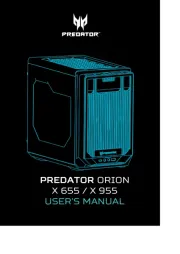
8 April 2025

8 April 2025

8 April 2025

8 April 2025
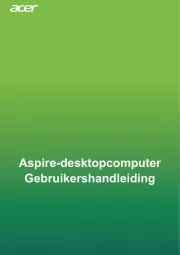
8 April 2025

8 April 2025

8 April 2025

8 April 2025

8 April 2025
Handleiding Desktop
- AOpen
- Packard Bell
- Zoostorm
- MP
- System76
- Wyse
- ZOTAC
- InFocus
- Viewsonic
- ELO
- Optoma
- Kobo
- Kogan
- Pelco
- Advance
Nieuwste handleidingen voor Desktop

4 Augustus 2025

29 Juli 2025

29 Juli 2025

28 Juli 2025

28 Juli 2025

14 Juli 2025

17 Juni 2025

17 Juni 2025

17 Juni 2025

6 Juni 2025