Acer ConceptD 900 Handleiding
Bekijk gratis de handleiding van Acer ConceptD 900 (25 pagina’s), behorend tot de categorie Desktop. Deze gids werd als nuttig beoordeeld door 9 mensen en kreeg gemiddeld 4.9 sterren uit 5 reviews. Heb je een vraag over Acer ConceptD 900 of wil je andere gebruikers van dit product iets vragen? Stel een vraag
Pagina 1/25

ConceptD 900

© 2019. All Rights Reserved.
Desktop Computer Covers:
Tower models
This revision: May 9 V1.00 201
Important
This manual contains proprietary information that is protected by
copyright laws. The information contained in this manual is
subject to change without notice. Images provided herein are for
reference only and may contain information or features that do not
apply to your computer. Acer Group shall not be liable for technical
or editorial errors or omissions contained in this manual.

Table of Contents
UPGRADING YOUR COMPUTER ............. 1
Installation precautions
.................. 1
ESD precauons
.......................................... 1
Required tools
.............................................. 1
Pre-installation instructions
..... 2
Post-installation instructions
.. 2
System Upgrade
................................... 3
Removing the left side system
cover
............................................................ 3
Installing the left side system
cover
............................................................ 4
Removing the right side
system cover
5.........................................
Installing the right side system
cover
............................................................ 6
Hard drives
.............................................. 7
Removing the 3.5-inch hard
drives
........................................................... 7
Installing the 3.5-inch hard
drives
........................................................... 9
Installing the 2.5-inch hard
drives
......................................................... 11
Memory
.................................................... 12
Memory conguraon guidelines
....... 12
Removing a memory module
. 13
Installing a memory module
... 15
Graphic board
..................................... 16
Removing the Graphic board
16
Installing the Graphic board
. 18
M.2 SSD module
.................................. 20
Removing the M.2 SSD module
........................................................................ 20
Installing the M.2 SSD module
........................................................................ 21
Product specificaties
| Merk: | Acer |
| Categorie: | Desktop |
| Model: | ConceptD 900 |
Heb je hulp nodig?
Als je hulp nodig hebt met Acer ConceptD 900 stel dan hieronder een vraag en andere gebruikers zullen je antwoorden
Handleiding Desktop Acer

6 Augustus 2025
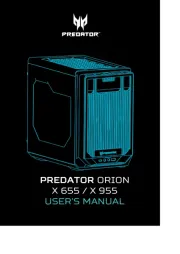
8 April 2025

8 April 2025

8 April 2025

8 April 2025
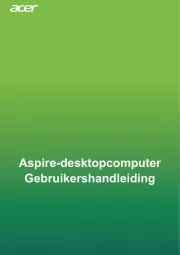
8 April 2025

8 April 2025

8 April 2025

8 April 2025

8 April 2025
Handleiding Desktop
- Faytech
- Haier
- Packard Bell
- Apple
- Trekstor
- ProDVX
- Kobo
- Parisot
- Intel
- Alienware
- Tripp Lite
- Jysk
- Peaq
- HP
- VXL
Nieuwste handleidingen voor Desktop

4 Augustus 2025

29 Juli 2025

29 Juli 2025

28 Juli 2025

28 Juli 2025

14 Juli 2025

17 Juni 2025

17 Juni 2025

17 Juni 2025

6 Juni 2025