Acer Aspire Z3-615 Handleiding
Bekijk gratis de handleiding van Acer Aspire Z3-615 (30 pagina’s), behorend tot de categorie Desktop. Deze gids werd als nuttig beoordeeld door 44 mensen en kreeg gemiddeld 4.1 sterren uit 22.5 reviews. Heb je een vraag over Acer Aspire Z3-615 of wil je andere gebruikers van dit product iets vragen? Stel een vraag
Pagina 1/30

Aspire A3-600
User’s Manual

2
© 2013. All Rights Reserved.
Aspire A3-600 User's Manual
Model: A3-600
This Revision: 09/2013
Acer A3-600
Model number: __________________________________
Serial number*: ___________________________________
Date of purchase: ________________________________
Place of purchase: ________________________________
*Note: See the back of the A3-600.

3
Table of contents
Getting to know your A3-600
Features and functions . . . . . . . . . . . . . . . . . . . . . . . . . . . . . . . . . . . . . . . . . . . .4
Product registration . . . . . . . . . . . . . . . . . . . . . . . . . . . . . . . . . . . . . . . . . . . . . . 4
Setting up
Unpacking your A3-600 . . . . . . . . . . . . . . . . . . . . . . . . . . . . . . . . . . . . . . . . . . .5
Getting to know your A3-600 . . . . . . . . . . . . . . . . . . . . . . . . . . . . . . . . . . . . . . . 6
Using your A3-600
Setting up your A3-600 . . . . . . . . . . . . . . . . . . . . . . . . . . . . . . . . . . . . . . . . . . . .9
Turning on for the first time . . . . . . . . . . . . . . . . . . . . . . . . . . . . . . . . . . . . . . . . .9
Using the touchscreen . . . . . . . . . . . . . . . . . . . . . . . . . . . . . . . . . . . . . . . . . . . 10
The Home screen . . . . . . . . . . . . . . . . . . . . . . . . . . . . . . . . . . . . . . . . . . . . . . . 10
The onscreen keyboard . . . . . . . . . . . . . . . . . . . . . . . . . . . . . . . . . . . . . . . . . . 15
Editing text . . . . . . . . . . . . . . . . . . . . . . . . . . . . . . . . . . . . . . . . . . . . . . . . . . . . 16
Locking your A3-600 . . . . . . . . . . . . . . . . . . . . . . . . . . . . . . . . . . . . . . . . . . . . . 18
Shutting down your A3-600 . . . . . . . . . . . . . . . . . . . . . . . . . . . . . . . . . . . . . . . 18
Connecting devices to your A3-600
Connecting to AC power . . . . . . . . . . . . . . . . . . . . . . . . . . . . . . . . . . . . . . . . . . 19
Inserting a SD card (optional) . . . . . . . . . . . . . . . . . . . . . . . . . . . . . . . . . . . . . . 19
Connecting a USB device to your A3-600 . . . . . . . . . . . . . . . . . . . . . . . . . . . . 19
Connecting to a router or modem . . . . . . . . . . . . . . . . . . . . . . . . . . . . . . . . . . . 19
Connecting a Bluetooth device . . . . . . . . . . . . . . . . . . . . . . . . . . . . . . . . . . . . . 20
Using the webcam
Using the webcam as a camera . . . . . . . . . . . . . . . . . . . . . . . . . . . . . . . . . . . . 21
Using the webcam to record a video . . . . . . . . . . . . . . . . . . . . . . . . . . . . . . . . 22
Viewing photos and videos . . . . . . . . . . . . . . . . . . . . . . . . . . . . . . . . . . . . . . . . 23
Advanced settings
Wireless & Networks . . . . . . . . . . . . . . . . . . . . . . . . . . . . . . . . . . . . . . . . . . . . 24
Device . . . . . . . . . . . . . . . . . . . . . . . . . . . . . . . . . . . . . . . . . . . . . . . . . . . . . . . . 25
Personal . . . . . . . . . . . . . . . . . . . . . . . . . . . . . . . . . . . . . . . . . . . . . . . . . . . . . .26
System . . . . . . . . . . . . . . . . . . . . . . . . . . . . . . . . . . . . . . . . . . . . . . . . . . . . . . .27
Updating your A3-600’s operating system . . . . . . . . . . . . . . . . . . . . . . . . . . . . 27
Resetting your A3-600 . . . . . . . . . . . . . . . . . . . . . . . . . . . . . . . . . . . . . . . . . . . 28
FAQ and troubleshooting
Other sources of help . . . . . . . . . . . . . . . . . . . . . . . . . . . . . . . . . . . . . . . . . . . . 30
Product specificaties
| Merk: | Acer |
| Categorie: | Desktop |
| Model: | Aspire Z3-615 |
| Kleur van het product: | Zwart, zilver |
| Bluetooth: | Ja |
| Beeldschermdiagonaal: | 23 " |
| Resolutie: | 1920 x 1080 Pixels |
| Touchscreen: | Nee |
| Oorspronkelijke beeldverhouding: | 16:9 |
| Frequentie van processor: | 2.9 GHz |
| Processorfamilie: | Intel® Core™ i3 |
| Processormodel: | i3-4130T |
| 64-bit computing: | Ja |
| Aantal processorkernen: | 2 |
| Wi-Fi-standaarden: | 802.11b, 802.11g, Wi-Fi 4 (802.11n) |
| Inclusief besturingssysteem: | Windows 8.1 |
| Ethernet LAN: | Ja |
| Geïntegreerde geheugenkaartlezer: | Ja |
| Beeldscherm vorm: | Flat |
| Processor lithografie: | 22 nm |
| LED backlight: | Ja |
| Aantal USB 2.0-poorten: | 3 |
| Aantal HDMI-poorten: | 1 |
| Aantal Ethernet LAN (RJ-45)-poorten: | 1 |
| Hoofdtelefoonuitgangen: | 1 |
| Certificering: | PC2001, CE, FCC, CB |
| AC-adapter, vermogen: | 90 W |
| HD type: | Full HD |
| Intern geheugen: | 6 GB |
| Opslagmedia: | HDD |
| Intern geheugentype: | DDR3-SDRAM |
| Ingebouwde camera: | Ja |
| Breedte apparaat (met standaard): | 579 mm |
| Diepte apparaat (met standaard): | 54 mm |
| Hoogte apparaat (met standaard): | 489 mm |
| Gewicht (met standaard): | - g |
| Wifi-standaard: | Wi-Fi 4 (802.11n) |
| Ethernet LAN, data-overdrachtsnelheden: | 10,100,1000 Mbit/s |
| Intel® Wireless Display (Intel® WiDi): | Ja |
| Soort paneel: | IPS |
| Aantal poorten USB 3.2 Gen 1 (3.1 Gen 1) Type A: | 2 |
| Processor socket: | LGA 1150 (Socket H3) |
| Systeembus: | 5 GT/s |
| Processor aantal threads: | 4 |
| PCI Express slots versie: | 3.0 |
| Processor operating modes: | 32-bit, 64-bit |
| Processor cache: | 3 MB |
| Bus type: | DMI |
| PCI Express configuraties: | 2x8 |
| Thermal Design Power (TDP): | 35 W |
| Codenaam processor: | Haswell |
| Maximaal aantal PCI Express-lijnen: | 16 |
| Processor cache type: | Smart Cache |
| ECC ondersteund door processor: | Ja |
| Processorfabrikant: | Intel |
| Architectuur besturingssysteem: | 64-bit |
| Maximum intern geheugen: | 16 GB |
| Totale opslagcapaciteit: | 1000 GB |
| Soort optische drive: | DVD Super Multi |
| Ingebouwde grafische adapter: | Ja |
| Aparte grafische adapter: | Nee |
| On-board graphics adapter model: | Intel® HD Graphics 4400 |
| Basisfrequentie ingebouwde grafische adapter: | 200 MHz |
| Graphics on-board -adapter dynamische frequentie (max): | 1150 MHz |
| On-board grafische adapter ID: | 0x41E |
| Maximaal geheugen ingebouwde grafische adapter: | 1.74 GB |
| On-board grafische adapter DirectX-versie: | 11.1 |
| Ondersteunde instructie sets: | AVX 2.0 |
| Intel® Hyper Threading Technology (Intel® HT Technology): | Ja |
| Intel® Turbo Boost Technology: | Nee |
| Intel® Quick Sync Video Technology: | Ja |
| Intel® InTru™ 3D Technology: | Ja |
| Intel® Clear Video HD Technology (Intel® CVT HD): | Ja |
| Intel® AES New Instructions (Intel® AES-NI): | Ja |
| Enhanced Intel SpeedStep Technology: | Ja |
| Execute Disable Bit: | Ja |
| Idle States: | Ja |
| Thermal Monitoring Technologies: | Ja |
| CPU configuratie (max): | 1 |
| Intel® Enhanced Halt State: | Ja |
| Intel® VT-x with Extended Page Tables (EPT): | Ja |
| Ingebouwde opties beschikbaar: | Nee |
| Graphics & IMC lithografie: | 22 nm |
| Intel® 64: | Ja |
| Intel® Virtualization Technology for Directed I/O (VT-d): | Nee |
| Intel® Virtualization Technology (VT-x): | Ja |
| Verpakkingsgrootte processor: | 37.5 x 37.5 mm |
| Conflictvrije processor: | Ja |
| ARK ID processor: | 77481 |
| Intel® Trusted Execution Technology: | Nee |
| Intel® TSX-NI: | Nee |
| Intel® Stable Image Platform Program (SIPP): | Nee |
| Versie Intel® Stable Image Platform Program (SIPP): | 0.00 |
| Versie Intel® TSX-NI: | 0.00 |
| Toetsenbord inbegrepen: | Ja |
| Discreet grafische adapter model: | Niet beschikbaar |
| Inclusief muis: | Ja |
| Maximaal intern geheugen ondersteund door processor: | 32 GB |
| Geheugentypen ondersteund door processor: | DDR3-SDRAM |
| Klokgeheugen-snelheden ondersteund door processor: | 1333,1600 MHz |
| Kloksnelheid geheugen: | - MHz |
| Aantal displays ondersteund (door on-board grafische adapter): | 3 |
| Geheugenbandbreedte ondersteund door de processor ( max): | 25.6 GB/s |
| Aantal storage drives geïnstalleerd: | 1 |
| Chipset moederbord: | Intel® H81 |
| Schaalbaarheid: | 1S |
| Thermal solution specificatie: | PCG 2013A |
| Het aantal geïnstalleerde HDD's: | 1 |
| HDD capaciteit: | 1000 GB |
| HDD interface: | SATA II |
| HDD rotatiesnelheid: | 7200 RPM |
| Front-side bus processor: | - MHz |
| Tcase: | 72 °C |
| Afneembaar scherm: | Nee |
| Autonome modus: | Nee |
| Geheugenkanalen ondersteund door processor: | Dual |
| Inclusief pen: | Nee |
| Processorserie: | Intel Core i3-4100 Desktop series |
| Intel® Small Business Advantage (SBA)-versie: | 1.00 |
| Mini PCI Express slots: | 1 |
| Wifi: | Ja |
| Type product: | Alles-in-één-pc |
| Bereik kantelhoek: | -5 - 30 ° |
| Processorgeneratie: | Vierde generatie Intel® Core™ i3 |
Heb je hulp nodig?
Als je hulp nodig hebt met Acer Aspire Z3-615 stel dan hieronder een vraag en andere gebruikers zullen je antwoorden
Handleiding Desktop Acer

6 Augustus 2025
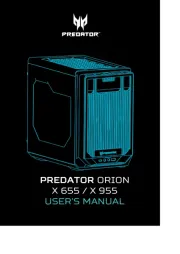
8 April 2025

8 April 2025

8 April 2025

8 April 2025
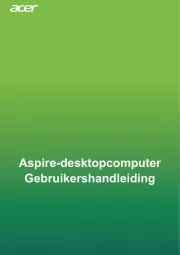
8 April 2025

8 April 2025

8 April 2025

8 April 2025

8 April 2025
Handleiding Desktop
- Smart Things
- Alienware
- AOpen
- Woood
- Bestar
- Packard Bell
- AIS
- ZOTAC
- Promethean
- Kendall Howard
- Mio
- Axis
- Maxdata
- Jysk
- Nec
Nieuwste handleidingen voor Desktop

4 Augustus 2025

29 Juli 2025

29 Juli 2025

28 Juli 2025

28 Juli 2025

14 Juli 2025

17 Juni 2025

17 Juni 2025

17 Juni 2025

6 Juni 2025