Aastra Office 35 Handleiding
Bekijk gratis de handleiding van Aastra Office 35 (2 pagina’s), behorend tot de categorie Telefoon. Deze gids werd als nuttig beoordeeld door 77 mensen en kreeg gemiddeld 4.5 sterren uit 39 reviews. Heb je een vraag over Aastra Office 35 of wil je andere gebruikers van dit product iets vragen? Stel een vraag
Pagina 1/2

Office 35 Quick User’s Guide en
Menu key: Repeated pressing easily takes you to further functions:
Press the Menu key several times if necessary in the idle state or during a call.
END key: Repeatedly pressing the End key returns you to the beginning.
Foxkey: The displayed functions in the lowermost display line can be selected directly
with the Foxkey.
i in the Display: Press the Info key one or more times for more information.
+ in the Display: Press the Info key for the rest of the information.
Call diversion/ Absence
key:
Incoming calls are to be diverted:
1. Diversion: enter number and press the Absence key.
2. Press the Absence key again to deactivate diversion. (When activated again,
calls are diverted to the phone number last saved).
Connecting/
Transferring:
During a call:
1. Press the Fox key under "Enquiry call".
2. Enter the number and wait until the call is answered.
3. Put the handset on-hook and the call is transferred (if nobody picks up, press
the End key to reconnect the first call).
Brokering: Switching between two callers and simultaneously conducting two calls.
During a call:
1. Press the Fox key under "Enquiry call".
2. Enter the number and wait until the call is answered.
3. Press the Fox key under "Brokering" to switch callers.
Hands-free operation: You can telephone w ithout holding the handset in your hand.
1. Enter a number.
2. Press the Loudspeaker key.
MENU
END
ABC
Fox key
Info key
Menu
Cursor keys
Hands-free mode
Scroll up/down
Alpha symbol; Text mode on
keyboard is activated
Display symbols:
Open listening
Microphone on/off
Configurable keys
End
Correction
ABC
Absence key
Loudspeaker key
Redial key
Key names:

eud-0186_en
Version 2.0
Conference call: You can connect several callers for a conference call.
During a call:
1. Press the Foxkey under "Enquiry call".
2. Enter the number and wait until the call is answered.
3. Press the Foxkey under "Conference".
4. Add participants via inquiry.
5. Leaving a conference call: Put the handset on-hook.
Callback: Request callback: The person is busy or does not answer.
1. Press the Foxkey under "Callback".
2. Put the handset on-hook, the display shows "Call expected...".
3. Delete callback, press the Foxkey under "Reset".
Dialling by name -
Quickdial:
Select from all of the names stored in the telephone system:
With Quickdial you only need to press the digit keys once for each letter, even
though each key is assigned three letters (the system administrator can tell you
whether surname or first name has been entered first):
1. To select a person to call, press the first couple of letter keys once (first name
and surname can be separated using the Hash key).
2. Press the ABC key to display matching names.
3. Press the Foxkey under " " as often as necessary to display the desired v
name.
4. Initiate call: Pick up the handset.
The telephone does not
function as desired:
Pick-up the handset, and press the Star key once and 0 twice to reset all active
functions.
Further functions and settings of the telepho ne as well as the declaration of conformity are
available in the extensive User’s Guide. It is available from your system administrator or you can
access it at:
https://pbxweb.aastra.com
Product specificaties
| Merk: | Aastra |
| Categorie: | Telefoon |
| Model: | Office 35 |
| Kleur van het product: | Zwart |
| Gebruikershandleiding: | Ja |
| LED-indicatoren: | Ja |
| Beeldscherm: | LCD |
| Luidspreker: | Ja |
| Snelkiezen: | Ja |
| Aansluiting voor netstroomadapter: | Ja |
| Tekstregels: | 2 regels |
| Mac-compatibiliteit: | Nee |
| Opnieuw bellen: | Ja |
| Navigatietoets: | Ja |
| Draadloze verbindingen: | Nee |
| Gesprekken naar een andere telefoon omleiden: | Ja |
Heb je hulp nodig?
Als je hulp nodig hebt met Aastra Office 35 stel dan hieronder een vraag en andere gebruikers zullen je antwoorden
Handleiding Telefoon Aastra

10 Juni 2023

10 Juni 2023

2 Juni 2023

1 Juni 2023

22 Mei 2023

19 Mei 2023

17 Mei 2023

11 Mei 2023
Handleiding Telefoon
- Bogen
- Sagem
- Hamlet
- LevelOne
- Canyon
- JBL
- MyPhone
- Sony
- Dnake
- Dell
- Microsoft
- AudioCodes
- KPN
- Archos
- Xblitz
Nieuwste handleidingen voor Telefoon

15 September 2025
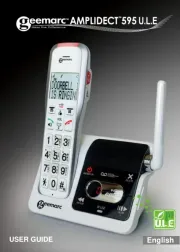
11 September 2025

8 September 2025

6 September 2025

6 September 2025

6 September 2025

3 September 2025

3 September 2025

31 Augustus 2025

31 Augustus 2025