A4tech KX-2810 Handleiding
A4tech Toetsenbord KX-2810
Bekijk gratis de handleiding van A4tech KX-2810 (12 pagina’s), behorend tot de categorie Toetsenbord. Deze gids werd als nuttig beoordeeld door 67 mensen en kreeg gemiddeld 4.0 sterren uit 6 reviews. Heb je een vraag over A4tech KX-2810 of wil je andere gebruikers van dit product iets vragen? Stel een vraag
Pagina 1/12
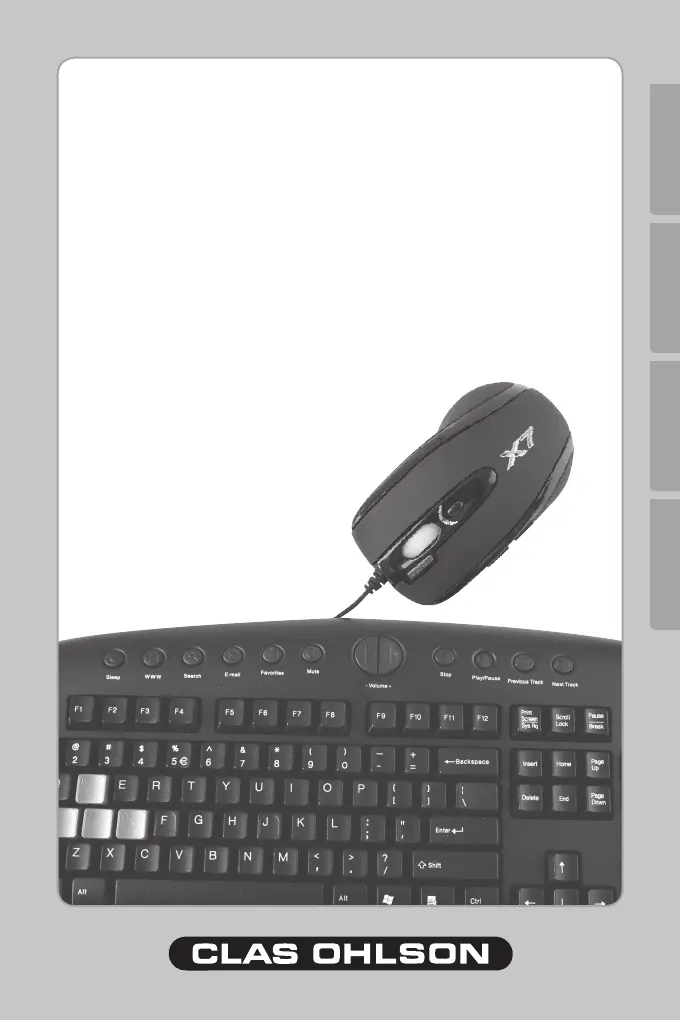
SUOMINORSKSVENSKAENGLISH
Ver. 200803
Article number: 18-8013/38-2892
Model: KX-2810
Mouse and Keyboard
Mus och tangentbord
Mus og tastatur
Hiiri ja näppäimistö
www.clasohlson.com
Product specificaties
| Merk: | A4tech |
| Categorie: | Toetsenbord |
| Model: | KX-2810 |
| Kleur van het product: | Zwart |
| LED-indicatoren: | Ja |
| Gebruiksaanwijzing: | Ja |
| Type verpakking: | Doos |
| Connectiviteitstechnologie: | Bedraad |
| Meegeleverde kabels: | USB |
| Geïntegreerde geheugenkaartlezer: | Nee |
| Inclusief AC-adapter: | Nee |
| Aantal USB 2.0-poorten: | 1 |
| Microfoon, line-in ingang: | Nee |
| Aantal toetsen, toetsenbord: | 103 |
| Certificering: | CE/FCC |
| Materiaal: | Kunststof |
| Plug and play: | Ja |
| Ondersteunt Windows: | Ja |
| Ergonomisch ontwerp: | Ja |
| Aanbevolen gebruik: | Gamen |
| Backlight: | Nee |
| Aantal knoppen: | 6 |
| Intern: | Nee |
| Aansluiting: | USB |
| Compatibele besturingssystemen: | Windows 98/Me/2000/XP/2003 |
| Inclusief muis: | Ja |
| Inclusief monitor: | Nee |
| USB: | Ja |
| Oppervlakte kleur: | Monochromatisch |
| Scroll type: | Wiel |
| Bewegingsresolutie: | 1000 DPI |
| Ingebouwde touchpad: | Nee |
| CD-ROM drive: | Nee |
| Bewegingsdetectietechnologie: | Optisch |
| Scroll: | Ja |
| Polssteun: | Ja |
| Aantal scroll wheels: | 1 |
| Scroll richtingen: | Verticaal |
| Ingebouwd geheugen: | Nee |
| Functietoetsen: | Back, DPI switch, Forward, Off, On |
| Toetsenbord formaat: | Volledige grootte (100%) |
| Stijl toetsenbord: | Recht |
| Aantal producten inbegrepen: | 2 stuk(s) |
| Aanpasbare keyboard hoogte: | Nee |
| Taal toetsenbord: | Engels |
| Intrekbare kabel: | Nee |
| Programmeerbare muisknoppen: | Ja |
| Werkt op elk oppervlak: | Ja |
| Toetsenbord functietoetsen: | 12 |
| Flexibel keyboard: | Nee |
| Aanpasbaar gewicht: | Nee |
Heb je hulp nodig?
Als je hulp nodig hebt met A4tech KX-2810 stel dan hieronder een vraag en andere gebruikers zullen je antwoorden
Handleiding Toetsenbord A4tech

5 Januari 2024

5 Januari 2024
Handleiding Toetsenbord
Nieuwste handleidingen voor Toetsenbord

20 Januari 2026

13 Januari 2026

7 Januari 2026

6 Januari 2026

6 Januari 2026

5 Januari 2026

1 Januari 2026

30 December 2026

30 December 2026

30 December 2026