ZTE Zest Handleiding
ZTE
Smartphone
Zest
Bekijk gratis de handleiding van ZTE Zest (1 pagina’s), behorend tot de categorie Smartphone. Deze gids werd als nuttig beoordeeld door 46 mensen en kreeg gemiddeld 4.8 sterren uit 23.5 reviews. Heb je een vraag over ZTE Zest of wil je andere gebruikers van dit product iets vragen? Stel een vraag
Pagina 1/1

Receive a text
When you receive a text message your mobile alerts you with a ringtone,
prompt or new message icon.
Press “Read” to open the new message, or go to 1.
“Menu”→“Messages”→“SMS”→“Inbox” to read the message.
While the message is open, press the left “Options” key to reply, 2.
delete or forward the message.
FM Radio
Using the headset, you can listen to FM radio on your phone. Here’s
just a few of the features available to enjoy:
Channel List: edit up to 9 radio channels. ●
Manual input: manually nd and input a channel. ●
Auto search: automatically searches for channels. ●
Introduction
Thanks for choosing the T-Mobile Zest (E110).
This quick guide is designed to help you familiarise yourself with the
mobile phone's basic functions.
Please note the pictures we use in this guide are only used to demonstrate
the mobile phone’s functions, so they might be a bit different from what
you see on your mobile phone.
Your quick guide includes:
Lock/unlock the keypad: Locking the keypad can prevent unintentional
operations on it.
Making & Receiving Calls: Call your friends, family and colleagues.
Text Messaging: Send, receive and edit text messages.
Multimedia: Your phone comes with an MP3 player, FM radio and a camera.
Organiser: With calendar, tasks, alarm, calculator and stopwatch.
Lock / unlock the keypad
From the home screen, press the Left soft key and then press the * key
within two seconds to lock the keypad. The unlock method is the same.
Locking the keypad can prevent unintentional use. You can answer
an incoming call by pressing the green send key when the keypad is
locked.
In “Menu”→“Settings”→“Security Settings”→“Auto keypad lock”, set the
auto keypad lock time. If the phone is not operated within this time, the
keypad will be locked.
Making and receiving calls
To make a call
The most basic way to make a call is to input the number from the home
screen and press the Send key. You can also make a call from the
Phonebook list.
Call from your Phonebook List
Go to “Menu”→“Phonebook”. Use the Up/Down keys to nd the name 1.
of the person you want to call. For a quicker search, you can also type
in the rst letter of the name of the person you want to call to access all
those contacts starting with that letter.
To call a contact, press the green “Send” key. 2.
End a call with the red “End” key.3.
Answer a call
Just press the “Send” key.
Check your signal strength
Network signal is shown in the top left of the screen.
Text messages
Send a text
Go to “Menu”→“Messages”→“SMS”→“Write message”.1.
Write your message.2.
Press the left “Options” key and select “Send to”.3.
To send your SMS to a group, select “Add from Phonebook” and select
the recipients you want to send to.
Select “Save” to save it to “Drafts”.
2
54
3
6
Product specificaties
| Merk: | ZTE |
| Categorie: | Smartphone |
| Model: | Zest |
Heb je hulp nodig?
Als je hulp nodig hebt met ZTE Zest stel dan hieronder een vraag en andere gebruikers zullen je antwoorden
Handleiding Smartphone ZTE
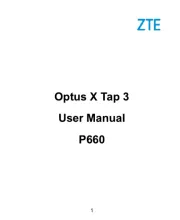
4 Juli 2025

23 November 2024

29 Mei 2024

18 Juli 2023

18 Juli 2023

26 Juli 2023

26 Juli 2023

26 Juli 2023

18 Juli 2023

19 Juni 2023
Handleiding Smartphone
- Oppo
- Motorola
- Vivo
- Emporia
- Tiptel
- AT Telecom
- Kalley
- Telme
- Olitech
- JCB
- Maxx
- RCA
- Bea-fon
- Nothing Tech
- Toshiba
Nieuwste handleidingen voor Smartphone

30 Juli 2025

29 Juli 2025

24 Juli 2025

24 Juli 2025

24 Juli 2025

22 Juli 2025

21 Juli 2025

16 Juli 2025

16 Juli 2025

16 Juli 2025