ZTE Z331 Handleiding
ZTE
Smartphone
Z331
Bekijk gratis de handleiding van ZTE Z331 (81 pagina’s), behorend tot de categorie Smartphone. Deze gids werd als nuttig beoordeeld door 48 mensen en kreeg gemiddeld 5.0 sterren uit 24.5 reviews. Heb je een vraag over ZTE Z331 of wil je andere gebruikers van dit product iets vragen? Stel een vraag
Pagina 1/81

Getting Started ............................................................................................................................................1
Removing the Back Cover ..................................................................................................................1
Battery .........................................................................................................................................................1
SIM and Memory Cards ......................................................................................................................3
Charging Your Phone ...........................................................................................................................5
Powering Phone On/Off .....................................................................................................................7
Getting to Know Your Phone ............................................................................................................8
Key Functions ..........................................................................................................................................9
Idle Mode ..................................................................................................................................................11
Indicators and Icons ...........................................................................................................................11
Main Menu ...............................................................................................................................................13
Entering Text ..............................................................................................................................................15
Changing Input Mode ........................................................................................................................15
Entering Letters ....................................................................................................................................16
Entering Numbers...............................................................................................................................16
Entering Symbols ................................................................................................................................16
Calls.................................................................................................................................................................. 17
Making a Voice Call .............................................................................................................................17
Using the Address Book ................................................................................................................... 17
Using Call Options ............................................................................................................................... 17
Receiving Calls ......................................................................................................................................18
Adjusting the Volume ........................................................................................................................18
Using Call History .................................................................................................................................18
Contents
iContents

Messages ......................................................................................................................................................19
Type of Messages ................................................................................................................................19
SMS and MMS ........................................................................................................................................19
Instant Messaging ................................................................................................................................21
Voice Mail ...............................................................................................................................................24
Message Folders ................................................................................................................................. 24
Using Message Options ................................................................................................................... 25
Message Settings ................................................................................................................................ 25
Using Message Templates .............................................................................................................26
Mobile Email ............................................................................................................................................... 27
Address Book ............................................................................................................................................29
AT&T Address Book ..........................................................................................................................29
Adding Contact ...................................................................................................................................29
Searching Contact .............................................................................................................................30
Setting Speed Dial ..............................................................................................................................30
Making a Speed Dial ..........................................................................................................................30
Using Address Book Entry Options ............................................................................................ 31
Bluetooth .....................................................................................................................................................32
Enabling ............................................................................................................................32Bluetooth
My Devices ............................................................................................................................................. 32
Sending Data ........................................................................................................................................ 33
Receiving Data ..................................................................................................................................... 33
Mobile Web .................................................................................................................................................34
Using the att.net Homepage.........................................................................................................34
Visiting a Website ...............................................................................................................................34
ii Contents

Tools ...............................................................................................................................................................36
Alarm ........................................................................................................................................................36
Calendar .................................................................................................................................................36
Calculator ............................................................................................................................................... 37
Tip Calculator .......................................................................................................................................38
Stopwatch..............................................................................................................................................38
World Time ............................................................................................................................................38
Currency Conversion .......................................................................................................................39
Recent Calls ..........................................................................................................................................39
Entertainment ......................................................................................................................................... 40
Pictures ....................................................................................................................................................41
Video .........................................................................................................................................................41
Music ........................................................................................................................................................42
Voice Recorder ....................................................................................................................................44
Social Networking - AT&T Social Net ...........................................................................................45
Yellow Pages - YPmobile® ...................................................................................................................48
AT&T GPS.....................................................................................................................................................50
Settings .........................................................................................................................................................54
Sound Profile Settings......................................................................................................................54
Phone Settings ....................................................................................................................................54
Display Settings ................................................................................................................................... 55
Connection Settings .........................................................................................................................56
Call Settings...........................................................................................................................................56
Security Settings ................................................................................................................................. 57
Flight Mode ............................................................................................................................................59
iiiContents
Product specificaties
| Merk: | ZTE |
| Categorie: | Smartphone |
| Model: | Z331 |
Heb je hulp nodig?
Als je hulp nodig hebt met ZTE Z331 stel dan hieronder een vraag en andere gebruikers zullen je antwoorden
Handleiding Smartphone ZTE
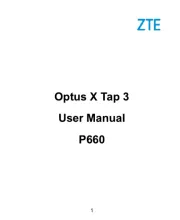
4 Juli 2025

23 November 2024

29 Mei 2024

18 Juli 2023

18 Juli 2023

26 Juli 2023

26 Juli 2023

26 Juli 2023

18 Juli 2023

19 Juni 2023
Handleiding Smartphone
- HMD
- Brondi
- Spice
- Klipad
- Ulefone
- MyPhone
- Yarvik
- POCO
- Umidigi
- Mpman
- Albrecht
- Vivax
- Xiaomi
- Gigaset
- Hyundai
Nieuwste handleidingen voor Smartphone

30 Juli 2025

29 Juli 2025

24 Juli 2025

24 Juli 2025

24 Juli 2025

22 Juli 2025

21 Juli 2025

16 Juli 2025

16 Juli 2025

16 Juli 2025