ZTE T-870 Handleiding
ZTE
Mobiele telefoon
T-870
Bekijk gratis de handleiding van ZTE T-870 (194 pagina’s), behorend tot de categorie Mobiele telefoon. Deze gids werd als nuttig beoordeeld door 35 mensen en kreeg gemiddeld 5.0 sterren uit 18 reviews. Heb je een vraag over ZTE T-870 of wil je andere gebruikers van dit product iets vragen? Stel een vraag
Pagina 1/194

1
Telstra GlideTelstra Glide
Telstra GlideTelstra Glide
Telstra GlideTMTMTMTMTM
HSDPHSDP
HSDPHSDPHSDPA Multi band 3G Mobile PhoneA Multi band 3G Mobile Phone
A Multi band 3G Mobile PhoneA Multi band 3G Mobile PhoneA Multi band 3G Mobile Phone
User Manual
Copyright © 2010 ZTE Corporation All rights reservedCopyright © 2010 ZTE Corporation All rights reservedCopyright © 2010 ZTE Corporation All rights reservedCopyright © 2010 ZTE Corporation All rights reservedCopyright © 2010 ZTE Corporation All rights reserved
1st Edition June 2010
No part of this publication may be excerpted, reproduced, translated or utilized in any form or by any
means, electronic or mechanical, including photocopying and microfilm, without the prior written
permission of ZTE Corporation.
ZTE Corporation operates a policy of continuous development. ZTE Corporation reserves the right to
make changes and improvements to any of the products described in this document without prior
notice.


2
1 Index1 Index
1 Index1 Index
1 Index
11111 IndexIndexIndexIndexIndex .................................................................................................................................................................................................................................................................................................................................................................................................................................................................................................................................................................................................................................................................................................................................................................................................................................................................................................................................... 2
22222 Important InformationImportant InformationImportant InformationImportant InformationImportant Information ................................................................................................................................................................................................................................................................................................................................................................................................................................................................................................................................................................................................................................................................................................................................................ 7
33333 WelcomeWelcomeWelcomeWelcomeWelcome ................................................................................................................................................................................................................................................................................................................................................................................................................................................................................................................................................................................................................................................................................................................................................................................................................................................................................................. 8
3.13.13 .13 .13. 1 Handset Overview ...................................................................................................................................................... 9
3.23.23 .23 .23 .2 Turn your phone on and off ................................................................................................................................ 11
3.33.33. 33.33 .3 Idle screen ................................................................................................................................................................ 11
3.43.43 .43 .43 .4 Touch Screen Controls ........................................................................................................................................... 12
3.53.53 .53 .53 . 5 Desktop widgets ....................................................................................................................................................... 13
3.63.6
3.63.6
3.6 Status icons.............................................................................................................................................................. 14
3.73.7
3.73.7
3 .7 Menu screen ............................................................................................................................................................ 15
3.83.8
3.83.8
3 .8 Customise the Main Menu ..................................................................................................................................... 15
3.93.9
3.93.93 . 9 Menu Map ................................................................................................................................................................ 16
44
444 Getting StartedGetting Started
Getting StartedGetting StartedGetting Started............................................................................................................................................................................................................................................................................................................................
.......................................................................................................................................................................................................................................................................................................................................................................................................................................................................................... 19
4.14.1
4.14.14 .1 How to insert the USIM Card .................................................................................................................................. 19
4.24.24 .24 .24 .2 How to insert the battery ....................................................................................................................................... 20
4.34.34 .34 .34 .3 How to switch the phone On or Off ...................................................................................................................... 21
4.44.44 .44 .44 .4 How to connect the charger .................................................................................................................................. 21
4.54.54 .54 .54 .5 Tips about charging and battery life ..................................................................................................................... 22
4.64.64 .64 .64 .6 How to set the time and date ................................................................................................................................ 22
4.74.74 .74 .74 .7 How to lock/unlock the phone .............................................................................................................................. 23
55555 Basic OperationBasic OperationBasic OperationBasic OperationBasic Operation ................................................................................................................................................................................................................................................................................................................................................................................................................................................................................................................................................................................................................................................................................................................................................................................................................. 24
5.15.15 .15 .15 .1 How to make a voice call ........................................................................................................................................ 24
5.25.25 .25 .25 .2 How to answer an incoming call ........................................................................................................................... 24
5.35.3
5.35.3
5 . 3 How to send a Text Message (SMS) ........................................................................................................................ 25
66
66
6 ContactsContacts
ContactsContacts
Contacts ........................................................................................................................................................................................................................................................................................................................................................
........................................................................................................................................................................................................................................................................................................................................................
............................................................................................................................................................................ 26
6.16.1
6.16.1
6 .1 How to enter my Contacts ..................................................................................................................................... 26
6.26.2
6.26.26 .2 How to copy all Contacts from a USIM card ........................................................................................................ 26
6.36.3
6.36.36 .3 How to search my Contacts ................................................................................................................................... 26
6.46.4
6.46.46 .4 How to add a Contact from a received call number ........................................................................................... 27
Product specificaties
| Merk: | ZTE |
| Categorie: | Mobiele telefoon |
| Model: | T-870 |
Heb je hulp nodig?
Als je hulp nodig hebt met ZTE T-870 stel dan hieronder een vraag en andere gebruikers zullen je antwoorden
Handleiding Mobiele telefoon ZTE

1 April 2025

1 April 2025
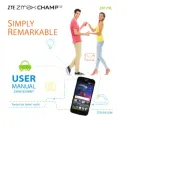
1 April 2025
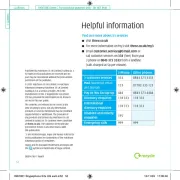
1 April 2025

1 April 2025
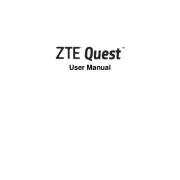
1 April 2025

31 Maart 2025
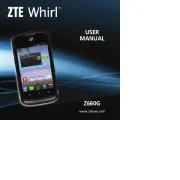
31 Maart 2025
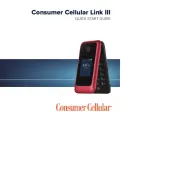
31 Maart 2025

14 Januari 2025
Handleiding Mobiele telefoon
- Cyrus
- SPC
- Sanyo
- Nokia
- Lava
- Lexibook
- I.safe Mobile
- Maxwest
- Sencor
- Telefunken
- Infinix
- Bea-fon
- Panasonic
- Huawei
- Sharp
Nieuwste handleidingen voor Mobiele telefoon
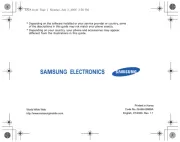
14 Juli 2025

6 Juli 2025

5 Juli 2025
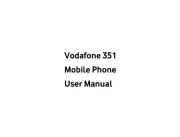
4 Juli 2025

4 Juli 2025

4 Juli 2025

4 Juli 2025

4 Juli 2025

3 Juli 2025
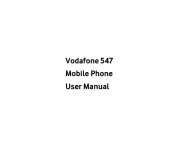
3 Juli 2025