ZTE Rapido LTE Handleiding
ZTE
Smartphone
Rapido LTE
Bekijk gratis de handleiding van ZTE Rapido LTE (43 pagina’s), behorend tot de categorie Smartphone. Deze gids werd als nuttig beoordeeld door 59 mensen en kreeg gemiddeld 3.8 sterren uit 30 reviews. Heb je een vraag over ZTE Rapido LTE of wil je andere gebruikers van dit product iets vragen? Stel een vraag
Pagina 1/43

Z932L
www.zteusa.com
USER MANUAL
Z079584505322

About This Manual
Thank you for choosing this ZTE mobile device. In order to keep your device in its best condition, please read this
manual and keep it for future reference.
Copyright © 2014 ZTE CORPORATION
All rights reserved.
No part of this publication may be quoted, reproduced, translated or used in any form or by any means, electronic or
mechanical, including photocopying and microfilm, without the prior written permission of ZTE Corporation.
Notice
ZTE Corporation reserves the right to make modifications on print errors or update specifications in this manual with-
out prior notice. This manual has been designed with the utmost care to ensure the accuracy of its content. However,
all statements, information and recommendations contained therein do not constitute a warranty of any kind, either
expressed or implied. Please refer to chapter For Your Safety to be sure to use your phone properly and safely.
We offer self-service for our smart terminal device users. Please visit the ZTE official website (at www.ztedevice.com)
for more information on self-service and supported product models. Information on the website takes precedence.
Disclaimer
ZTE Corporation expressly disclaims any liability for faults and damages caused by unauthorized modifications of the
software.
Images and screenshots used in this manual may differ from the actual product. Content in this manual may differ
from the actual product or software.
Trademarks
ZTE and the ZTE logos are trademarks of ZTE Corporation.
Google and Android are trademarks of Google, Inc.
The Bluetooth® trademark and logos are owned by the SIG, Inc. and any use of such trademarks by Bluetooth
ZTE Corporation is under license.
The microSDHC logo is a trademark of SD-3C, LLC.
SRS TruMedia is a trademark of SRS Labs, Inc. SRS TruMedia technology is incorporated under license
from SRS Labs, Inc. SRS TruMedia™, a feature-rich audio solution tuned specifically for mobile
devices, provides a cinema-like surround headphone performance with deep, rich bass.
Qualcomm® Snapdragon™ processors are products of Qualcomm Technologies, Inc. Qualcomm and
Snapdragon are trademarks of Qualcomm Incorporated, registered in the United States and other
countries. Used with permission.
Other trademarks and trade names are the property of their respective owners.
Edition Time: July 2014
Manual No.: Z079584505322

Email 35
................................................................
Setting Up the First Email Account 35
......................
Checking Your Emails .........................................
35
Responding to an Email 35
......................................
Writing and Sending an Email 36
.............................
Adding a Signature to Your Emails 36
......................
Adding and Editing Email Accounts 36
.....................
Changing General Email Settings 37
........................
Gmail™ 38
...........................................................
Opening Your Gmail Inbox 38
..................................
Switching Accounts ............................................
38
Writing and Sending a Message 38
.........................
Adding a Signature to Your Gmail Messages 38
.......
Replying to or Forwarding a Message 38
.................
Working With Received Attachments ...................
39
Searching for Messages 39
......................................
Working With Labels ..........................................
39
Changing Gmail Settings 40
....................................
Messaging 41
.......................................................
Opening the Messaging Screen 41
...........................
Sending a Text Message 41
.....................................
Sending a Multimedia Message 41
..........................
Replying to a Message 41
.......................................
Forwarding a Message 42
.......................................
Viewing Details About a Message 42
.......................
Deleting Messages or Threads 42
.............................
Changing Message Settings 42
................................
Calendar 43
..........................................................
Viewing Your Calendars and Events 43
....................
Creating an Event............................................... 44
Editing or Deleting an Event 44
...............................
Changing Calendar Settings 44
...............................
Google+™ 45
......................................................
Organizing Your Contacts ...................................
45
Getting Updates 45
.................................................
Checking Photos 45
................................................
Checking and Managing Your Profile 45
..................
Browser 46
...........................................................
Opening the Browser 46
..........................................
Working With an Opened Page 46
...........................
Using Multiple Browser Tabs 47
...............................
Downloading Files 47
..............................................
Using Bookmarks 47
...............................................
Viewing Your Browsing History 48
...........................
Changing Browser Settings 48
.................................
Google Maps™ 49
..............................................
Activating Location Services 49
................................
Getting Your Location .........................................
49
Searching for a Location 49
.....................................
Getting Directions to Your Destination 49
................
Searching for Local Places 50
..................................
Google Now™ and Search 51
...........................
Enabling Google Now 51
........................................
Searching With Text ............................................
51 Searching by Speaking........................................ 51
Changing Search and Voice Search Settings 51
........
Camera 52
............................................................
Capturing a Photo 52
..............................................
Customize Camera Settings 52
................................
Table of Contents
2
Product specificaties
| Merk: | ZTE |
| Categorie: | Smartphone |
| Model: | Rapido LTE |
Heb je hulp nodig?
Als je hulp nodig hebt met ZTE Rapido LTE stel dan hieronder een vraag en andere gebruikers zullen je antwoorden
Handleiding Smartphone ZTE
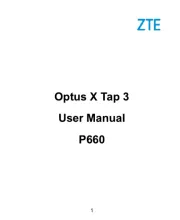
4 Juli 2025

23 November 2024

29 Mei 2024

18 Juli 2023

18 Juli 2023

26 Juli 2023

26 Juli 2023

26 Juli 2023

18 Juli 2023

19 Juni 2023
Handleiding Smartphone
- Wileyfox
- Mobistel
- Leagoo
- Vestel
- Amplicom
- Palm
- Verykool
- Tremay
- HTC
- Gionee
- OK
- Lenovo
- Razer
- Volla
Nieuwste handleidingen voor Smartphone

30 Juli 2025

29 Juli 2025

24 Juli 2025

24 Juli 2025

24 Juli 2025

22 Juli 2025

21 Juli 2025

16 Juli 2025

16 Juli 2025

16 Juli 2025