ZTE Prelude Handleiding
ZTE
Smartphone
Prelude
Bekijk gratis de handleiding van ZTE Prelude (46 pagina’s), behorend tot de categorie Smartphone. Deze gids werd als nuttig beoordeeld door 53 mensen en kreeg gemiddeld 4.3 sterren uit 27 reviews. Heb je een vraag over ZTE Prelude of wil je andere gebruikers van dit product iets vragen? Stel een vraag
Pagina 1/46

ZTE Prelude™
user guide

Contents
Product meets FCC Radio Frequency Exposure Guidelines—FCC ID Q78-Z992.
This device complies with Part 15 of the FCC Rules. Operation is subject to the
following two conditions: (1) this device may not cause harmful interference, and
(2) this device must accept any interference received, including interference that
may cause undesired operation.
© 2014 ZTE CORPORATION.
All rights reserved. ZTE and the ZTE logos
are trademarks of ZTE Corporation. microSDHC logo is a trademark of
SD-3C, LLC. All other marks contained herein are the property of their
respective owners.
Version No.: V1.0

2 CONTENTS
Messaging .....................................................33
Message box 33 . . . . . . . . . . . . . . . . . . . . . . . . . . . . . . . . . . . . . . . . . . . . . . . . .
Sending a message 33 . . . . . . . . . . . . . . . . . . . . . . . . . . . . . . . . . . . . . . . . . . .
Changing message settings 34 . . . . . . . . . . . . . . . . . . . . . . . . . . . . . . . . . . . .
Email ..........................................................36
Creating an email account 36 . . . . . . . . . . . . . . . . . . . . . . . . . . . . . . . . . . . . .
Receiving email 36 . . . . . . . . . . . . . . . . . . . . . . . . . . . . . . . . . . . . . . . . . . . . . . .
Composing and sending an email 37 . . . . . . . . . . . . . . . . . . . . . . . . . . . . . . .
Replying to or forwarding an email 37 . . . . . . . . . . . . . . . . . . . . . . . . . . . . . . .
Deleting an email account 38 . . . . . . . . . . . . . . . . . . . . . . . . . . . . . . . . . . . . .
Email settings 38 . . . . . . . . . . . . . . . . . . . . . . . . . . . . . . . . . . . . . . . . . . . . . . . . .
Connecting to the Internet. . . . . . . . . . . . . . . . . . . . . . . . . . . . . . . . . . . . . . . . 39
Adding a new GPRS/EDGE/3G connection 39 . . . . . . . . . . . . . . . . . . . . . . . .
Turning on Wi-Fi ® .............................................. 39
Connecting to a Wi-Fi network 40 . . . . . . . . . . . . . . . . . . . . . . . . . . . . . . . . . . .
Checking the Wi-Fi network status 40 . . . . . . . . . . . . . . . . . . . . . . . . . . . . . . . .
Browsing the Internet ............................................41
Opening a web page 41 . . . . . . . . . . . . . . . . . . . . . . . . . . . . . . . . . . . . . . . . . .
Browsing options 41 . . . . . . . . . . . . . . . . . . . . . . . . . . . . . . . . . . . . . . . . . . . . . .
Opening another browser window 42 . . . . . . . . . . . . . . . . . . . . . . . . . . . . . . .
Using bookmarks 42 . . . . . . . . . . . . . . . . . . . . . . . . . . . . . . . . . . . . . . . . . . . . . .
Changing browser settings 43 . . . . . . . . . . . . . . . . . . . . . . . . . . . . . . . . . . . . . .
Using Google Chrome™ ........................................43
......................
Product specificaties
| Merk: | ZTE |
| Categorie: | Smartphone |
| Model: | Prelude |
Heb je hulp nodig?
Als je hulp nodig hebt met ZTE Prelude stel dan hieronder een vraag en andere gebruikers zullen je antwoorden
Handleiding Smartphone ZTE
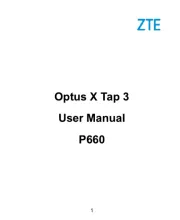
4 Juli 2025

23 November 2024

29 Mei 2024

18 Juli 2023

18 Juli 2023

26 Juli 2023

26 Juli 2023

26 Juli 2023

18 Juli 2023

19 Juni 2023
Handleiding Smartphone
- Trevi
- Coolpad
- LeEco
- Audioline
- Sencor
- Hammer
- Cyrus
- Infinix
- Cubot
- Tremay
- Vivo
- Fero
- Sanyo
- Ulefone
- Majestic
Nieuwste handleidingen voor Smartphone

30 Juli 2025

29 Juli 2025

24 Juli 2025

24 Juli 2025

24 Juli 2025

22 Juli 2025

21 Juli 2025

16 Juli 2025

16 Juli 2025

16 Juli 2025