ZTE Chorus Handleiding
ZTE
Smartphone
Chorus
Bekijk gratis de handleiding van ZTE Chorus (32 pagina’s), behorend tot de categorie Smartphone. Deze gids werd als nuttig beoordeeld door 43 mensen en kreeg gemiddeld 4.7 sterren uit 22 reviews. Heb je een vraag over ZTE Chorus of wil je andere gebruikers van dit product iets vragen? Stel een vraag
Pagina 1/32

ZTE Chorus User Guide

Contents
Contents
Contents
Contents Contents
Using your phone
Using your phone
Using your phone
Using your phoneUsing your phone ......................
......................
......................
............................................ 1
1
1
11
Getting to know your phone
Getting to know your phone
Getting to know your phone
Getting to know your phoneGetting to know your phone...
...
...
...... 2
2
2
22
Onscreen icons
Onscreen icons
Onscreen icons
Onscreen iconsOnscreen icons .........................
.........................
.........................
.................................................. 4
4
4
44
Before getting
Before getting
Before getting
Before gettingBefore getting
started
started
started
started started..............
..............
..............
............................ 5
5
5
55
Inserting a memory card.........5
Using the battery.......................6
Power on
Power on
Power on
Power onPower on/off...............................
/off...............................
/off...............................
/off.............................../off............................... 9
9
9
99
Powering on ...............................9
Powering off ...............................9
Basic Operation........................
Basic Operation........................
Basic Operation........................
Basic Operation........................Basic Operation........................10
10
10
1010
Screen control ......................... 10
Enter the Launcher .................. 11
Home screen............................. 11
Display the dial keyboard..... 13
Switch to sleep mode ............ 13
Wake up your phone.............. 13
T
T
T
TText In
ext In
ext In
ext Inext Input
put
put
putput ..................................
..................................
..................................
.................................................................... 15
15
15
1515
Keyboard ...................................15
XT9 text input........................... 16
Care and mai
Care and mai
Care and mai
Care and maiCare and maintenanc
ntenanc
ntenanc
ntenancntenance
e
e
ee............
............
............
........................17
17
17
1717
Consumer limited warranty
Consumer limited warranty
Consumer limited warranty
Consumer limited warrantyConsumer limited warranty ... 18
... 18
... 18
... 18... 18
Additional safet
Additional safet
Additional safet
Additional safetAdditional safety information
y information
y information
y informationy information .
.
.
.. 22
22
22
2222

1 Using your phone
Using your phone
Thanks for choosing the ZTE® ChorusTM (Model #: D930). It’s a CDMA2000 1X
EVDO Digital Mobile Phone, which is shortly referred to as ‘phone’ from now on.
Don’t worry if the pictures we use to demonstrate your phone’s functions look a
little different from what you see on the screen. It’s the functions it shows that
matter.
For more information about how to use your phone, refer to the Us
Us
Us
UsUser
er
er
erer Manual
Manual
Manual
ManualManual on
the phone.
To read the
User
User
User
UserUser Manua
Manua
Manua
ManuaManual
l
l
ll, do as follows:
1. Hold the power key to turn on your phone.
2. Click to enter the Launcher, select Settings > About phone > User
Settings > About phone > User
Settings > About phone > User
Settings > About phone > User Settings > About phone > User
manual.
manual.
manual.
manual. manual.
Product specificaties
| Merk: | ZTE |
| Categorie: | Smartphone |
| Model: | Chorus |
Heb je hulp nodig?
Als je hulp nodig hebt met ZTE Chorus stel dan hieronder een vraag en andere gebruikers zullen je antwoorden
Handleiding Smartphone ZTE
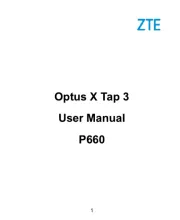
4 Juli 2025

23 November 2024

29 Mei 2024

18 Juli 2023

18 Juli 2023

26 Juli 2023

26 Juli 2023

26 Juli 2023

18 Juli 2023

19 Juni 2023
Handleiding Smartphone
- T-Mobile
- Huawei
- Wileyfox
- Emporia
- Majestic
- Olympia
- Alba
- SPC
- Maxx
- Switel
- AT&T
- Binatone
- Vestel
- Goclever
- Umidigi
Nieuwste handleidingen voor Smartphone

30 Juli 2025

29 Juli 2025

24 Juli 2025

24 Juli 2025

24 Juli 2025

22 Juli 2025

21 Juli 2025

16 Juli 2025

16 Juli 2025

16 Juli 2025