ZTE Axon mini Handleiding
ZTE
Smartphone
Axon mini
Bekijk gratis de handleiding van ZTE Axon mini (7 pagina’s), behorend tot de categorie Smartphone. Deze gids werd als nuttig beoordeeld door 42 mensen en kreeg gemiddeld 4.7 sterren uit 21.5 reviews. Heb je een vraag over ZTE Axon mini of wil je andere gebruikers van dit product iets vragen? Stel een vraag
Pagina 1/7

Confidential秘密 ▲
< >以上所有信息均为中兴通讯股份有限公司所有,不得外传
All Rights reserved, No Spreading abroad without Permission of ZTE
第 页1
Smartphone B2016 Upgrade Guide (Through an
SD Card)
1. Cautions
The software version and pictures in this document are just for
reference only. Please use ZTE handset support website provided
version to download software.
1) Download the upgrade package.
Open http://www.ztedevice.com.cn/support and download the upgrade
package that matches your phone model. If the (update.zip)
downloaded package is not , unzip the package to obtain update.zip
update.zip.
Ensure that your micro SD card is at least 1 GB. .2
Note Please refer to our current version download size :
2) Remove the SIM card before the upgrade. Back up the data and APPs in
your phone by using the built-in Backup function. To enable the built-in
Backup function of your phone (an SD card must be inserted), select
Backup & Restore from the main menu see Figure 1-1。 :
Figure 1-1
3) Perform data backup.
Note: You should not remove the SD card during the backup process. To
avoid data lost, it is not recommended to cancel the backup process.
4) Verify that the le in the root directory of the SD card update.zip
matches the model of the phone. Do not modify the le name and
extension name of the les in the upgrade package.
5) Verify that your phone has enough (at least %) power. Charge the phone 40
if required. To avoid data lost or upgrade failure, it is not recommended to
upgrade your phone through an SD card when the phone is being charged.
6) You should not perform any other operation on the phone during the
upgrade process. To avoid upgrade failure, do not forcibly remove the
battery.
7) A normal upgrade should be completed in 2-3 minutes. If the phone does
not reboot or show any response in three minutes, you should perform the

Confidential秘密 ▲
< >以上所有信息均为中兴通讯股份有限公司所有,不得外传
All Rights reserved, No Spreading abroad without Permission of ZTE
第 页2
upgrade process again. If the phone cannot be started, perform a forced
upgrade. If the forced upgrade does not work, you should contact an
after-sale service agent for support.
2. Upgrade Description
There are two upgrade methods: normal upgrade and forced upgrade.
If the phone cannot be started properly, for example, the phone cannot be
started, or the phone does not enter standby state perform a forced upgrade. ,
If the phone can be started properly and the menu can be selected, Settings
perform a normal upgrade.
3. Upgrade Steps
Normal upgrade (the primary upgrade method)
1) Download the upgrade package that matches the phone model from
ZTE ofcial website (http://www.ztedevice.com.cn/support/), extract
update.zip update.zip from the package, and copy to the root
directory of the SD card (the le name must be ) update.zip
2) Select from the main menu, and verify that th File Manager e
update.zip le in the root directory of the SD card is proper, see
Figure 3-1 :
Figure 3-1
3) Tap the main screen is displayed. Tap and select SETTINGS > ALL>
Updates System updates> , see Figure 3-2 :

Confidential秘密 ▲
< >以上所有信息均为中兴通讯股份有限公司所有,不得外传
All Rights reserved, No Spreading abroad without Permission of ZTE
第 页3
Figure 3-2
4) SD card updateTouch . If there is no SD card inserted in the phone or
no upgrade package saved in the root directory of the SD card, a
message is displayed on the screen: No oine update
packages,please conrm that update package has been copied to
root directory on storage card. see Figure 3-3:
3-3
Product specificaties
| Merk: | ZTE |
| Categorie: | Smartphone |
| Model: | Axon mini |
Heb je hulp nodig?
Als je hulp nodig hebt met ZTE Axon mini stel dan hieronder een vraag en andere gebruikers zullen je antwoorden
Handleiding Smartphone ZTE
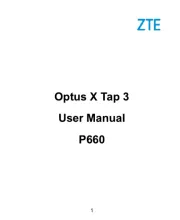
4 Juli 2025

23 November 2024

29 Mei 2024

18 Juli 2023

18 Juli 2023

26 Juli 2023

26 Juli 2023

26 Juli 2023

18 Juli 2023

19 Juni 2023
Handleiding Smartphone
- Nec
- UMi
- Goclever
- General Mobile
- Plum
- NGM
- Nubia
- UTStarcom
- Wiko
- InFocus
- Hyundai
- Klipad
- CRUX
- Piranha
- Gigaset
Nieuwste handleidingen voor Smartphone

30 Juli 2025

29 Juli 2025

24 Juli 2025

24 Juli 2025

24 Juli 2025

22 Juli 2025

21 Juli 2025

16 Juli 2025

16 Juli 2025

16 Juli 2025