Yealink UVC30-CP900-BYOD Handleiding
Yealink
Niet gecategoriseerd
UVC30-CP900-BYOD
Bekijk gratis de handleiding van Yealink UVC30-CP900-BYOD (8 pagina’s), behorend tot de categorie Niet gecategoriseerd. Deze gids werd als nuttig beoordeeld door 214 mensen en kreeg gemiddeld 4.8 sterren uit 107.5 reviews. Heb je een vraag over Yealink UVC30-CP900-BYOD of wil je andere gebruikers van dit product iets vragen? Stel een vraag
Pagina 1/8

BYOD-BOX
Quick Start Guide(V1.0)
www.yealink.com
English | 简体中文

Package Contents
We recommend that you use the accessories provided or approved by Yealink. The use
of unapproved third-party accessories may result in poor performance.
BYOD-BOX Port
1
1
USB3.0 Port
×
2
HDMI Port USB
Type-C Port
BYOD-BOX
PD
Power Adapter
BYOD
Quick Start Guide
1.2m
USB Tpye-C Cable
Velcro×2
Tpye-C to Tpye-A
Adapter
BYOD-BOX Installation
Attach the BYOD box to the bottom or the top of the table.
A:
B:
2 3
3

We recommend that you use a stable 1.8m HDMI cable with magnetic ring to
connect the TV.
BYOD-BOX Connection
2
HDMI Cable
UVC30 Room
PD
Power Adapter
CP900
USB Tpye-C Cable
BYOD
TV
Product specificaties
| Merk: | Yealink |
| Categorie: | Niet gecategoriseerd |
| Model: | UVC30-CP900-BYOD |
| Kleur van het product: | Black, Grey |
| USB-connectortype: | USB Type-A |
| Meegeleverde kabels: | USB |
| Maximale beeldsnelheid: | 60 fps |
| Inclusief AC-adapter: | Ja |
| Aantal USB 2.0-poorten: | 2 |
| Ingebouwde luidsprekers: | Ja |
| Gemiddeld vermogen: | 3 W |
| Megapixels: | - MP |
| Beeldsensorformaat: | - " |
| Cameratype: | Enkele camera |
| Digitale zoom: | 3 x |
| HD type: | 4K Ultra HD |
| Signaal/ruis-verhouding: | 59 dB |
| Aantal personen: | - persoon/personen |
| Aantal HDMI-uitvoerpoorten: | 1 |
| Type product: | Gepersonaliseerde videovergaderingssysteem |
| Code geharmoniseerd systeem (HS): | 85176990 |
| Audiosysteem full duplex: | Ja |
| Echo annulatie: | Ja |
| Diagonaal gezichtsveld: | 120 ° |
| Aantal microfoon-arrays: | 6 |
| Auto-framing: | Ja |
Heb je hulp nodig?
Als je hulp nodig hebt met Yealink UVC30-CP900-BYOD stel dan hieronder een vraag en andere gebruikers zullen je antwoorden
Handleiding Niet gecategoriseerd Yealink
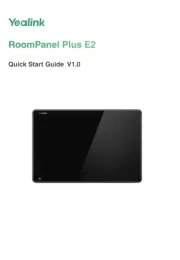
29 Juli 2025

28 Juli 2025
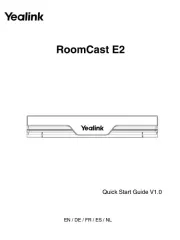
28 Juli 2025

28 Juli 2025

30 Mei 2025

27 Augustus 2024

26 Augustus 2024

19 December 2023

29 Augustus 2023

29 Augustus 2023
Handleiding Niet gecategoriseerd
- Nuna
- Koala
- Siku
- Oro-Med
- Kupper
- Finnlo
- NWS
- Triumph Sports
- Lockncharge
- Tommee Tippee
- Luxman
- Trekstor
- ChyTV
- WarmlyYours
- Hinkley Lighting
Nieuwste handleidingen voor Niet gecategoriseerd

15 September 2025

15 September 2025
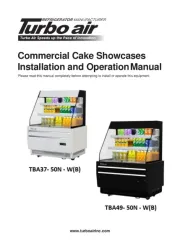
15 September 2025
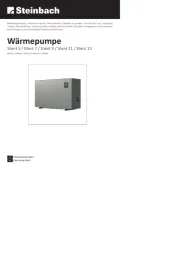
15 September 2025

15 September 2025
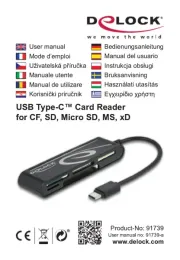
15 September 2025

15 September 2025

15 September 2025
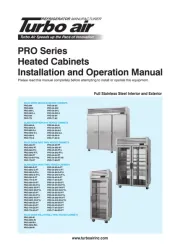
15 September 2025

15 September 2025