Yamaha RX-V4ABL Handleiding
Yamaha
Home cinema set
RX-V4ABL
Bekijk gratis de handleiding van Yamaha RX-V4ABL (349 pagina’s), behorend tot de categorie Home cinema set. Deze gids werd als nuttig beoordeeld door 62 mensen en kreeg gemiddeld 3.7 sterren uit 31.5 reviews. Heb je een vraag over Yamaha RX-V4ABL of wil je andere gebruikers van dit product iets vragen? Stel een vraag
Pagina 1/349

AV Receiver
User Guide
EN
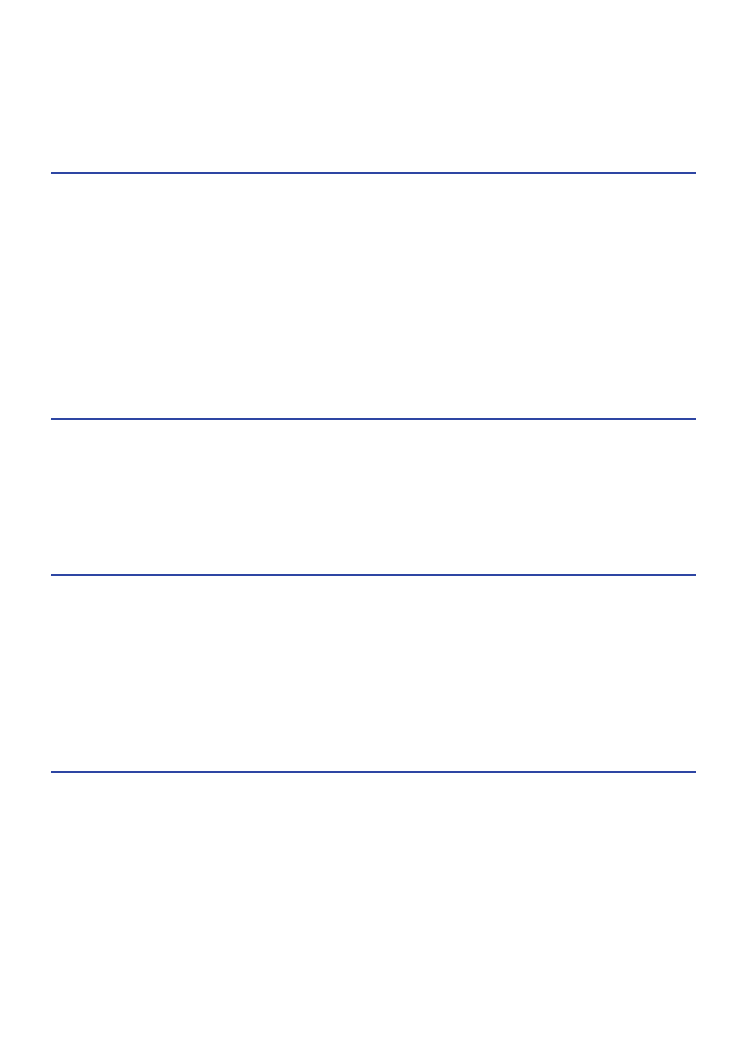
CONTENTS
BEFORE USING THE UNIT 9
Read me first ..........................................................................................9..
How to use this guide .............................................................................................................................................................9..
Glossary ..................................................................................................................................................................................10..
Checking the accessories ........................................................................11..
Checking the accessories .......................................................................................................................................................11..
Using the remote control ........................................................................12..
Insert the batteries in the remote control ............................................................................................................................12..
Operating range of the remote control .................................................................................................................................13..
FEATURES 14
What you can do with the unit .................................................................14..
Useful applications ................................................................................21..
AV SETUP GUIDE .....................................................................................................................................................................21..
MusicCast CONTROLLER ........................................................................................................................................................22..
PART NAMES AND FUNCTIONS 23
Unit body .............................................................................................23..
Part names and functions of the front panel ........................................................................................................................23..
Front display ...........................................................................................................................................................................25..
Part names and functions of the rear panel .........................................................................................................................29..
Remote control .....................................................................................31..
Part names and functions of the remote control .................................................................................................................31..
PREPARATIONS 34
Before starting ......................................................................................34..
Names and functions of speakers .........................................................................................................................................34..
Flow of preparations ..............................................................................................................................................................35..
How to place speakers (speaker systems) .................................................37..
Speaker systems recommended to the unit (basic setup) ...................................................................................................37..
Other speaker systems (basic setup) ....................................................................................................................................39..
Connecting zone speakers (advanced setup) .......................................................................................................................45..
Connecting front speakers that support bi-amp connections (advanced setup) ...............................................................47..
2
CONTENTS

Connecting speakers ..............................................................................48..
Speaker requirements ...........................................................................................................................................................48..
Cable requirements ................................................................................................................................................................49..
How to connect speakers ......................................................................................................................................................50..
Connecting a TV .................................................................................... 53..
HDMI connection with a TV ....................................................................................................................................................53..
Connecting playback devices .................................................................. 55..
HDMI connection with a video device such as a BD/DVD player ..........................................................................................55..
Connection other than HDMI with a playback device ..........................................................................................................56..
Connecting the radio antennas ................................................................57..
Connecting the FM antenna ...................................................................................................................................................57..
Connecting the AM antenna ..................................................................................................................................................58..
Connecting the DAB/FM antenna ..........................................................................................................................................60..
Preparing for connecting to a network ..................................................... 61..
Network connection of the unit ............................................................................................................................................61..
Connecting a network cable (wired connection) .................................................................................................................62..
Preparing wireless antennas (wireless connection) .............................................................................................................63..
Turning on the power of the unit .............................................................64..
Plugging in the power cable ..................................................................................................................................................64..
Setting the power to on/standby (Zone A) ...........................................................................................................................65..
Selecting the menu language ..................................................................66..
Selecting the menu language ................................................................................................................................................66..
Setting MusicCast ..................................................................................67..
What is MusicCast ...................................................................................................................................................................67..
Using MusicCast CONTROLLER ..............................................................................................................................................68..
Adding the unit to the MusicCast network ............................................................................................................................69..
Using the MusicCast Surround function ....................................................70..
Configuring wireless speakers ...............................................................................................................................................70..
Configuring the speaker settings .............................................................72..
Flow of the speaker configurations .......................................................................................................................................72..
Assigning speaker configuration ...........................................................................................................................................75..
Error messages from YPAO ....................................................................................................................................................76..
Warning messages from YPAO ...............................................................................................................................................77..
3
CONTENTS
Product specificaties
| Merk: | Yamaha |
| Categorie: | Home cinema set |
| Model: | RX-V4ABL |
Heb je hulp nodig?
Als je hulp nodig hebt met Yamaha RX-V4ABL stel dan hieronder een vraag en andere gebruikers zullen je antwoorden
Handleiding Home cinema set Yamaha

20 Februari 2024

24 Mei 2023

12 Mei 2023

6 Mei 2023

27 April 2023

24 April 2023

16 April 2023

25 Maart 2023

22 Maart 2023

19 Maart 2023
Handleiding Home cinema set
- Thomson
- Konig
- Klipsch
- Hisense
- LG
- ILive
- Polk
- Integra
- Philips
- Rockville
- Schneider
- GPX
- Pioneer
- BBK
- Hyundai
Nieuwste handleidingen voor Home cinema set
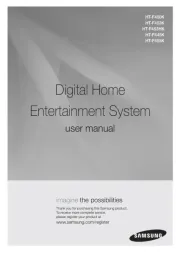
3 Augustus 2025

3 Augustus 2025
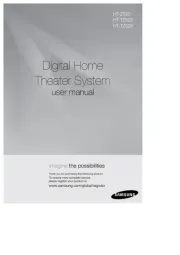
14 Juli 2025

14 Juli 2025

6 Juli 2025

6 Juli 2025

5 Juli 2025

4 Juli 2025

19 Juni 2025
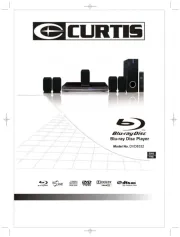
17 Juni 2025