Yamaha Clavinova CVP-701 Handleiding
Bekijk gratis de handleiding van Yamaha Clavinova CVP-701 (110 pagina’s), behorend tot de categorie Piano. Deze gids werd als nuttig beoordeeld door 36 mensen en kreeg gemiddeld 5.0 sterren uit 18.5 reviews. Heb je een vraag over Yamaha Clavinova CVP-701 of wil je andere gebruikers van dit product iets vragen? Stel een vraag
Pagina 1/110

CV P-701
Reference Manual
This Reference Manual explains advanced features of this instrument that are not explained in the Owner’s Manual.
Please read the Owner’s Manual first, before reading this Reference Manual.
EN

2 CVP-701 Reference Manual
Contents
1 Piano Room – Enjoying Piano Performance – 3
2 Voices – Playing the Keyboard – 3
Voice Characteristics .........................................................3
Selecting GM&XG, MegaVoices and Other Voices
from the Panel....................................................................5
Adjusting the Depth of Reverb and Chorus for
VRM Voices .......................................................................5
Adjusting the Tuning Curve and Volume of the Key-Off
Sound for Piano Voices .....................................................6
Confirm the Assignments of Drum Kit Voices ....................7
Selecting the Harmony/Echo type......................................8
Pitch-Related Settings .......................................................9
Editing Voices (Voice Set) ...............................................12
Editing Organ Flutes Parameters.....................................17
3
Styles – Playing Rhythm and Accompaniment
– 18
Style Playback Settings ...................................................18
Specifying Chords with Your Right Hand while
Playing Bass with Your Left Hand....................................21
Searching for Suitable Songs for the Current Style
(Repertoire)......................................................................22
Memorizing an Original One Touch Setting .....................23
Confirming the One Touch Setting Contents ...................23
Creating/Editing Styles (Style Creator) ............................24
4 Song Playback – Playing and Practicing Songs –
38
Editing Music Notation Settings .......................................38
Using the Auto Accompaniment Features with
Song Playback .................................................................40
Song Playback Related Parameters (Repeat settings,
Channel settings, Guide Function)...................................41
5 Song Recording via MIDI – Recording Your
Performance via MIDI – 46
Recording Style Playback First, Then Melodies ..............46
Creating/Editing Songs (Song Creator) ...........................49
6 USB Audio Player/Recorder – Playback and
Recording Audio Files – 66
7 Microphone – Connecting a Microphone and
Singing Along with Your Performance – 66
Making and Saving the Microphone Settings
(Vocal/Talk)......................................................................66
8 Music Finder – Calling Up Ideal Setups (Voice,
Style, etc.) for Each Song – 69
Registering a Song, Audio or Style File (SONG/AUDIO/
STYLE) ............................................................................69
Creating a Set of Favorite Records..................................71
Editing Records................................................................72
Saving the Record as a Single File..................................73
9 Registration Memory – Saving and Recalling
Custom Panel Setups – 74
Deleting or Renaming the Registration ............................74
Confirming the Registration Memory Information ............75
Disabling Recall of Specific Items (Freeze) .....................76
Calling Up Registration Memory Numbers in Order
(Registration Sequence) ..................................................76
10 Mixing Console – Editing the Volume and Tonal
Balance – 79
Editing VOL/VOICE Parameters ......................................79
Editing FILTER Parameters .............................................81
Editing TUNE Parameters................................................81
Editing EFFECT Parameters ...........................................82
Editing EQ Parameters ....................................................84
Selecting the Master EQ Type.........................................85
Editing Master Compressor Settings ...............................86
11 Connections – Using Your Instrument with Other
Devices – 88
Footswitch/Foot Controller Settings .................................88
Wireless LAN Settings .....................................................92
MIDI Settings ...................................................................94
12 Utility / System – Making Global Settings – 100
CONFIG1 .......................................................................100
CONFIG2 .......................................................................102
PARAMETER LOCK......................................................104
USB................................................................................104
OWNER .........................................................................105
BACKUP/RESTORE......................................................105
SETUP FILES................................................................106
RESET ...........................................................................107
Index 108
* Each chapter in this Reference Manual corresponds to the relevant chapters in the Owner’s Manual
• The illustrations and LCD screens as shown in this manual are for instructional purposes only, and may appear somewhat dif-
ferent from those on your instrument.
• The company names and product names in this manual are the trademarks or registered trademarks of their respective companies.
Using the PDF manual
• To quickly jump to items and topics of interest, click on the desired items in the “Bookmarks” index to the left
of the main display window. (Click the “Bookmarks” tab to open the index if it is not displayed.)
• Click the page numbers that appear in this manual to go directly to the corresponding page.
• Select “Find” or “Search” from the Adobe Reader “Edit” menu and enter a keyword to locate related informa-
tion anywhere in the document.
NOTE The names and positions of menu items may vary according to the version of Adobe Reader being used.

2
1
CVP-701 Reference Manual 3
Piano Room
– Enjoying Piano Performance –
These operations are fully explained in the Owner’s Manual. Refer to the corresponding chapter in
the Owner’s Manual.
Voices
– Playing the Keyboard –
Contents
Voice Characteristics . . . . . . . . . . . . . . . . . . . . . . . . . . . . . . . . . . . . . . . . . . . . . . . . . . . . . . . . . . . . 3
Selecting GM&XG, MegaVoices and Other Voices from the Panel . . . . . . . . . . . . . . . . . . . . . . . 5
Adjusting the Depth of Reverb and Chorus for VRM Voices . . . . . . . . . . . . . . . . . . . . . . . . . . . . 5
Adjusting the Tuning Curve and Volume of the Key-Off Sound for Piano Voices . . . . . . . . . . . 6
Confirm the Assignments of Drum Kit Voices . . . . . . . . . . . . . . . . . . . . . . . . . . . . . . . . . . . . . . . . 7
Selecting the Harmony/Echo type. . . . . . . . . . . . . . . . . . . . . . . . . . . . . . . . . . . . . . . . . . . . . . . . . . 8
Pitch-Related Settings . . . . . . . . . . . . . . . . . . . . . . . . . . . . . . . . . . . . . . . . . . . . . . . . . . . . . . . . . . . 9
• Fine-tuning the Pitch of the Entire Instrument . . . . . . . . . . . . . . . . . . . . . . . . . . . . . . . . . . . . . . . . 9
• Scale Tuning . . . . . . . . . . . . . . . . . . . . . . . . . . . . . . . . . . . . . . . . . . . . . . . . . . . . . . . . . . . . . . . . .10
• Changing the Part Assignment of the TRANSPOSE Buttons . . . . . . . . . . . . . . . . . . . . . . . . . . . .11
Editing Voices (Voice Set) . . . . . . . . . . . . . . . . . . . . . . . . . . . . . . . . . . . . . . . . . . . . . . . . . . . . . . . 12
• Editable Parameters in the VOICE SET Displays. . . . . . . . . . . . . . . . . . . . . . . . . . . . . . . . . . . . . .13
• Disabling Automatic Selection of Voice Sets (Effects, etc.) . . . . . . . . . . . . . . . . . . . . . . . . . . . . . .16
Editing Organ Flutes Parameters . . . . . . . . . . . . . . . . . . . . . . . . . . . . . . . . . . . . . . . . . . . . . . . . . 17
The Voice type and its defining characteristics are indicated above the Voice name in the Voice Selection display.
Voice Characteristics
VRM
(Virtual Resonance
Modeling)
See the Owner’s Manual, chapter 2.
Natural! Natural! Voices are high quality sounds on many specialist sampling techniques.
They are especially suited to recreating Piano and other keyboard instruments.
Live! Live! Voices feature stereo sampling, to reproduce accurately the stereo image of
an acoustic instrument, as well as the ambience of the room it was recorded in.
S.Art!
(Super Articulation)
See the Owner’s Manual, chapter 2.
Voices – Playing the Keyboard –
Product specificaties
| Merk: | Yamaha |
| Categorie: | Piano |
| Model: | Clavinova CVP-701 |
Heb je hulp nodig?
Als je hulp nodig hebt met Yamaha Clavinova CVP-701 stel dan hieronder een vraag en andere gebruikers zullen je antwoorden
Handleiding Piano Yamaha
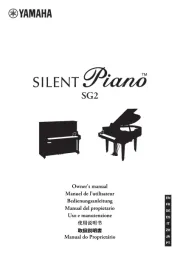
5 Juni 2025
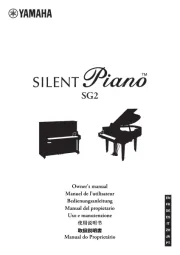
3 Juni 2025
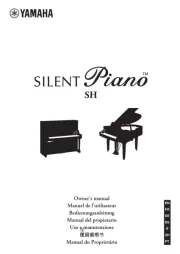
3 Juni 2025
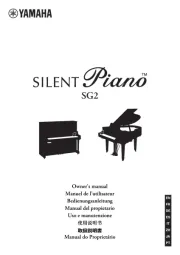
3 Juni 2025
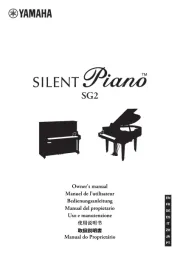
3 Juni 2025
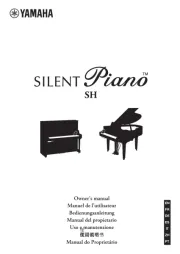
3 Juni 2025
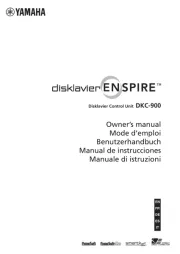
25 Maart 2025

4 Maart 2025
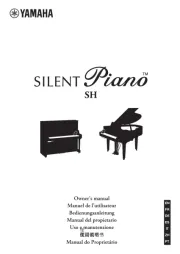
4 Maart 2025
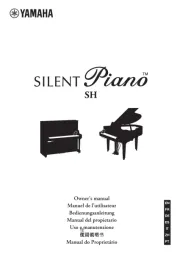
21 Februari 2025
Handleiding Piano
- IDance
- CLXmusic
- Max
- Crumar
- Native Instruments
- V-Tone
- Roland
- Orla
- Dexibell
- Startone
- Alesis
- Kawai
- Carry-on
- Casio
- Kurzweil
Nieuwste handleidingen voor Piano

27 Augustus 2025
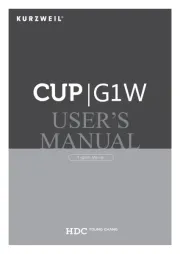
25 Augustus 2025

4 Augustus 2025

4 Augustus 2025

4 Augustus 2025

30 Juli 2025

29 Juli 2025

21 Juli 2025

19 Juli 2025

17 Juli 2025