Xtreamer Aiki 5 Handleiding
Xtreamer
Smartphone
Aiki 5
Bekijk gratis de handleiding van Xtreamer Aiki 5 (6 pagina’s), behorend tot de categorie Smartphone. Deze gids werd als nuttig beoordeeld door 76 mensen en kreeg gemiddeld 4.5 sterren uit 38.5 reviews. Heb je een vraag over Xtreamer Aiki 5 of wil je andere gebruikers van dit product iets vragen? Stel een vraag
Pagina 1/6

Basic&Features.&
Using&the&Phone&applica5on
Making a call
In the Phone application , enter a number, and press the
key to make a call. To change the number, use to delete the digits
you have entered.
After the call is picked up, the screen will show you the call status
information, caller ID etc.
To end a call, press the key.
Answer or divert calls
When you receive a phone call, the Incoming Call screen opens, displaying the caller
ID and any additional information about the caller that you've entered in People.
All incoming calls are recorded in the Phone app's Call log tab that you can access
any time you like. If you miss a call, you receive a notification.
To silence the ringer before answering the call, press the Volume Down button on the
side of your phone.
When a call arrives, touch the phone icon and slide over one of these icons:
Answer call
Start talking to the caller.
Send to
voicemail
Direct the caller to leave a voicemail message.
Send a message
Opens a list of quick text responses. Touch one to send it to the
caller immediately.
Please Note: To edit and\or add text responses touch Menu button > Settings
> Quick responses.

Options available during a call
During a call, you can
•Answer another incoming call: You see the Incoming Call screen, displaying
the caller ID and any additional information about the caller that you've
entered in People. As with any incoming call, touch the white phone icon and
slide to answer, respond with a text message, or send the call to voicemail.
If you answer, the first call will be put on hold. If you respond with a message
or send to voicemail, you return to the first call.
•Adjust the volume: Use the volume buttons on the side of your phone.
During a call, you can also use buttons near the bottom of the screen to
•Switch to the dialer, for example to enter a code.
•Controls the audio output as follows:
If a Bluetooth headset is not connected: Turns the speakerphone on or off.
If a Bluetooth headset is connected: Functions as a 3-way switch between the
built-in earpiece, the speakerphone, and the headset. The icon changes to
indicate the current output. Touch & hold to see a 3-way menu.
If a wired headset is plugged into the phone, it replaces the phone's built-in
earpiece.
•Mute your microphone.
•Put the other party on hold.
•Switch to another call in progress.
•Make another call separately from the first call, which is put on hold.
•Merge separate calls as a single conference call.
Call log
The Call log is a list of all the calls you’ve placed, received, or missed. It provides a
convenient way to redial a number, return a call, or add a number to your Contacts.

Within the Phone application , the Call log is under the middle tab .
Touch a number for more information about the call, or touch the phone icon
beside it to call back.
Arrow icons beside a call indicate the type of call. Multiple arrows indicate multiple
calls:
•Missed incoming call
•Received incoming call
•Outgoing call
While viewing details for a call:
•Touch the number to call it.
•Touch to send a text message.
•Touch to view contact details.
•Touch to add a new People card for the caller.
How to clear the Call log:
1. Touch the Menu button .
2. Touch Clear Call Log.
Dialing stored numbers
You can place calls from the Phone application , the Contacts application
, or other apps or widgets that display contact information. Wherever you see a
phone number, you can usually touch it to dial.
To dial using the Phone app:
•Touch the Phone icon on a Home or Application launcher screen.
Notice the three tabs at the top of the phone. You can make calls from any of them.
Product specificaties
| Merk: | Xtreamer |
| Categorie: | Smartphone |
| Model: | Aiki 5 |
Heb je hulp nodig?
Als je hulp nodig hebt met Xtreamer Aiki 5 stel dan hieronder een vraag en andere gebruikers zullen je antwoorden
Handleiding Smartphone Xtreamer

8 Januari 2023
Handleiding Smartphone
- Gigaset
- Logicom
- AT Telecom
- Telstra
- Binatone
- Overmax
- Motorola
- Sharp
- Syco
- RCA
- Honeywell
- Profoon
- Mustang
- Garmin
- Wolder
Nieuwste handleidingen voor Smartphone

16 September 2025

15 September 2025

8 September 2025

4 September 2025

3 September 2025

3 September 2025
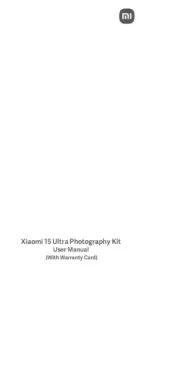
2 September 2025
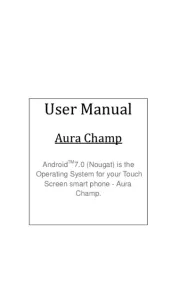
2 September 2025

2 September 2025

2 September 2025