Xerox WorkCentre 3045 Handleiding
Bekijk gratis de handleiding van Xerox WorkCentre 3045 (2 pagina’s), behorend tot de categorie Printer. Deze gids werd als nuttig beoordeeld door 39 mensen en kreeg gemiddeld 3.5 sterren uit 20 reviews. Heb je een vraag over Xerox WorkCentre 3045 of wil je andere gebruikers van dit product iets vragen? Stel een vraag
Pagina 1/2

Installaon Manual
Type:
:
:
::Adaptor(
(
(
((Families GS, GST, GSM, GE, GEM, OWA, P
:
:
:
:: , SGA)
)
)
))
Introducon
Adaptor is a kind of external switching power supply, which is designed to connect pieces of electrical equipment
externally. Mean Well’s adaptor types include industrial, moisture proof, and medical.
Installaon
( )1 Before aaching the DC plug of an adaptor to equipment, please unplug the adaptor from the AC power and
verify the unit is within the voltage and current rang on the equipment.
( )2 Keep the linkage between the adaptor and its power cord ghtly as well as connecng the DC plug to
equipment properly.
( )3 Protect the power cord from being trodden on or being squashed.
( )4 Keep good venlaon for the unit in use to prevent it from overheang. Also a 10-15 cm clearance must be
kept when the adjacent device is a heat source.
( )5 An approved power cord should greater or equal to SVT, 3G×18AWG or H03VV-F, 3G×0.75mm
2.
( )6 If the nal equipment is not used for long period of me, disconnect the equipment from power supply to
avoid being damaged by voltage peaks or lightning strike.
( )7 For other informaon about the products, please refer to www.meanwell.com for details.
Warning / Cauon !!
( )1 Risk of electrical shock and energy hazard. A failure should be examined by a qualied technician. Please do ll
not remove the case of the adaptor by yourself!
( )2 Risk of re or electrical shock. The openings should be protected from foreign objects or dripping liquids.
( )3 Using wrong DC plug or forcing a DC plug into an electronic device may damage the device or cause to
malfuncon. Please refer to DC plug compability informaon shown in specicaon sheets.
( )4 Adaptors should be placed on a reliable surface. A drop or fall could cause damage.
( )5 Please do not put adaptors in places with high moisture or near the water.
( )6 Please do not put adaptors in places with high ambient temperature or near re source. About the maximum
ambient temperature, please refer to their specicaons.
( )7 Output current and output waage must not exceed the rated values on specicaons.
( )8 Disconnect the unit from the AC power before cleaning. Do not use any liquid or aerosol cleaner. Only use a
damp cloth to wipe it.
( )9 Please contact your local qualied recyclers when you want to dispose this product.

Installaon Manual
Manufacturer:
:
:
::
MEAN WELL ENTERPRISES Co., LTD.
No.28, Wuquan 3rd Rd., Wugu Dist.,
New Taipei City 24891, Taiwan
Tel: +886-2-2299-6100
Web: www.meanwell.com
Branch Oce:
:
:
::
China
MEAN WELL (GUANGZHOU)
ENTERPRISES Co., LTD.
2F, A Building, Yuean lndustry Park,
Huangcun,Dongpu Yown, Tianhe
District, Gungzhou, China
Post Code:510660
Tel: +86-20-2887-1200
Web: www.meanwell.com.cn
U.S.A.
MEAN WELL USA, INC.
44030 Fremont Blvd., Fremont,
CA 94538, U.S.A.
Tel: +1-510-683-8886
Web: www.meanwellusa.com
Europe
MEAN WELL EUROPE B.V.
Langs de Werf 8, 1185XT
Amstelveen, The Netherlands
Tel: + - -758-6000 31 20
Web: www.meanwell.eu
Product specificaties
| Merk: | Xerox |
| Categorie: | Printer |
| Model: | WorkCentre 3045 |
| Ingebouwd display: | Ja |
| Gewicht: | 9900 g |
| Breedte: | 410 mm |
| Diepte: | 389 mm |
| Hoogte: | 318 mm |
| Beeldscherm: | LCD |
| Frequentie van processor: | 300 MHz |
| USB-poort: | Ja |
| Ethernet LAN: | Ja |
| Geïntegreerde geheugenkaartlezer: | Nee |
| Markt positionering: | Thuis & kantoor |
| Stroomverbruik (in standby): | 51.4 W |
| Certificering: | TUV, UL/CSA, CB/IEC, FCC |
| Stroomverbruik (indien uit): | 2.8 W |
| Intern geheugen: | 128 MB |
| Ondersteund beeldformaat: | JPG, TIF |
| Duurzaamheidscertificaten: | ENERGY STAR |
| Ondersteunt Windows: | Ja |
| Automatische nummerherhaling: | Ja |
| Compatibele besturingssystemen: | Windows XP\r\nWindows Vista\r\nWindows Server 2003\r\nWindows Server 2008\r\nWindows 7\r\nMac OS v10.5+ |
| Ondersteunt Mac-besturingssysteem: | Ja |
| Maximale resolutie: | 1200 x 1200 DPI |
| Aantal printcartridges: | 1 |
| Printkleuren: | Zwart |
| Papierlade mediatypen: | Envelopes, Labels, Plain paper, Recycled paper |
| Opwarmtijd: | 25 s |
| Printtechnologie: | LED |
| Standaard interfaces: | USB 2.0 |
| Printsnelheid (zwart, standaardkwaliteit, A4/US Letter): | 24 ppm |
| Printen: | Zwart-wit afdrukken |
| Duplex printen: | Nee |
| Gebruiksindicatie (maximaal): | 30000 pagina's per maand |
| Digital Sender: | Nee |
| Tijd voor eerste kopie (zwart, normaal): | 24 s |
| Maximale kopieerresolutie: | 600 x 600 DPI |
| Kopiëren: | Zwart-wit kopiëren |
| Scannen: | Mono-scannen |
| Optische scanresolutie: | 1200 x 1200 DPI |
| Ondersteunde documentformaten: | |
| Modemsnelheid: | 33.6 Kbit/s |
| Faxen: | Zwart-wit faxen |
| Totale invoercapaciteit: | 150 vel |
| Maximum invoercapaciteit: | 175 vel |
| Totale uitvoercapaciteit: | 100 vel |
| Maximale ISO A-series papierformaat: | A4 |
| ISO A-series afmetingen (A0...A9): | A4 |
| Gemiddeld stroomverbruik ( bedrijfsresultaat ): | 332 W |
| Direct printen: | Ja |
| Tijdsduur tot de eerste pagina (zwart, normaal): | 8 s |
| Geluidsdrukniveau (afdrukken): | 54 dB |
| Maximaal intern geheugen: | 128 MB |
| Type invoer papier: | Papierlade |
| Totaal aantal invoerladen: | 1 |
| Papierlade mediagewicht: | 60 - 163 g/m² |
| Maximale printafmetingen: | 216 x 356 mm |
| Non-ISO print papierafmetingen: | Legal |
| Duplex scannen: | Nee |
| Dubbelzijdig kopiëren: | Nee |
| Dubbelzijdig faxen: | Nee |
| Multifunctionele ladecapaciteit: | 10 vel |
| Multifunctionele lade: | Ja |
| Maximumaantal snelkiesnummers: | 99 |
| Scan naar: | E-mail, FTP, USB |
| Automatische documentinvoer (ADF): | Ja |
| Capaciteit automatische documentinvoer: | 15 vel |
| Beheerprotocollen: | SNMPv2 |
| Aangepaste mediabreedte: | 76 - 216 mm |
| Aangepaste medialengte: | 127 - 356 mm |
| Geluidsvermogens (stand-by): | 15 dB |
| All-in-one-functies: | Copy, Fax, Print, Scan |
| Kleurenfuncties all-in-one: | Nee |
| Mediagewicht, automatische doorvoer: | 60 - 105 g/m² |
| Wifi: | Ja |
| AC-ingangsspanning: | 220 V |
| AC-ingangsfrequentie: | 50 - 60 Hz |
| Bedrijfstemperatuur (T-T): | 10 - 32 °C |
| Relatieve vochtigheid in bedrijf (V-V): | 10 - 85 procent |
| Kleurdiepte uitvoer: | 8 Bit |
| Fax codeer methoden: | JBIG, MH, MMR (Fax coding method), MR |
| Multifunctionele lade papiergewicht: | 60 - 163 g/m² |
Heb je hulp nodig?
Als je hulp nodig hebt met Xerox WorkCentre 3045 stel dan hieronder een vraag en andere gebruikers zullen je antwoorden
Handleiding Printer Xerox

22 Januari 2025

2 December 2024

2 December 2024

2 December 2024

2 December 2024

2 December 2024

2 December 2024
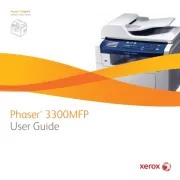
2 December 2024

2 December 2024
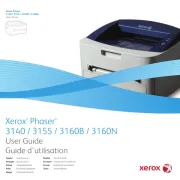
16 November 2024
Handleiding Printer
- Tomy
- IDP
- Thomson
- Phoenix Contact
- Honeywell
- Olivetti
- Samsung
- DNP
- Videology
- Brady
- Bixolon
- Minolta
- Metapace
- Custom
- Oki
Nieuwste handleidingen voor Printer

2 Augustus 2025

30 Juli 2025

29 Juli 2025

21 Juli 2025

14 Juli 2025

9 Juli 2025

5 Juli 2025

5 Juli 2025

4 Juli 2025

4 Juli 2025