Xerox Phaser 8550 Handleiding
Bekijk gratis de handleiding van Xerox Phaser 8550 (145 pagina’s), behorend tot de categorie Printer. Deze gids werd als nuttig beoordeeld door 35 mensen en kreeg gemiddeld 4.9 sterren uit 18 reviews. Heb je een vraag over Xerox Phaser 8550 of wil je andere gebruikers van dit product iets vragen? Stel een vraag
Pagina 1/145

Anv ndarhandbokä
Gebruikershandleiding
Guia do Usuário
Guía del usuario
Benutzerhandbuch
Guida dell'utente
Guide d’utilisation
c o l o r p r i n t e r
User Guide
www.xerox.com/office/support
Phaser® 8500/8550

Copyright © 2005 Xerox Corporation. All Rights Reserved. Unpublished rights reserved under the copyright laws of the United
States. Contents of this publication may not be reproduced in any form without permission of Xerox Corporation.
Copyright protection claimed includes all forms of matters of copyrightable materials and information now allowed by statutory
or judicial law or hereinafter granted, including without limitation, material generated from the software programs which are
displayed on the screen such as styles, templates, icons, screen displays, looks, etc.
XEROX®, The Document Company®, the digital X®, CentreWare®, FinePoint™, infoSMART®, Made For Each Other®,
Phaser®, PhaserSMART®, and Walk-Up™ are trademarks of Xerox Corporation in the United States and/or other countries.
Acrobat®, Adobe® Reader®, Adobe Type Manager
®, ATM™, Illustrator®, PageMaker®, Photoshop®, PostScript®, Adobe
Brilliant
® Screens, Adobe Garamond®, Adobe Jenson™, Birch®, Carta®, IntelliSelect®, Mythos®, Quake®, and Tekton® are
trademarks of Adobe Systems Incorporated in the United States and/or other countries.
Apple®, AppleTalk®, EtherTalk®, LaserWriter®, LocalTalk®, Macintosh®, Mac OS®, TrueType
®, Apple Chancery®, Chicago®,
Geneva®, Monaco®, New York® , and QuickDraw
® are trademarks of Apple Computer, Inc. in the United States and/or other
countries.
Marigold
™ and Oxford™ are trademarks of Alpha Omega Typography.
Avery™ is a trademark of Avery Dennison Corporation.
HP-GL®, HP-UX
®, and PCL®are trademarks of Hewlett-Packard Corporation in the United States and/or other countries.
Hoefler Text was designed by the Hoefler Type Foundry.
IBM® and AIX® are trademarks of International Business Machines Corporation in the United States and/or other countries.
ITC Avant Guard Gothic
®, ITC Bookman ®, ITC Lubalin Graph®, ITC Mona Lisa®, ITC Symbol
®, ITC Zapf Chancery®, and
ITC Zapf Dingbats® are trademarks of International Typeface Corporation.
Bernhard Modern
™, Clarendon
™, Coronet™, Helvetica™, New Century Schoolbook™, Optima™, Palatino™, Stempel
Garamond™, Times™, and Univers™ are trademarks of Linotype-Hell AG and/or its subsidiaries.
Macromedia® and Flash® are trademarks of Macromedia, Inc.
Windows®, Windows NT®, Windows Server
™, and Wingdings® are trademarks of Microsoft Corporation in the United States
and/or other countries.
Albertus
™, Arial™, Gill Sans™, Joanna™, and Times New Roman™ are trademarks of Monotype Imaging Inc.
Antique Olive® is a trademark of M. Olive.
Eurostile™ is a trademark of Nebiolo.
Novell®, NetWare®, NDPS
®, NDS®, Novell Directory Services® , IPX™, and Novell Distributed Print Services
™are trademarks
of Novell, Incorporated in the United States and/or other countries.
SunSM, Sun Microsystems™, and Solaris®
are trademarks of Sun Microsystems, Incorporated in the United States and/or other
countries.
SWOP
® is a trademark of SWOP, Inc.
UNIX® is a trademark in the United States and other countries, licensed exclusively through X/Open Company Limited.
As an ENERGY TAR S ® partner, Xerox Corporation has determined that this product with an ES Option meets the ENERGY TAR S
guidelines for energy efficiency. The ENERGY TAR S name and logo are registered U.S. marks.
PANTONE® Colors generated may not match PANTONE-identified standards. Consult current PANTONE Publications for
accurate color. PANTONE®
and other Pantone, Inc. trademarks are the property of Pantone, Inc. © Pantone, Inc., 2000.

Phaser® 8500/8550 Color Printer
i
Contents
1 Printer Features
Parts of the Printer . . . . . . . . . . . . . . . . . . . . . . . . . . . . . . . . . . . . . . . . . . . . . . . . . . . . . . . . . 1-2
Front-Right View . . . . . . . . . . . . . . . . . . . . . . . . . . . . . . . . . . . . . . . . . . . . . . . . . . . . 1-2
Right Side View . . . . . . . . . . . . . . . . . . . . . . . . . . . . . . . . . . . . . . . . . . . . . . . . . . . . . 1-3
Rear View . . . . . . . . . . . . . . . . . . . . . . . . . . . . . . . . . . . . . . . . . . . . . . . . . . . . . . . . . . 1-3
Printer Configurations . . . . . . . . . . . . . . . . . . . . . . . . . . . . . . . . . . . . . . . . . . . . . . . . . . . . . . 1-4
Standard Features . . . . . . . . . . . . . . . . . . . . . . . . . . . . . . . . . . . . . . . . . . . . . . . . . . . . 1-4
Available Configurations . . . . . . . . . . . . . . . . . . . . . . . . . . . . . . . . . . . . . . . . . . . . . . 1-5
Options . . . . . . . . . . . . . . . . . . . . . . . . . . . . . . . . . . . . . . . . . . . . . . . . . . . . . . . . . . . . 1-5
Upgrades . . . . . . . . . . . . . . . . . . . . . . . . . . . . . . . . . . . . . . . . . . . . . . . . . . . . . . . . . . . 1-5
Control Panel . . . . . . . . . . . . . . . . . . . . . . . . . . . . . . . . . . . . . . . . . . . . . . . . . . . . . . . . . . . . . 1-6
Control Panel Features . . . . . . . . . . . . . . . . . . . . . . . . . . . . . . . . . . . . . . . . . . . . . . . . 1-6
Control Panel Layout . . . . . . . . . . . . . . . . . . . . . . . . . . . . . . . . . . . . . . . . . . . . . . . . . 1-7
Menu Map . . . . . . . . . . . . . . . . . . . . . . . . . . . . . . . . . . . . . . . . . . . . . . . . . . . . . . . . . . 1-7
Information Pages . . . . . . . . . . . . . . . . . . . . . . . . . . . . . . . . . . . . . . . . . . . . . . . . . . . . 1-8
Sample Pages . . . . . . . . . . . . . . . . . . . . . . . . . . . . . . . . . . . . . . . . . . . . . . . . . . . . . . . 1-8
More Information . . . . . . . . . . . . . . . . . . . . . . . . . . . . . . . . . . . . . . . . . . . . . . . . . . . . . . . . 1-10
Resources . . . . . . . . . . . . . . . . . . . . . . . . . . . . . . . . . . . . . . . . . . . . . . . . . . . . . . . . . 1-10
Xerox Support Centre . . . . . . . . . . . . . . . . . . . . . . . . . . . . . . . . . . . . . . . . . . . . . . . . 1-11
2 Network Basics
Overview of Network Setup and Configuration . . . . . . . . . . . . . . . . . . . . . . . . . . . . . . . . . . 2-2
Setting Up the Network . . . . . . . . . . . . . . . . . . . . . . . . . . . . . . . . . . . . . . . . . . . . . . . . . . . . . 2-3
Choosing a Connection Method . . . . . . . . . . . . . . . . . . . . . . . . . . . . . . . . . . . . . . . . . 2-3
Connecting via Ethernet (Recommended) . . . . . . . . . . . . . . . . . . . . . . . . . . . . . . . . . 2-3
Connecting via USB . . . . . . . . . . . . . . . . . . . . . . . . . . . . . . . . . . . . . . . . . . . . . . . . . . 2-4
Configuring the Network Address. . . . . . . . . . . . . . . . . . . . . . . . . . . . . . . . . . . . . . . . . . . . . 2-5
TCP/IP and IP Addresses . . . . . . . . . . . . . . . . . . . . . . . . . . . . . . . . . . . . . . . . . . . . . . 2-5
Automatically Setting the Printer’s IP Address . . . . . . . . . . . . . . . . . . . . . . . . . . . . . 2-5
Dynamic Methods of Setting the Printer’s IP Address . . . . . . . . . . . . . . . . . . . . . . . . 2-6
Manually Setting the Printer’s IP Address . . . . . . . . . . . . . . . . . . . . . . . . . . . . . . . . . 2-8
Installing the Printer Drivers . . . . . . . . . . . . . . . . . . . . . . . . . . . . . . . . . . . . . . . . . . . . . . . . . 2-9
Available Drivers . . . . . . . . . . . . . . . . . . . . . . . . . . . . . . . . . . . . . . . . . . . . . . . . . . . . 2-9
Windows 98 SE or Later and Windows 2000 or Later. . . . . . . . . . . . . . . . . . . . . . . 2-10
Macintosh OS 9.x . . . . . . . . . . . . . . . . . . . . . . . . . . . . . . . . . . . . . . . . . . . . . . . . . . . 2-10
Macintosh OS X Version 10.2 and Higher . . . . . . . . . . . . . . . . . . . . . . . . . . . . . . . . 2-11
infoSMART Knowledge Base Networking Documents (English Only). . . . . . . . . . . . . . . 2-12
Product specificaties
| Merk: | Xerox |
| Categorie: | Printer |
| Model: | Phaser 8550 |
| Kleur van het product: | Wit |
| Ingebouwd display: | Ja |
| Gewicht: | 33423 g |
| Breedte: | 558.79 mm |
| Diepte: | 673.09 mm |
| Hoogte: | 539.74 mm |
| Gebruikershandleiding: | Ja |
| Stroomvoorziening: | 110 – 120 VAC, 60 Hz; 220 VAC, 50 Hz |
| Kleur: | Ja |
| Beeldscherm: | LED |
| Frequentie van processor: | 600 MHz |
| Processormodel: | 32bit RISC |
| Ethernet LAN: | Ja |
| Land van herkomst: | Maleisië |
| Aantal USB 2.0-poorten: | 1 |
| Certificering: | FCC Part 15, Subpart B, CSA-C222 No. 950, CE Mark applicable 73/23 EEC & 89/336/EEC CDRH, EN 55022 |
| Intern geheugen: | 256 MB |
| Duurzaamheidscertificaten: | ENERGY STAR |
| Type processor: | Ja |
| Ethernet LAN, data-overdrachtsnelheden: | 10, 100 Mbit/s |
| Bekabelingstechnologie: | 10/100Base-T(X) |
| Temperatuur bij opslag: | -30 - 60 °C |
| Compatibele besturingssystemen: | Windows 98SE/Me, Windows NT 4.0 (SP6), Windows 2000/XP, Windows Server 2003, Mac OS 9.x, Mac OS X version 10.2+, Novell NetWare 5.x/6.5, Linux Red Hat 9, Suse 9, Fedora Core 1, UNIX Sun Solaris 2.8, 2.9, 2.10, HP/UX 11.x, IBM AIX 4.3.3\n |
| Ondersteunt Mac-besturingssysteem: | Mac OS 9.0, Mac OS 9.1, Mac OS 9.2, Mac OS X 10.2 Jaguar, Mac OS X 10.3 Panther, Mac OS X 10.4 Tiger, Mac OS X 10.5 Leopard, Mac OS X 10.6 Snow Leopard, Mac OS X 10.7 Lion, Mac OS X 10.8 Mountain Lion, Mac OS X 10.9 Mavericks |
| Mac-compatibiliteit: | Ja |
| Netwerkfuncties: | Ethernet 10/100BaseTx |
| Geheugenslots: | 2 |
| Maximale resolutie: | 600 x 600 DPI |
| Aantal printcartridges: | 4 |
| Printkleuren: | Black, Cyan, Magenta, Yellow |
| Papierlade mediatypen: | Envelopes, Labels |
| Printtechnologie: | Laser |
| Standaard interfaces: | Ethernet, USB 2.0 |
| Printsnelheid (zwart, standaardkwaliteit, A4/US Letter): | 30 ppm |
| Printsnelheid (kleur, standaard, A4/US Letter): | 30 ppm |
| Duplex printen: | Ja |
| Paginabeschrijving talen: | PCL 5c, PostScript 3 |
| Gebruiksindicatie (maximaal): | 85000 pagina's per maand |
| Totale invoercapaciteit: | 625 vel |
| Maximum invoercapaciteit: | 625 vel |
| Totale uitvoercapaciteit: | 300 vel |
| Maximale uitvoercapaciteit: | 300 vel |
| Maximale ISO A-series papierformaat: | A4 |
| ISO A-series afmetingen (A0...A9): | A4, A5, A6 |
| Tijdsduur tot de eerste pagina (zwart, normaal): | 5 s |
| Tijdsduur tot de eerste pagina (kleur, normaal): | 5 s |
| Netwerkgereed: | Ja |
| Gemiddeld stroomverbruik tijdens printen: | - W |
| Geluidsniveau (wachtend op taak): | 33 dB |
| Geluidsdrukniveau (afdrukken): | 54 dB |
| Maximaal intern geheugen: | 1024 MB |
| Maximumaantal invoerladen: | 2 |
| JIS B-series maten (B0...B9): | B5 |
| Papierlade mediagewicht: | 60 - 220 g/m² |
| Maximale printafmetingen: | 216 x 356 mm |
| ISO B-series afmetingen (B0...B9): | B5 |
| Standaardinvoerladen: | 1 x 525 + 1 x 100 |
| Lettertypen: | 137 PostScript Type & 81 PCL 5c |
| Standaard mediaformaten: | A6, A5, B5 ISO, B5 JIS, A4, Index card, Statement, Executive, A/Letter, US Folio, Legal, Envelopes: DL, C5 & #10 Commercial\n#51/2, #63/4, Monarch, Booklet, Lee (A7), Choukei 4 Gou, Choukei 3 Gou |
| Non-ISO print papierafmetingen: | Executive (184 x 267mm), Folio (media size), Index card, Legal (media size), Letter (media size), Statement (140 x 216mm) |
| Meegeleverde drivers: | Ja |
| Afmetingen (B x D x H): | 406 x 533 x 368 mm |
| Aantal printerlettertypen: | 137 |
| Papierlade 2 invoercapaciteit: | 525 vel |
| Zuinig printen: | Ja |
| Printerbeheer: | Xerox CentreWare Printer Management Microsoft & UNIX, CentreWare IS Embedded Web Server, CentreWare Web Administrator, Xerox NDPS Gateway, Usage Analysis Tool |
| Stroomverbruik (indien actief): | 230 W |
| Mediagewicht lade 1: | 60-220 gsm |
| Wifi: | Nee |
| AC-ingangsspanning: | 230 V |
| AC-ingangsfrequentie: | 50/60 Hz |
| Bedrijfstemperatuur (T-T): | 10 - 32 °C |
| Relatieve vochtigheid in bedrijf (V-V): | 10 - 80 procent |
| Ondersteund mediagewicht, duplex printen (aanbevolen gr/m²): | 60 - 120 g/m² |
| Ingebouwde webserver: | Ja |
Heb je hulp nodig?
Als je hulp nodig hebt met Xerox Phaser 8550 stel dan hieronder een vraag en andere gebruikers zullen je antwoorden
Handleiding Printer Xerox

22 Januari 2025

2 December 2024

2 December 2024

2 December 2024

2 December 2024

2 December 2024

2 December 2024
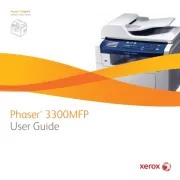
2 December 2024

2 December 2024
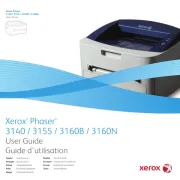
16 November 2024
Handleiding Printer
- Middle Atlantic
- Fichero
- Star Micronics
- Paxar
- Unitech
- Olympia
- Posiflex
- Star
- Kogan
- Ultimaker
- AVM
- Lexmark
- Oce
- Renkforce
- Metapace
Nieuwste handleidingen voor Printer

2 Augustus 2025

30 Juli 2025

29 Juli 2025

21 Juli 2025

14 Juli 2025

9 Juli 2025

5 Juli 2025

5 Juli 2025

4 Juli 2025

4 Juli 2025