Xerox Phaser 3435 Handleiding
Bekijk gratis de handleiding van Xerox Phaser 3435 (98 pagina’s), behorend tot de categorie Printer. Deze gids werd als nuttig beoordeeld door 13 mensen en kreeg gemiddeld 4.1 sterren uit 4 reviews. Heb je een vraag over Xerox Phaser 3435 of wil je andere gebruikers van dit product iets vragen? Stel een vraag
Pagina 1/98
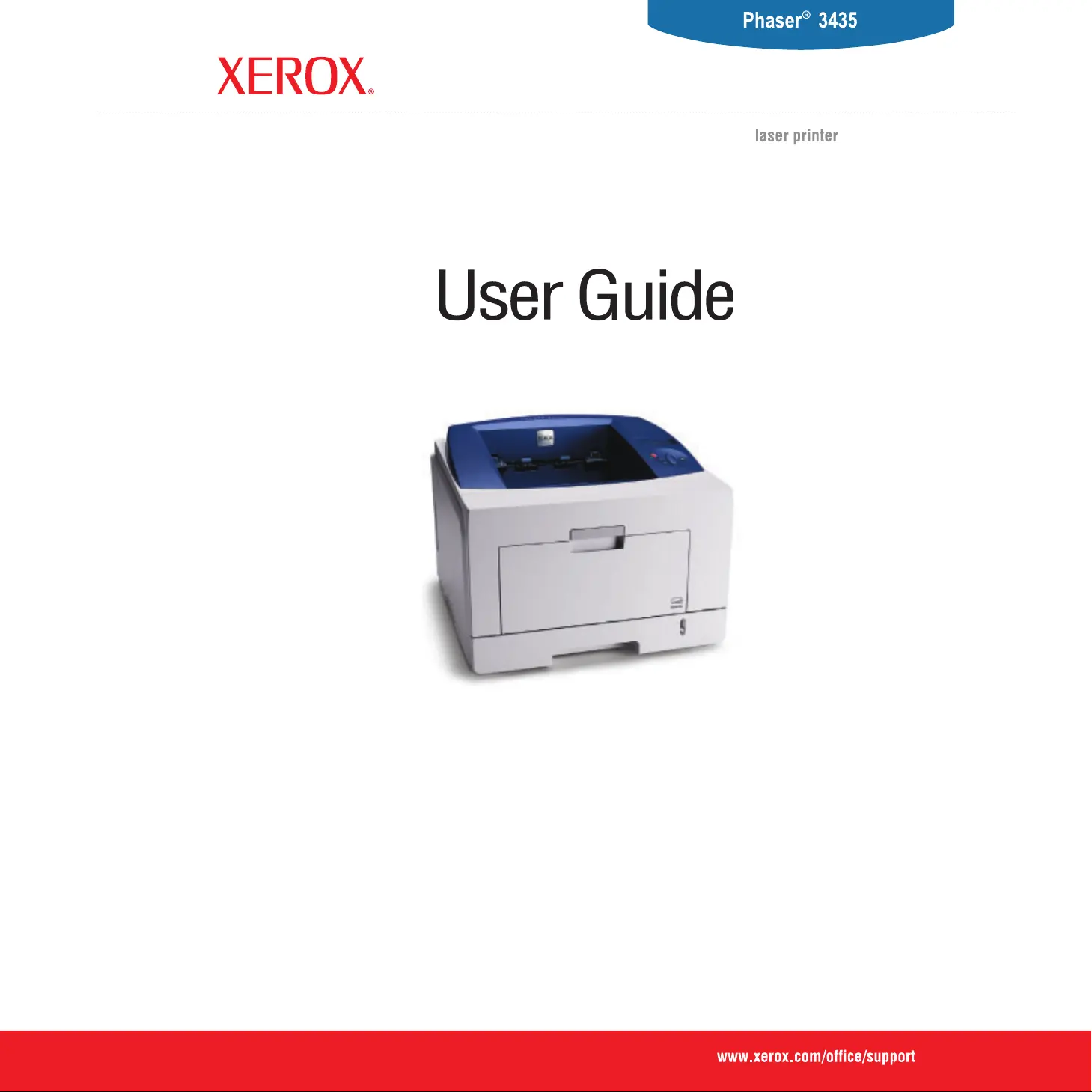
Product specificaties
| Merk: | Xerox |
| Categorie: | Printer |
| Model: | Phaser 3435 |
| Gewicht: | 12700 g |
| Kleur: | Nee |
| Frequentie van processor: | 400 MHz |
| Stroomverbruik (in standby): | 36 W |
| Certificering: | CB Report (IEC 60950-1/EN 60950-1), Certified to UL 60950-1/CSA 60950-1-03, 1st Edition, CE Marked, EMC Directive 2004/108/EC, FCC Part 15, Class B, Low Voltage Directive 2006/95/EC, R&TTE Directive 1999/5/EC, RoHS Directive 2002/95/EC |
| Intern geheugen: | 64 MB |
| Stroomverbruik (PowerSave): | 11 W |
| Maximale resolutie: | 600 x 600 DPI |
| Papierlade mediatypen: | Enveloppen |
| Bedrijfstemperatuur, bereik: | 50 - 90 °F |
| Printsnelheid (zwart, standaardkwaliteit, A4/US Letter): | 33 ppm |
| Duplex printen: | Nee |
| Gebruiksindicatie (maximaal): | 80000 pagina's per maand |
| Totale invoercapaciteit: | 300 vel |
| Maximum invoercapaciteit: | 550 vel |
| Totale uitvoercapaciteit: | 150 vel |
| Maximale ISO A-series papierformaat: | A4 |
| ISO A-series afmetingen (A0...A9): | A4, A5, A6 |
| Tijdsduur tot de eerste pagina (zwart, normaal): | 8.5 s |
| Netwerkgereed: | Ja |
| ISO B-series afmetingen (B0...B9): | B5 |
| Non-ISO print papierafmetingen: | Executive (184 x 267mm), index card, Letter (media size), Legal (media size) |
| Stroomverbruik (indien actief): | 526 W |
| Geluidsvermogens (stand-by): | 25 dB |
| Mediagewicht lade 1: | 60 - 163 gsm |
| Relatieve vochtigheid in bedrijf (V-V): | 20 - 80 procent |
| Maximum temperatuur in bedrijf: | 10 - 32 °C |
| Autenticatiemethode: | IP filtering, 802.1x |
Heb je hulp nodig?
Als je hulp nodig hebt met Xerox Phaser 3435 stel dan hieronder een vraag en andere gebruikers zullen je antwoorden
Handleiding Printer Xerox

3 December 2025

21 November 2025

18 November 2025

18 November 2025

18 November 2025

18 November 2025

18 November 2025

17 November 2025

17 November 2025

17 November 2025
Handleiding Printer
Nieuwste handleidingen voor Printer

13 Januari 2026

9 Januari 2026

9 Januari 2026

9 Januari 2026

8 Januari 2026

8 Januari 2026

8 Januari 2026

7 Januari 2026

7 Januari 2026

7 Januari 2026