Whirlpool SP40 802 Handleiding
Bekijk gratis de handleiding van Whirlpool SP40 802 (4 pagina’s), behorend tot de categorie Koelkast. Deze gids werd als nuttig beoordeeld door 94 mensen en kreeg gemiddeld 4.6 sterren uit 47.5 reviews. Heb je een vraag over Whirlpool SP40 802 of wil je andere gebruikers van dit product iets vragen? Stel een vraag
Pagina 1/4

EN
Quick guide
THANK YOU FOR BUYING A WHIRLPOOL PRODUCT
In order to receive a more complete assistance, please
register your product on www . whirlpool . eu/ register
Before using the appliance carefully read the Safety
Instruction.
PRODUCT DESCRIPTION
FIRST TIME USE
Wait at least two hours, after the installation, before connecting
the appliance to the power supply. Connect the appliance to the
power supply it starts the operation automatically. The ideal storage
temperatures for the food are preset in the factory.
After turning the appliance on, you must wait for 4-6 hours for the
correct storage temperature to be reached for a normally lled
appliance. Position the antibacterial anti-odour lter in the fan as
demonstrated in the lter packaging (if available). If the audible signal
sounds, it means that the temperature alarm has intervened: press the
button to switch o the acoustic alarms.
CONTROL PANEL
1. Temperature Display
2. Freezer temperature
3. Fast freeze - On/stand-by
4. Turning o the sound alarm
5. Black out alarm indicator
6. Fast cool- Vacation
7. Refrigerator temperature
3.4.6. 5.
1. 2.7.
6TH SENSE FRESH CONTROL AND FREEZE CONTROL
The appliance is automatically able to quickly reach the
optimal internal preservation temperature. The 6th Sense Fresh Control
function enables to control also the humidity of the appliance. The
6th Sense Freeze Control keeps the temperature stable in the freezer
compartment. In order for it to function correctly, the fan must
also be turned on. It is possible to turn the function on/o (see Fan
description).
FAN*
The Fan improves temperature distribution inside the product,
allowing better preservation of stored food and reduction of excess
humidity. By default, the fan is switched on. You can turn the fan on/o
by pressing for 3 seconds Fast Freeze and Freezer buttons. The
dispaly light will ash and a sound signal is activated one times if the
fan is ON or the dispaly light will ash and a sound signal is activated
two times if the fan is OFF. If the ambient temperature exceeds 27°C, or
if drops of water are present on the glass shelves, it is essential that the
fan is on to ensure the proper preservation of the food. Deactivation of
the fan allows energy consumption to be optimised.
Note: the fan restarts automatically after a power cut or after turning o the
appliance. Do not obstruct the air intake area with food items.
ANTIBACTERIAL FILTER*
Remove it from the box placed in the Fruit and vegetable drawer and
insert into the cover of fan. The replacement procedure is included in
the lter box.
ON/STAND-BY
Press the button for 3 seconds to turn the appliance o. In Stand-by
mode, two dashes light up on the display. Press the button again
briey to reactivate the appliance.
Note: this does not disconnect the appliance from the power supply.
TEMPERATURE DISPLAY
The display may alternately show the refrigerator compartment
temperature (between 2°C and 8° C) or the temperature of the freezer
compartment (between -16°C and -24°C).
FRIDGE COMPARTMENT TEMPERATURE
It is possible to set a dierent temperature of the appliance by pressing
the button.
FAST COOL
Press the button before placing a large quantity of fresh food in
the refrigerator compartment. When the function is turned on the icon
light up. The function turns o automatically after 6 hours, or manually
by pressing the button again.
TURNING OFF THE SOUND ALARM
To turn o the sound alarm, briey press the button.
FREEZER COMPARTMENT TEMPERATURE
It is possible to set a dierent temperature of the appliance by pressing
the button.
FAST FREEZE
Press the button 24 hours before putting large quantities of food
to freeze in the freezing zone. When the function is turned on the
icon lights up. The function turns o automatically after 48 hours, or
manually by pressing the button again.
VACATION
You can use this function in the event of your prolonged absence. Press
the button for 3 seconds to turn the function on. The display will
show the temperature of the refrigerator compartment (+12°C) and
the icon will light up. After activating the function, remove the food
from the refrigerator compartment and keep both doors closed - the
refrigerator will maintain a suitable temperature to prevent odours
from forming. The freezer, however, remains at the set temperature. To
turn o the function press the botton for 3 seconds.
* Available only on certain models

* Available only on certain models
STOP FROST SYSTEM*
The STOP FROST SYSTEM facilitates the defrost procedure for the
freezer compartment.
The STOP FROST accessory is designed to collect some of the frost
that forms in the freezer compartment and it is easy to remove and
clean, therefore reducing the time needed to defrost the freezer
compartment.
To remove the frost on the STOP FROST accessory follow the cleaning
procedure demonstrated below.
PROCEDURE TO CLEAN THE STOP FROST ACCESSORY
1. Open the freezer compartment door and remove the upper
drawer.
2. Unfasten the STOP FROST accessory and remove it, taking care not
to drop it on the glass shelf below.
Note: if the accessory is jammed or dicult to remove, do not keep
trying to remove it, but proceed with the complete defrost of the freezer
compartment.
3. Close the door of the freezer compartment.
4. Remove the frost on the accessory by rinsing it under running (not
hot) water.
5. Let the accessory drip dry and dry the plastic parts with a soft
cloth.
6. Reinsert the accessory by placing the back part on the projections
shown in gure, then refasten the handle of the accessory to the
clasps above.
7. Reinsert the upper drawer and close the door of the freezer
compartment.
It is possible to clean the STOP FROST accessory on its own without
completely defrosting the freezer compartment.
Cleaning the STOP FROST accessory regularly helps to reduce the need
to completely defrost the freezer compartment.
Note: the product specications, including volume and energy, are
calculated without the STOP FROST accessory.
HOW TO STORE FOOD AND BEVERAGE
Legend
TEMPERATE ZONE
Suggested for storage of tropical fruit, cans, drink, eggs,
sauces, pickles, butter, jam
COOL ZONE
Suggested for storage of cheese, milk, daily food,
delicatessen, yoghurt
COOLEST AREA
Suggested for storage of cold cuts, desserts, meat and
sh
FRUIT & VEGETABLE DRAWER
FREEZER DRAWERS
FREEZING ZONE DRAWER
(Max cool zone)
Suggested to freeze fresh/cooked food

REMOVING DRAWER AND “SLIDING TRAY” (REMOVABLE SHELF)
21
1 2
21 1
FLAP BALCONY (COMPONENT THAT CAN BE POSITIONED AT DIFFERENT HEIGHTS)
Flap
Balcony
B CA
FRESH BOX 0°*
The drawer is specically designed to maintain a low temperature to
preserve fresh food for longer time (for example , fresh pasta, sour
cream, pesto/salsa,homemade preparation,pastry cream, pudding,
cream cheese, cold cuts, desserts, meat and sh).
The internal temperature of the drawer is between +3 °C and -2 °C.
For the correct functioning of the drawer, it is necessary that Vacation
mode option is not selected.
HUMIDITY CONTROL*
Selector of Humidity level in fruit & vegetable drawer: slide the selector
to adjust the right level of humidity for the best preservation of the
food you store in.
* Available only on certain models
Product specificaties
| Merk: | Whirlpool |
| Categorie: | Koelkast |
| Model: | SP40 802 |
| Apparaatplaatsing: | Ingebouwd |
| Kleur van het product: | Wit |
| Deurscharnieren: | Rechts |
| Ingebouwd display: | Ja |
| Gewicht: | 74000 g |
| Breedte: | 690 mm |
| Diepte: | 545 mm |
| Hoogte: | 1935 mm |
| Netbelasting: | - W |
| Ijsmaker: | Nee |
| Snoerlengte: | 2.45 m |
| Geluidsniveau: | 35 dB |
| Jaarlijks energieverbruik: | 274 kWu |
| Energie-efficiëntieklasse (oud): | A++ |
| Nettocapaciteit vriezer: | 101 l |
| Vriescapaciteit: | 12 kg/24u |
| Nettocapaciteit koelkast: | 294 l |
| Koelkast binnenverlichting: | Ja |
| Aantal planken koelkast: | 6 |
| Aantal groente lades: | 1 |
| Vriezer positie: | Onder |
| Bewaartijd bij stroomuitval: | - uur |
| Snelvriesfunctie: | Ja |
| Aantal planken vriezer: | 3 |
| Aantal sterren: | 4* |
| Totale nettocapaciteit: | 395 l |
| Temperatuur alarm: | Ja |
| Automatisch ontdooien (koelkast): | Ja |
| Plankmateriaal: | Glas |
| Super Cool functie: | Ja |
| Koelkastdeurvakken: | 4 |
| Vers zone compartiment: | Ja |
| Deur open alarm: | Ja |
| Stroom: | 16 A |
| Minimum operationele temperatuur: | 10 °C |
| Maximale temperatuur (in bedrijf): | 43 °C |
| Klimaatklasse: | SN-T |
| Automatische ontdooiing ( diepvries ): | Nee |
| AC-ingangsspanning: | 220-240 V |
| AC-ingangsfrequentie: | 50 Hz |
| Energie-efficiëntieschaal: | A+++ tot D |
Heb je hulp nodig?
Als je hulp nodig hebt met Whirlpool SP40 802 stel dan hieronder een vraag en andere gebruikers zullen je antwoorden
Handleiding Koelkast Whirlpool

14 Augustus 2025

5 Augustus 2025
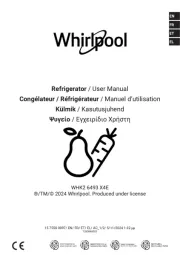
5 Augustus 2025

5 Augustus 2025

15 Juli 2025

15 Juli 2025

15 Juli 2025

14 Juli 2025

14 Juli 2025

14 Juli 2025
Handleiding Koelkast
- Cooluli
- Magic Cool
- Paulmann
- Tricity Bendix
- Wine Klima
- Waltham
- General Electric
- Scandomestic
- CombiSteel
- Primo
- Bartscher
- Bomann
- Polar
- Galaxy
- Bora
Nieuwste handleidingen voor Koelkast
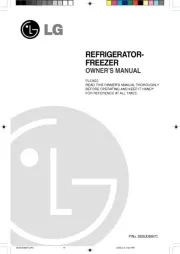
15 Augustus 2025
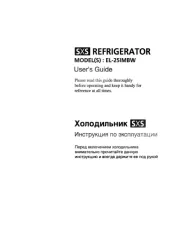
15 Augustus 2025

15 Augustus 2025
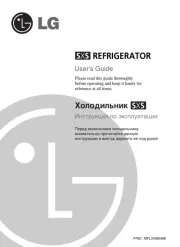
15 Augustus 2025
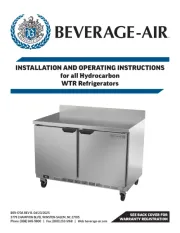
15 Augustus 2025
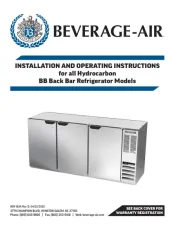
15 Augustus 2025
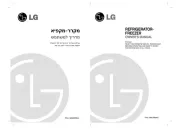
15 Augustus 2025

15 Augustus 2025
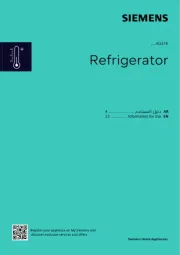
15 Augustus 2025
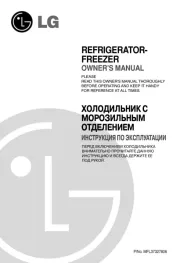
15 Augustus 2025