Whirlpool AKZ 9635 IX AUS Handleiding
Bekijk gratis de handleiding van Whirlpool AKZ 9635 IX AUS (12 pagina’s), behorend tot de categorie Oven. Deze gids werd als nuttig beoordeeld door 29 mensen en kreeg gemiddeld 4.6 sterren uit 15 reviews. Heb je een vraag over Whirlpool AKZ 9635 IX AUS of wil je andere gebruikers van dit product iets vragen? Stel een vraag
Pagina 1/12

EN
1
PRODUCT DESCRIPTION
CONTROL PANEL
1. Control panel
2. Fan
3. Circular heating element
(not visible)
4. Shelf guides
(the level is indicated on the front
of the oven)
5. Door
6. Upper heating element/grill
7. Lamp
8. Meat probe insert point
(if present)
9. Identification plate
(do not remove)
10. Lower heating element
(not visible)
1. LEFT-HAND DISPLAY
2. LIGHT
For switching the lamp on/off.
3. ON/OFF
For switching the oven on and off
and for stopping an active function
at any time.
4. BACK
For returning to the previous menu
when configuring settings.
5. ROTARY KNOB / 6TH SENSE
BUTTON
Turn this to navigate through the
functions and adjust all of the
cooking parameters. Press
to select, set, access or confirm
functions or parameters and
eventually start the cooking
program.
6. TEMPERATURE
For setting the temperature.
7. TIME
For setting or changing the time
and adjusting the cooking time.
8. START
For starting functions and
confirming settings.
9. RIGHT-HAND DISPLAY
DAILY REFERENCE
GUIDE
Before using the appliance carefully read the Health and Safety guide.
THANK YOU FOR PURCHASING A
WHIRLPOOL PRODUCT
To receive more comprehensive help and
support, please register your product at
www.whirlpool.eu/register
WWW
You can download the Safety Instructions
and the Use and Care Guide by visiting our
website docs.whirlpool.eu and following
the instructions on the back of this booklet.
5
4
3
2
1
5
4
3
2
1
1
2
3
4
5
9
10
7
6
1 2 5 6 93 4 7 8
8

2
ACCESSORIES
WIRE SHELF DRIP TRAY BAKING TRAY SLIDING RUNNERS
(ONLY IN SOME MODELS)
MEAT PROBE
(ONLY IN SOME MODELS)
The number of accessories may vary depending on which
model is purchased.
Other accessories can be purchased separately from the
After-sales Service.
INSERTING THE WIRE SHELF AND OTHER
ACCESSORIES
Insert the wire shelf horizontally by sliding it across
the shelf guides, making sure that the side with the
raised edge is facing upwards.
Other accessories, such as the drip tray and the
baking tray, are inserted horizontally in the same way
as the wire shelf.
FITTING THE SLIDING RUNNERS (IF PRESENT)
Remove the shelf guides from the oven and remove
the protective plastic from the sliding runners.
Fasten the upper clip of the
runner to the shelf guide
and slide it along as far as it
will go. Lower the other clip
into position.
To secure the guide, press
the lower portion of the
clip firmly against the shelf
guide. Make sure that the
runners can move freely.
Repeat these steps on the
other shelf guide on the
same level.
Please note: The sliding runners can be tted on any level.
REMOVING AND REFITTING THE SHELF GUIDES
. To remove the shelf guides, lift the guides up and
then gently pull the lower part out of its seating: The
shelf guides can now be removed.
. To refit the shelf guides, first fit them back into
their upper seating. Keeping them held up, slide them
into the cooking compartment, then lower them into
position in the lower seating.

EN
3
CONVENTIONAL
For cooking any kind of dish on one shelf only.
GRILL
For grilling steaks, kebabs and sausages,
cooking vegetables au gratin or toasting bread. When
grilling meat, we recommend using a drip tray to
collect the cooking juices: Position the tray on any
of the levels below the wire shelf and add 500 ml of
drinking water.
FORCED AIR
For cooking different foods that require the
same cooking temperature on several shelves
(maximum three) at the same time. This function
can be used to cook different foods without odours
being transferred from one food to another.
CONVECTION BAKE
For cooking meat, baking cakes with fillings or
roasting stuffed vegetables on one shelf only. This
function uses gentle, intermittent air circulation to
prevent food from drying out excessively.
6TH SENSE FUNCTIONS
CASSEROLE
This function automatically selects the best
temperature and cooking method for pasta dishes.
MEAT
This function automatically selects the best
temperature and cooking method for meat. This
function intermittently activates the fan at low speed
to prevent the food from drying out too much.
MAXI COOKING
The function automatically selects the best
cooking mode and temperature to cook large joints
of meat (above 2.5 kg). It is advisable to turn the
meat over during cooking, to obtain even browning
on both sides. It is best to baste the meat every now
and again to prevent it from drying out.
BREAD
This function automatically selects the best
temperature and cooking method for all types of
bread.
PIZZA
This function automatically selects the best
temperature and cooking method for all types of
pizza.
PASTRY CAKES
This function automatically selects the best
temperature and cooking method for all types of
cake.
SPECIAL FUNCTIONS
FAST PREHEATING
For preheating the oven quickly. Once
preheating has finished, the oven will select the
“Conventional” function automatically. Wait for
preheating to finish before placing food in the oven.
TURBO GRILL
For roasting large joints of meat (legs, roast
beef, chicken). We recommend using a drip tray to
collect the cooking juices: Position the pan on any
of the levels below the wire shelf and add 500 ml of
drinking water. The turnspit (if provided) can be used
with this function.
ECO FORCED AIR*
For cooking stuffed roasting joints and fillets
of meat on a single shelf. Food is prevented from
drying out excessively by gentle, intermittent air
circulation. When this ECO function is in use, the
light will remain switched off during cooking. To
use the ECO cycle and therefore optimise power
consumption, the oven door should not be opened
until the food is completely cooked.
KEEP WARM
For keeping just-cooked food hot and crisp.
RISING
For optimal proving of sweet or savoury
dough. To maintain the quality of proving, do not
activate the function if the oven is still hot following
a cooking cycle.
AUTOMATIC CLEANING - PYRO
For eliminating cooking spatters using a cycle
at very high temperature (approx. 500 °C).
Two selfcleaning cycles are available: A complete
cycle (PYRO) and a shorter cycle (ECO). We
recommend using the quicker cycle at regular
intervals and the complete cycle only when the oven
is heavily soiled.
FUNCTIONS
* Function used as reference for the energy eciency
declaration in accordance with Regulation (EU) No. 65/2014
Product specificaties
| Merk: | Whirlpool |
| Categorie: | Oven |
| Model: | AKZ 9635 IX AUS |
Heb je hulp nodig?
Als je hulp nodig hebt met Whirlpool AKZ 9635 IX AUS stel dan hieronder een vraag en andere gebruikers zullen je antwoorden
Handleiding Oven Whirlpool
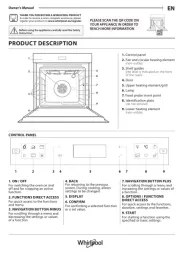
4 Augustus 2025

4 Augustus 2025

4 Augustus 2025

5 Juli 2025
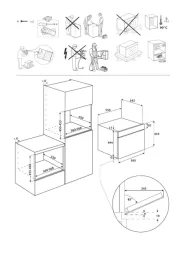
4 Juli 2025
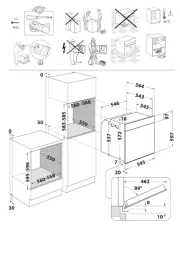
4 Juli 2025

4 Juli 2025

4 Juli 2025

4 Juli 2025
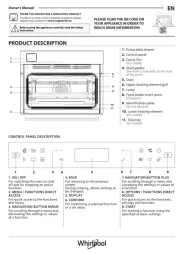
4 Juli 2025
Handleiding Oven
- Schneider
- Saturn
- Scarlett
- Aroma
- Merrychef
- Arendo
- Brandt
- Premiere
- XO
- Pitsos
- Thermex
- Franke
- Cadac
- Rex
- Chefman
Nieuwste handleidingen voor Oven

9 Augustus 2025

9 Augustus 2025
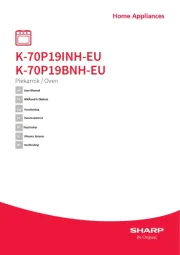
8 Augustus 2025

8 Augustus 2025

8 Augustus 2025

8 Augustus 2025

7 Augustus 2025

6 Augustus 2025
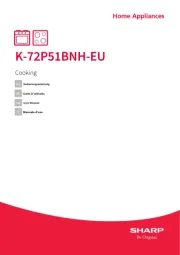
6 Augustus 2025
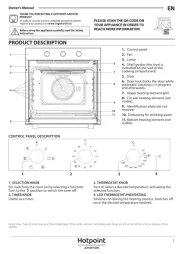
6 Augustus 2025