Western Digital Sentinel DX4000 12TB Handleiding
Western Digital
Server
Sentinel DX4000 12TB
Bekijk gratis de handleiding van Western Digital Sentinel DX4000 12TB (76 pagina’s), behorend tot de categorie Server. Deze gids werd als nuttig beoordeeld door 73 mensen en kreeg gemiddeld 4.9 sterren uit 37 reviews. Heb je een vraag over Western Digital Sentinel DX4000 12TB of wil je andere gebruikers van dit product iets vragen? Stel een vraag
Pagina 1/76

WD Sentinel DX4000
Small Office Storage Server
Administrator’s Guide
™

WD® Service and Support
Should you encounter any problem, please give us an opportunity to address it before returning this
product. Most technical support questions can be answered through our knowledge base or email
support service at http://support.wdc.com. If the answer is not available or if you prefer, please contact
WD at the best telephone number shown below.
WD Guardian™ Services premium Technical Support and Extended Warranty services are also available
for Small Business Customers. Contact WD Technical support at
http://support.wdc.com for information about this extra level of support and how to obtain it.
Your product includes 30 days of free telephone support during the 3-year standard limited warranty
period. This 30-day period starts on the date of your first telephone contact with WD Technical Support.
Email support is free for the entire warranty period and our extensive knowledge base is available 24/7. To
help us keep you informed of new features and services, remember to register your product on the
Registration page on the user interface or online at http://register.wdc.com.
Accessing Online Support
Visit our product support website at http://support.wdc.com and choose from these topics:
•Downloads - Download drivers, software, and updates for your WD product.
•Registration - Register your WD product to get the latest updates and special offers.
•Warranty & RMA Services - Get Warranty, Product Replacement (RMA), RMA Status, and Data
Recovery Information.
•Knowledge Base - Search by keyword, phrase, or answer ID.
•Installation - Get online installation help for your WD product or software.
•WD Community - Share your thoughts and connect with other WD users.
Contacting WD Technical Support
When contacting WD for support, have your WD product serial number, system hardware, and system
software versions available.
Registering Your WD Product
Register your WD product to get the latest updates and special offers. You can easily
register your product on the user interface of the product software or online at
http://register.wdc.com
North America
Europe (toll free)*
00800 ASK4 WDEU
English 855.556.5117
(00800 27549338)
Spanish 855.556.5117 Europe
+31 880062100
Middle East
+31 880062100
Mexico
001 8002754932 Africa
+31 880062100
South America
Asia Pacific
Chile 1230 020 5871 Australia 1 800 42 9861
Venezuela 0800 100 2855 China 800 820 6682/+65 62430496
Peru 0800-54003 Hong Kong +800 6008 6008
Uruguay 000 413 598 3787 India 1 800 200 5789
Argentina 0800 4440839 Indonesia +803 852 9439
Brazil 0800 7704932 Japan 0120 994 120/00531 65 0442
Korea 02 703 6550
Malaysia +800 6008 6008/1 800 88 1908/
+65 62430496
Philippines 1 800 1441 0159
Singapore +800 6008 6008/+800 608 6008/
+65 62430496
Taiwan +800 6008 6008/+65 62430496
* Toll free number available in the following countries: Austria, Belgium, Denmark, France, Germany, Ireland, Italy,
Netherlands, Norway, Spain, Sweden, Switzerland, United Kingdom.

TABLE OF CONTENTS – i
WD SENTINEL DX4000
ADMINISTRATOR’S GUIDE
Table of Contents
WD® Service and Support. . . . . . . . . . . . . . . . . . . . . . . . . . . . . . . . ii
1 Important User Information . . . . . . . . . . . . . . . . . . . . 1
Important Safety Instructions . . . . . . . . . . . . . . . . . . . . . . . . . . . . . . 1
Handling Precautions . . . . . . . . . . . . . . . . . . . . . . . . . . . . . . . . . . . . 2
Recording Your WD Product Information . . . . . . . . . . . . . . . . . . . . . 2
About This Guide . . . . . . . . . . . . . . . . . . . . . . . . . . . . . . . . . . . . . . . 3
2 Product Overview . . . . . . . . . . . . . . . . . . . . . . . . . . . . 4
Getting to Know Your WD Sentinel DX4000 Server . . . . . . . . . . . . . 4
Key Features . . . . . . . . . . . . . . . . . . . . . . . . . . . . . . . . . . . . . . . . . . 5
Package Contents . . . . . . . . . . . . . . . . . . . . . . . . . . . . . . . . . . . . . . 7
System Requirements and Compatibility Information . . . . . . . . . . . . 8
Technical Specifications. . . . . . . . . . . . . . . . . . . . . . . . . . . . . . . . . . . . . . . . 9
Product Views . . . . . . . . . . . . . . . . . . . . . . . . . . . . . . . . . . . . . . . . 10
Indicators. . . . . . . . . . . . . . . . . . . . . . . . . . . . . . . . . . . . . . . . . . . . 12
Where to Find Help . . . . . . . . . . . . . . . . . . . . . . . . . . . . . . . . . . . . 14
3 User Roles and Responsibilities . . . . . . . . . . . . . . . 15
Types of WD Sentinel DX4000 Users . . . . . . . . . . . . . . . . . . . . . . . 15
How the WD Sentinel DX4000 Fits into Your Office . . . . . . . . . . . . 17
4 Managing the WD Sentinel Server (Dashboard) . . 18
Setting up WD Sentinel Server & Connecting Computers. . . . . . . . 18
Accessing the Dashboard . . . . . . . . . . . . . . . . . . . . . . . . . . . . . . . 18
Performing Dashboard Tasks. . . . . . . . . . . . . . . . . . . . . . . . . . . . . 19
Using the Home Page . . . . . . . . . . . . . . . . . . . . . . . . . . . . . . . . . . 19
Managing User Accounts . . . . . . . . . . . . . . . . . . . . . . . . . . . . . . . 21
Managing Server Folders . . . . . . . . . . . . . . . . . . . . . . . . . . . . . . . 21
Monitoring System Health and Alerts . . . . . . . . . . . . . . . . . . . . . . 22
Updating Software . . . . . . . . . . . . . . . . . . . . . . . . . . . . . . . . . . . . . 25
Managing Server Settings . . . . . . . . . . . . . . . . . . . . . . . . . . . . . . . 27
Shutting Down the Server . . . . . . . . . . . . . . . . . . . . . . . . . . . . . . . 29
Product specificaties
| Merk: | Western Digital |
| Categorie: | Server |
| Model: | Sentinel DX4000 12TB |
| Kleur van het product: | Zwart |
| Gewicht: | 6350 g |
| Stroomvoorziening: | 100-240 V AC, 50 / 60 Hz |
| LED-indicatoren: | Ja |
| Aan/uitschakelaar: | Ja |
| Frequentie van processor: | 1.8 GHz |
| Processorfamilie: | Intel Atom® |
| Processormodel: | D525 |
| Aantal processorkernen: | 2 |
| Inclusief besturingssysteem: | Windows Storage Server 2008 R2 |
| Meegeleverde kabels: | AC, LAN (RJ-45) |
| Processor lithografie: | 45 nm |
| Aantal Ethernet LAN (RJ-45)-poorten: | 2 |
| Intern geheugen: | 2 GB |
| Voldoet aan industriestandaarden: | IEEE 802.3, IEEE 802.3u, IEEE 802.3ab |
| Temperatuur bij opslag: | -40 - 65 °C |
| Power LED: | Ja |
| Aantal poorten USB 3.2 Gen 1 (3.1 Gen 1) Type A: | 2 |
| Processor socket: | BGA 559 |
| Stepping: | B0 |
| Systeembus: | - GT/s |
| Processor aantal threads: | 4 |
| Processor operating modes: | 64-bit |
| Processor cache: | 1 MB |
| Tjunction: | 100 °C |
| Bus type: | DMI |
| Thermal Design Power (TDP): | 13 W |
| Codenaam processor: | Pineview |
| Processor cache type: | L2 |
| ECC ondersteund door processor: | Nee |
| Processorfabrikant: | Intel |
| Intel® Hyper Threading Technology (Intel® HT Technology): | Ja |
| Intel® Turbo Boost Technology: | Nee |
| Intel® AES New Instructions (Intel® AES-NI): | Nee |
| Enhanced Intel SpeedStep Technology: | Nee |
| Execute Disable Bit: | Ja |
| Idle States: | Nee |
| Thermal Monitoring Technologies: | Nee |
| Intel® Enhanced Halt State: | Nee |
| Ingebouwde opties beschikbaar: | Ja |
| Intel® 64: | Ja |
| Intel® Virtualization Technology for Directed I/O (VT-d): | Nee |
| Intel® Virtualization Technology (VT-x): | Nee |
| Verpakkingsgrootte processor: | 22 x 22 mm |
| Conflictvrije processor: | Nee |
| ARK ID processor: | 49490 |
| Intel® Trusted Execution Technology: | Nee |
| Compatibele besturingssystemen: | Windows XP SP 3, 32-bit\nWindows Vista SP 2 32-bit/64-bit\nWindows 7 32-bit/64-bit\nMac OS X 10.5.x, Mac OS X 10.6.x\nLinux/Unix |
| Ondersteunde netwerkprotocollen: | CIFS, NFS, HTTP, HTTPS, FTP, WebDAV |
| Netwerkfuncties: | Gigabit Ethernet |
| Processorcode: | SLBXC |
| Capaciteit opslag-drive: | 3000 GB |
| Totale geïnstalleerde opslagcapaciteit: | 12 TB |
| Maximaal intern geheugen ondersteund door processor: | 4 GB |
| Aantal geïnstalleerde processoren: | 1 |
| Geheugenbandbreedte ondersteund door de processor ( max): | 6.4 GB/s |
| Aantal storage drives geïnstalleerd: | 4 |
| Maximale overdrachtssnelheid van gegevens: | 1000 Mbit/s |
| Processing die grootte: | 87 mm² |
| Aantal Processing Die Transistors: | 176 M |
| Intel® Demand Based Switching: | Nee |
| Physical Address Extension (PAE): | 32 Bit |
| Geheugenkanalen ondersteund door processor: | Enkel |
| Afmetingen (B x D x H): | 160 x 223 x 2084.88 mm |
| Link/Act LED: | Ja |
| Opslag schijf-interface: | Serial ATA, Serial ATA II |
| Opslag schijfgrootte: | 3.5 " |
| Soorten RAID: | 1, 5 |
| Aantal storage drives ondersteund: | 4 |
| Geïnstalleerde processorcache: | 1 MB |
| Wifi: | Nee |
| Bedrijfstemperatuur (T-T): | 5 - 35 °C |
| Type beeldscherm: | LCD |
| Datalink-protocollen: | CIFS/SMB, NFS, FTP, WebDAV |
Heb je hulp nodig?
Als je hulp nodig hebt met Western Digital Sentinel DX4000 12TB stel dan hieronder een vraag en andere gebruikers zullen je antwoorden
Handleiding Server Western Digital

8 Mei 2023

23 April 2023

20 April 2023

13 April 2023

9 April 2023

8 April 2023

4 April 2023

31 Maart 2023

25 Maart 2023

14 Maart 2023
Handleiding Server
- Asus
- KanexPro
- SilverStone
- Raritan
- MSI
- G-Technology
- Blackmagic Design
- Promise Technology
- Digitus
- Asustor
- C2G
- Provision ISR
- IoSafe
- Infortrend
- Elecom
Nieuwste handleidingen voor Server
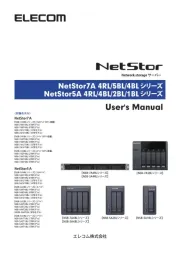
15 September 2025

8 September 2025

5 September 2025

5 September 2025

4 September 2025

4 September 2025

4 September 2025

4 September 2025

4 September 2025

26 Augustus 2025