Voco V-Spot Handleiding
Voco
Hifi systeem
V-Spot
Bekijk gratis de handleiding van Voco V-Spot (21 pagina’s), behorend tot de categorie Hifi systeem. Deze gids werd als nuttig beoordeeld door 35 mensen en kreeg gemiddeld 4.5 sterren uit 18 reviews. Heb je een vraag over Voco V-Spot of wil je andere gebruikers van dit product iets vragen? Stel een vraag
Pagina 1/21

1 | P a g e
User Guide
Table Of Contents:
Download the VOCO Controller APP from The Apple App Store® or Google Play®……. Page 2
Congure your VOCO Device Using Wired Setup…….Page 3
Congure your VOCO Device Using Wireless Setup……. Page 3
Create a myvoco.net Account For Internet Services …….Page 5
Use The Internal Server to Stream Music Using USB Drive …….Page 8
Voice and Text Search…….Page 12
Play Music From Your Mobile Device to VOCO…….Page 9
Play Music From an Internet Radio Staon…….Page 9
Create a Playlist …….Page 13
Download VOCO Media Soware to Stream from Your PC or Mac …….Page 8
Select Music Source for Your VOCO Device…….Page 10
Turn O and On the Wi-Fi Hotspot on your VOCO Device…….Page 11
Play a YouTube® Video Through VOCO using HDMI …….Page 7
Set a Preset On Your V-Spot or V-Amp with a Playlist…….Page 14
Set a Preset On Your V-Spot or V-Amp to an Internet Radio Staon…….Page 14

2 | P a g e
What You Need:
A VOCO Device
Android® or Apple® Smartphone or Tablet with the VOCO Controller APP from
The Apple App Store® or Google Play®
A Broadband internet connecon or WiFi
o Note: Have your Wi-Fi network password ready.
VOCO User Interface:
Tablet and Phone VOCO Controller APPs:
Download VOCO Controller APP for your Apple or Android Device:
Minimum System Requirements for your Apple Or Android Device:
o Apple: Device running iOS 7 or greater.
o Android: Device running version 2.3.3 or greater.
Apple Device Users:
o iPhone and iTouch Users: Go to The Apple App Store and download
the VOCO Controller APP.
o iPad Users: Go to The Apple App Store® and download the VOCO Controller HD APP.
Android Device Users
o Go to Google Play® and download the VOCO Controller APP.
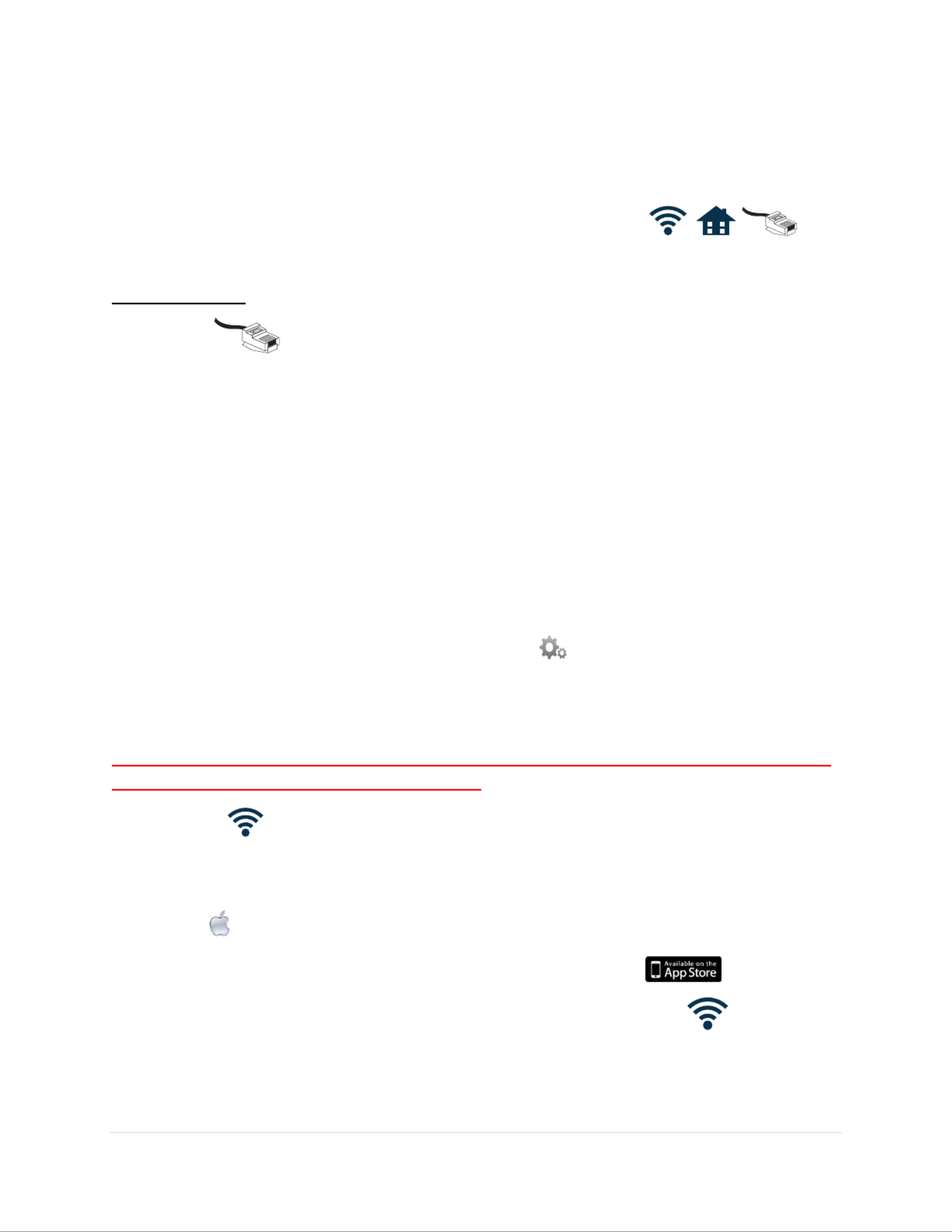
3 | P a g e
Setup of your VOCO Device:
VOCO devices have the ability to be connected to your internet network two dierent ways:
Wired setup by connecng your VOCO device to Ethernet, or Wirelessly
using the VOCO Controller APP to congure your VOCO device onto your
Wi-Fi network.
Setup Instrucons:
Wired Setup:
Using the Wired setup method, no conguraon is necessary as the VOCO device will automacally
connect to your network.
Wired set up Method:
1. Connect your VOCO device to your internet network using an Ethernet cable provided with your
VOCO device.
2. Connect the power cord to the back of the VOCO device, and connect to power.
3. Aer the green and amber lights are solid on the front of the VOCO device, open the VOCO
Controller APP on your Apple or Android mobile device. You will see a generic name for your
VOCO device (vzone-40:00:00 for example) and it will say “Ready”. (Note: your mobile device
must be connected to the same network as the VOCO device)
4. Name your VOCO device by tapping the sengs icon in the screen of the VOCO APPZones ,
or in the lower right corner of the Tablet APP, then select more opons Name Device, then .
Name your VOCO device something which cues you such as “Bed Spot” or “Kitchen Vroom V- -
Pack. ”
*Note: First me set up may take 5 to 15 minutes to download updated rmware. Blue and Red LED
lights may blink indicang soware is being loaded.
Wireless Setup:
When seng up your VOCO device Wirelessly, the process is slightly dierent between Apple devices
and Android devices. Please follow the setup instrucons specic to your device.
Apple Users:
1. Download the VOCO Controller APP from The Apple App Store® on
your Apple device.
2. Place your VOCO device within your home Wi-Fi network and connect the
power cord to the VOCO device and plug in to power.
3. Go to on your Apple home screen, then and connect your Apple device to the Sengs Wi-Fi,
Wi- named: Fi VOCO_CONFIG_00…. Then exit the sengs menu.
4. Open the VOCO Controller APP on your Apple device and follow the
Product specificaties
| Merk: | Voco |
| Categorie: | Hifi systeem |
| Model: | V-Spot |
Heb je hulp nodig?
Als je hulp nodig hebt met Voco V-Spot stel dan hieronder een vraag en andere gebruikers zullen je antwoorden
Handleiding Hifi systeem Voco

12 Augustus 2023

12 Augustus 2023

12 Augustus 2023
Handleiding Hifi systeem
- Metric Halo
- Netgear
- Mtx Audio
- Albrecht
- Solid State Logic
- SIIG
- JL Audio
- Bang And Olufsen
- Alto
- Juke Audio
- Marantz
- Steinberg
- Audioengine
- QTX
- Piega
Nieuwste handleidingen voor Hifi systeem

15 September 2025

13 September 2025

4 September 2025

11 Augustus 2025

11 Augustus 2025
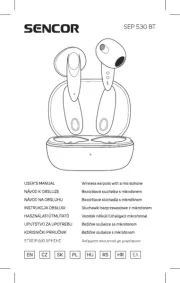
8 Augustus 2025

8 Augustus 2025

8 Augustus 2025

5 Augustus 2025

5 Augustus 2025