Vivotek IP6117 Handleiding
Vivotek
Bewakingscamera
IP6117
Bekijk gratis de handleiding van Vivotek IP6117 (94 pagina’s), behorend tot de categorie Bewakingscamera. Deze gids werd als nuttig beoordeeld door 85 mensen en kreeg gemiddeld 4.5 sterren uit 43 reviews. Heb je een vraag over Vivotek IP6117 of wil je andere gebruikers van dit product iets vragen? Stel een vraag
Pagina 1/94


www.vivotek.com
T: 886-2-82455282
F: 886-2-82455532
Product name: Wireless Network Camera (IP61x7)
Release Date: 2006/04/18
Manual Revision: 1.00
Web site: www.vivotek.com
Email: technical@vivotek.com
sales@vivotek.com
Made in Taiwan. ©Copyright 2000-2006. All rights reserved

www.vivotek.com
T: 886-2-82455282
F: 886-2-82455532
Before You Use This Product
The use of surveillance devices may be prohibited in your country by law. The
Network Camera is not only a high-performance web-ready camera but also can be
part of a flexible surveillance system. It is the user’s responsibility to ensure that the
operation of such devices is legal before installing this unit for its intended use.
It is important to first verify that all contents received are complete according to the
list in the "Package Contents" chapter. Take notice of the warnings in “Quick
Installation Guide” before the Network Camera is installed, then carefully read and
follow the instructions in the “Installation” chapter to avoid damages due to faulty
assembly and installation. This also ensures the product is used properly as intended.
The Network Camera is a network device and its use should be straightforward for
those who have basic network knowledge. The “Troubleshooting” chapter in the
Appendix provides remedies to the most common errors in set up and configuration.
You should consult this chapter first if you run into a system error.
The Network Camera is designed for various applications including video sharing,
general security/surveillance, etc. The “How to Use” chapter suggests ways to best
utilize the Network Camera and ensure proper operations. For the creative and
professional developers, the "URL Commands of the Network Camera" chapter serves
to be a helpful reference to customize existing homepages or integrating with the
current web server.
For paragraphs preceded by the reader should use caution to understand
completely the warnings. Ignoring the warnings may result in serious hazards or
injuries.
Product specificaties
| Merk: | Vivotek |
| Categorie: | Bewakingscamera |
| Model: | IP6117 |
| Gewicht: | 480 g |
| Stroomvoorziening: | 12V DC, 24V AC |
| Maximum resolutie: | 704 x 480 Pixels |
| Minimale belichting: | 0.5 Lux |
| Nachtvisie: | Ja |
| Video bewegings-detectie: | Ja |
| Microfoon, line-in ingang: | Ja |
| Certificering: | CE, FCC |
| Formaat analoog signaal: | NTSC |
| Omvang optische sensor: | 1/3 " |
| Aansluiting voor netstroomadapter: | Ja |
| Type beeldsensor: | CCD |
| Camera sluitertijd: | 1/60 - 1/100000 s |
| Ingebouwde microfoon: | Ja |
| Intern geheugen: | 16 MB |
| Voldoet aan industriestandaarden: | 802.11g |
| Maximaal 30 frames per seconde: | 30 fps |
| Compatibele besturingssystemen: | Microsoft Windows 2000/XP/Vista/7 |
| Ondersteunde netwerkprotocollen: | UPnP, TCP/IP, HTTP, SMTP, FTP, Telnet, NTP, DNS, DDNS, DHCP |
| Flash memory: | 4 MB |
| Signaal/ruis-verhouding: | 58 dB |
| Power over Ethernet (PoE): | Nee |
| Afmetingen (B x D x H): | 70 x 140 x 55 mm |
| Wifi: | Ja |
| Stroomverbruik (typisch): | 9.4 W |
| Bedrijfstemperatuur (T-T): | 0 - 40 °C |
| Relatieve vochtigheid in bedrijf (V-V): | 0 - 85 procent |
| F-nummer (relatieve aperture): | 2 |
Heb je hulp nodig?
Als je hulp nodig hebt met Vivotek IP6117 stel dan hieronder een vraag en andere gebruikers zullen je antwoorden
Handleiding Bewakingscamera Vivotek
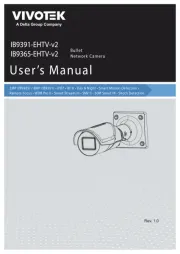
23 December 2024
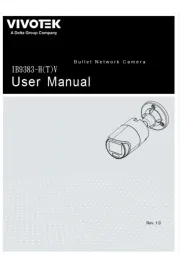
7 Juni 2024

7 Juni 2024

6 Mei 2024

6 Mei 2024
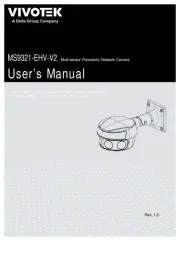
6 Mei 2024
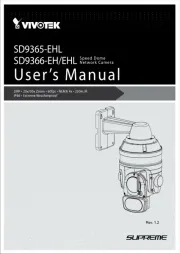
11 Maart 2024

4 Juli 2023

1 Juli 2023

1 Juli 2023
Handleiding Bewakingscamera
- Inovonics
- Technaxx
- First Alert
- INSTAR
- Busch-Jaeger
- Cisco
- Strong
- Tapo
- I3International
- Securetech
- Ernitec
- Manhattan
- Weldex
- Belkin
- Planet
Nieuwste handleidingen voor Bewakingscamera

15 September 2025

2 September 2025

2 September 2025

2 September 2025

2 September 2025

1 September 2025

1 September 2025

1 September 2025

1 September 2025

1 September 2025