Vivotek IB9391-EHT Handleiding
Vivotek
Bewakingscamera
IB9391-EHT
Bekijk gratis de handleiding van Vivotek IB9391-EHT (27 pagina’s), behorend tot de categorie Bewakingscamera. Deze gids werd als nuttig beoordeeld door 38 mensen en kreeg gemiddeld 4.6 sterren uit 19.5 reviews. Heb je een vraag over Vivotek IB9391-EHT of wil je andere gebruikers van dit product iets vragen? Stel een vraag
Pagina 1/27

VIVOTEK
User's Manual - 1
The traditional motion detection relies heavily on the detection of pixel changes or motion
vectors, and false alarms can be triggered by swaying trees, clouds floating by, or even the
appearance of little animals. The Smart Motion detection, with Human / Vehicle detection and
tunable time filter, can eliminate the defects of traditional motion detection and facilitate the
conguration at a surveillance site.
A key feature in the Smart Motion detection is the Human detection. Based on a human
silhouette database and the rapid responses via an artificial neural network technology, the
Smart engine instantly recognizes human appearances in a video surveillance area. Since
humans or vehicles are the objects of interest in the majority of video surceillance, the Human
and Vehicle detection feature enables users to quickly congure his installation.
With Human detection, light changes or swaying vegetation, or animal activities in the scene
are not taken as event triggers. Only human or vehicle activities will trigger an event. This helps
reduce false alarms and the time and efforts for a camera conguration.
Swaying trees
Vehicles passing by
Moving shadows
Non-human
moving objects
Human
detected as objects of interest
detected as objects of interest
The activity data collected by the camera is displayed in comprehensive graphs and bar charts.
You can monitor and compare the historical data acquired through a span of time and ne-tune
the detection parameters with the ease of use of a graphical interface.
Smart Motion Detection
User Guide Rev.: 1.3
SW rev.: 6.17

VIVOTEK
2 - User's Manual
Revision History
■ Rev. 1.0: Initial release
■ Rev. 1.1:
* The Human Detection feature can be enabled/disabed on each individual motion window.
* Supports conguration in the MS9390 panoramic eld of view.
* If the Motion window is located outside of the optimal human detection area, the Human
Detection feature checkbox is automatically disabled.
* Motion window statuses have been adjusted. See page 20.
■ Rev. 1.2:
* Added the Vehicle detection functionality, and updated the reated UI changes.
A Short Comparison between Smart Motion and Smart VCA
Smart VCA rule is a 3D rule that is drawn on the virtual oor and needs to be triggered
within the detection area.
An object or human's feet must travel across various detection rules (line or zones) to
trigger an alarm. For example, if a person is detected as a human in scene, but his feet is
not in the detection area, he cannot trigger the rule.
In terms of Smart Motion:
The Smart Motion is an enhancement from traditional Motion Detection.
If the People Detection feature is turned off, Smart Motion works as a normal or more-agile
motion detection .
The triggering rule depends on how many motion cells have been activated in the
motion window. The rule does not consider human characteristics such as feet, head, or
shoulders.
When the People Detection is enabled, the human silhouette algorithms determines
whether it is human's presence or activities that triggered the motions in scene.
When enabled, human's presence within the motion windows will be a trigger.

VIVOTEK
User's Manual - 3
Applicable Cameras:
Please refer to VIVOTEK’s VCA package and camera documentation on the website.
The majority of VIVOTEK’s latest camera models will come embedded with this utility.
Requirements for Running the Smart Motion Detection:
1. The embedded video tracking requires a monitoring session on Chrome, Microsoft Edge
browser. Note that Chrome does not support H.265 streaming.
If you open a console with a non-IE browser, the Smart Motion stream must be
congured to be streaming in MJPEG.
2. Lens cleanliness is also required because dust spots or smears on dirty lens can
produce miscalculation of pixels, correlation, and movements.
3. For other installation concerns, please refer to page 9, Considerations.
4. Avoid glass and reective materials, such as aluminum foils, in the eld of view. If
unavoidable, you can use the Exclusive area settings to get rid of the side effects.
5. Make sure the camera is installed appropriately above the area of your interest, e.g.,
an entrance to building. Installation at an extremely busy area, e.g., a square or cross
road section with dozens of passengers per minute, may not apply due to the system
computing load.
6. Due to the system load, do not open two conguration web consoles at the same time.
IMPORTANT:
NOTE:
1. The effectiveness of the Smart Motion detection slightly diminishes for objects lower
than 130cm, such as children.
2. The accuracy of vehicle detection is lower for large trucks or trailers. It works best for
smaller vehicles moving in a perpendicular direction to the eld of view.
3. For VCA running on MS9390, the VCA is turned off by default. When running VCA, the
frame rate will be reduced. You can manually turn on the VCA if preferred.
4. When using an HTTPS connection, you should stop and re-start the VCA after you
upload a license.
■ Rev. 1.3:
* Added the note for sharing the same Installation Reference function and the Settings >
Conguration window.
Product specificaties
| Merk: | Vivotek |
| Categorie: | Bewakingscamera |
| Model: | IB9391-EHT |
| Kleur van het product: | Wit |
| Gewicht: | 2235 g |
| Breedte: | 394 mm |
| Diepte: | 121 mm |
| Hoogte: | 121 mm |
| Soort: | IP-beveiligingscamera |
| Internationale veiligheidscode (IP): | IP67 |
| LED-indicatoren: | Power, Status |
| Bluetooth: | Nee |
| Ondersteund audioformaat: | G.711, G.726 |
| Vormfactor: | Rond |
| Ondersteuning voor plaatsing: | Buiten |
| Connectiviteitstechnologie: | Bedraad |
| Ethernet LAN: | Ja |
| Montagewijze: | Plafond |
| Maximum resolutie: | 3840 x 2160 Pixels |
| Totaal aantal megapixels: | - MP |
| Videocompressieformaten: | H.264, H.265, M-JPEG |
| Type stroombron: | AC, DC, PoE |
| Stroomuitvoer (volt): | 12 |
| Minimale belichting: | 0.01 Lux |
| Aantal cameras: | 1 |
| Geïntegreerde geheugenkaartlezer: | Ja |
| Compatibele geheugenkaarten: | MicroSD (TransFlash), SDHC, SDXC |
| Video bewegings-detectie: | Ja |
| Aantal Ethernet LAN (RJ-45)-poorten: | 1 |
| Focus: | Gemotoriseerd |
| Brandpuntbereik: | 3.9 - 10 mm |
| Vermogensverbruik (max): | 25 W |
| Certificering: | CE, FCC Class A, VCCI, C-tick, UL |
| Omvang optische sensor: | 1/2 " |
| Aansluiting voor netstroomadapter: | Ja |
| Type beeldsensor: | CMOS |
| Digitale zoom: | 48 x |
| Camera sluitertijd: | 1/5 - 1/32000 s |
| Bekabelingstechnologie: | 10/100/1000Base-T(X) |
| Ondersteunt Windows: | Windows 7, Windows 8 |
| Maximaal 30 frames per seconde: | 120 fps |
| Ondersteunde netwerkprotocollen: | IPv4, IPv6, TCP/IP, HTTP, HTTPS, UPnP, RTSP/RTP/RTCP, IGMP, CIFS/SMB, SMTP, FTP, DHCP, NTP, DNS, DDNS, PPPoE, CoS, QoS, SNMP, 802.1X, UDP, ICMP, ARP, TLS/SSL |
| Progressive scan: | Ja |
| Snelle installatiehandleiding: | Ja |
| Flash memory: | 128 MB |
| Ethernet interface type: | Gigabit Ethernet |
| Signaal/ruis-verhouding: | 60.5 dB |
| PTZ control: | Ja |
| Draaihoek: | 180 ° |
| Dag/nacht modus: | Ja |
| Maximum aperture number: | 2.7 |
| Minimum aperture number: | 1.5 |
| Aantal sensoren: | 1 |
| Videostreaming: | Ja |
| Infrarood (IR)-afsluitingsfilter: | Ja |
| Highlight Compensation (HLC) (compensatie voor sterke belichting): | Ja |
| Aanpassing van de afbeeldingskwaliteit: | Brightness, Contrast, Saturation, Sharpness |
| Wide Dynamic Range (WDR): | Ja |
| Wifi: | Nee |
| AC-ingangsspanning: | 24 V |
| Bedrijfstemperatuur (T-T): | -50 - 60 °C |
| Relatieve vochtigheid in bedrijf (V-V): | 0 - 90 procent |
| Privézone maskeren: | Ja |
| Kijkhoek lens, horizontaal: | 95 ° |
| Draaien & spiegelen: | Ja |
| Tijdsaanduiding-overlay: | Ja |
| Audio invoer kanalen: | 2 |
| Kijkhoek lens, diagonaal: | 111 ° |
| Kijkhoek lens, verticaal: | 52 ° |
| Tekstoverlay: | Ja |
Heb je hulp nodig?
Als je hulp nodig hebt met Vivotek IB9391-EHT stel dan hieronder een vraag en andere gebruikers zullen je antwoorden
Handleiding Bewakingscamera Vivotek
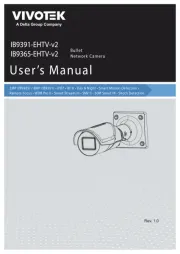
23 December 2024
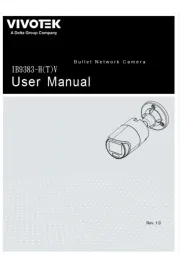
7 Juni 2024

7 Juni 2024

6 Mei 2024

6 Mei 2024
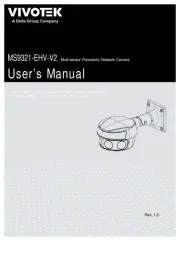
6 Mei 2024
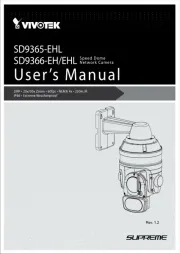
11 Maart 2024

4 Juli 2023

1 Juli 2023

1 Juli 2023
Handleiding Bewakingscamera
- EKO
- Avanti
- Spyclops
- Gembird
- Conbrov
- Pentatech
- Dorr
- InFocus
- Gigaset
- Arlo
- Blink
- Gira
- Ebode
- Mach Power
Nieuwste handleidingen voor Bewakingscamera

15 September 2025

2 September 2025

2 September 2025

2 September 2025

2 September 2025

1 September 2025

1 September 2025

1 September 2025

1 September 2025

1 September 2025