Viewsonic ViewPad 10s Handleiding
Bekijk gratis de handleiding van Viewsonic ViewPad 10s (17 pagina’s), behorend tot de categorie Tablet. Deze gids werd als nuttig beoordeeld door 51 mensen en kreeg gemiddeld 4.2 sterren uit 26 reviews. Heb je een vraag over Viewsonic ViewPad 10s of wil je andere gebruikers van dit product iets vragen? Stel een vraag
Pagina 1/17

10.1” Tablet PC User's Guide [ English ]
TABLE OF CONTENTS
‧Notice
‧Preface
1.1 Notes for this Manual
1.2 For Your Records
‧Getting to know the basics
2.1 Product Overview
2.2 Prep aring your T ablet PC
2.3 How to insert/remove the S IM card (optional)
2.4 Clean ing the screen
2.5 Device setting overview
‧How to Start
3.1 Home Shell
3.2 Music
3.3 Programs / Settings / Mail / Wallpapers
3.4 Gallery
3.5 Camera
3.6 WiFi
3.7 3G Connection (optional)
3.8 Bluetooth
3.9 G S ensor
4.0 How to d o file transfer
4.1 How to connect to App Store
5.0 Updatin g Tablet PC
‧Accessory
‧Customer Support
‧Comp liance Information & Limited Warranty
│ │TOP
Notice
The illustrations in this user's man ual are f or reference only.
Actual prod uct specifications may vary with territories.
The information in this user's manual is subject to change without notice.
THE MANUFACTURER OR R ESELLER SHALL NOT BE LIABLE FOR ERRORS OR OMISSIONS CONTAINED IN THIS MANUAL AND SHALL NOT BE LIABLE FOR ANY CONSEQU ENTIAL
DAMAGES, WHICH MAY RESU LT FROM THE PERFORMANCE OR USE OF T HIS MANUAL.
The information in this user's manual is prote cted by copyright laws. No part of this manual may be photocopie d or reproduced in any f orm without prior written authorization
from the cop yright owners.
Product names mentioned herein may be trad emarks and/or registered trademarks of their respective owners/comp anies.
The software described in this man ual is delivered under a license agreemen t. The softwa re may be use d or copied on ly in accordance with the terms of the agreement.
This product incorporates copyright p rotection technology that is protected by U.S . p atents and other intellectual prop erty rights.
Reverse engineerin g or d isassemb ly is prohib ited.
│ │TOP
Preface
● 1.1 Notes for this Manual
CAUTION : Important information that must be followed for safe operation.
NOTE : Information for special situations.
│ │TOP
Product Registration
To meet your future needs, and to receive any additional product information as it becomes available, please register your product on the Internet at: www.viewsonic.com.
● 1.2 For Your Records
Product Name: ViewPad 10s
Model Number: VS14006
Document Number: ViewPad 10s_UG_ENG Rev. 1A 01-03-11
Serial Number: _________________________________
Purchase Date: _________________________________
│ │TOP
Getting to know the basics
This User's Man ual provid es instructions and illustrations on how to operate this Tablet PC.
It is recommended to read this manua l carefully before using this Tablet PC.

‧CAUTION
:
MOD EL Table t P C IS DESIGNED TO USE WITH THE
FOLLOWING AC ADAPTER MODEL ONLY
DC input : 12V 1A
12W
:
Manufacture : Asian Power Devices INC.
Model : WA12I12R
│ │TOP
● 2.1 Product Overview
This section provides the description of basic aspects of the Tablet PC. Refer to the following illustration to identify the components on this side of the Tablet PC. Features and congurations vary by
model.
│ │TOP
● 2.2 Preparing your Tablet PC
Note that the AC adapter included in the package is approved for your Tablet PC; using other adapter model may damage either the Tablet PC or other devices attached to it.
Plug the AC ad apter cable into the DC power connector on the right side of you r Tablet P C.
Press the power b utton to turn on your T ab let P C.
CAUTION: Do not use inferior extension co rds as this may result in damage to your Tablet PC. The Tablet PC comes with its own AC adapter. D o not use a
different adapter to power the computer and other electrical devices.
NOTE : The power adapter may become warm to hot when in use. Be sure not to cover the adapter and keep it away from your body.
│ │TOP
● 2.3 How to insert/remove the SIM card (optional)
CAUTION: Before inserting the SIM card, please ensure your power turned o.
To insert the SIM card in this Tablet PC, follow the steps below:
1 Remove the cover..
2 Insert / remove the SIM card..
3 Attach the cover..
4 Wait for Tablet PC to recognize the SIM card. .
NOTE : If you want to remove the SIM card, just repeat step 1~3.

│ │TOP
● 2.4 Cleaning the screen
Follow th ese rules for cle aning the outside and handling your screen on the computer :
1 Turn o the system and disconnect all cables..
2 Use a damp, or cleaning cloth, soft, lint- free cloth with gentle water only and gently wipe the screen surface..
3 Do not spray liquid directly on the screen. .
NOTE : The product's color and specication will depend upon the actual shipping product.
│ │TOP
● 2.5 Device setting overview
1 To select your language..
2 To set the date, time zone and time..
3 Finish the Setup Wizard, you can start to enjoy your tablet..
│ │TOP
How to Start
● 3.1 Home Shell
Indicator bar- Notication: Display related real-time information.
Indicator bar- Status: Display Home, Back, Battery, Volume, WiFi, Bluetooth, 3G, Signal strength, Clock…etc.
a. To tap to browse website.
b. To tap to display all of installed applications.
c. To tap to do WiFi settings.
Wid gets: Quick Search B ox , input text strings on the b lank to start a new search.
Tool bar: Mail, Internet, Gallery, Camera, Music, Settings, AppDownload
Warning: Please do safe remove for your Micro SD card.
(Setting → "SD card & device storage" → Unmount SD card)
│ │TOP
● 3.2 Music
Music Catalog
Product specificaties
| Merk: | Viewsonic |
| Categorie: | Tablet |
| Model: | ViewPad 10s |
Heb je hulp nodig?
Als je hulp nodig hebt met Viewsonic ViewPad 10s stel dan hieronder een vraag en andere gebruikers zullen je antwoorden
Handleiding Tablet Viewsonic

21 Juni 2024

21 Juni 2024

21 Juni 2024

19 Mei 2023

1 Mei 2023

21 April 2023

16 April 2023

15 April 2023

4 April 2023

19 Maart 2023
Handleiding Tablet
- Silvercrest
- Woxter
- Vulcan
- TCL
- Orion
- Terratec
- Iiyama
- Salora
- Trekstor
- Elements
- ECG
- Xiron
- Electrovaya
- Storex
- Samsung
Nieuwste handleidingen voor Tablet

29 Juli 2025

29 Juli 2025

29 Juli 2025
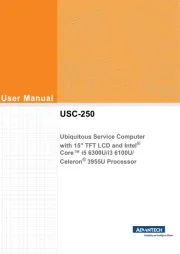
29 Juli 2025

29 Juli 2025

29 Juli 2025

29 Juli 2025

22 Juli 2025

22 Juli 2025

21 Juli 2025