Viewsonic VB-VIS-002 Handleiding
Viewsonic
Niet gecategoriseerd
VB-VIS-002
Bekijk gratis de handleiding van Viewsonic VB-VIS-002 (36 pagina’s), behorend tot de categorie Niet gecategoriseerd. Deze gids werd als nuttig beoordeeld door 38 mensen en kreeg gemiddeld 5.0 sterren uit 19.5 reviews. Heb je een vraag over Viewsonic VB-VIS-002 of wil je andere gebruikers van dit product iets vragen? Stel een vraag
Pagina 1/36

VB-VIS-002
ViewSonic VB-VIS-002 Document Cam
User Guide

2
Thank you for choosing ViewSonic®
As a world-leading provider of visual solutions, ViewSonic® is dedicated to exceeding
the world’s expectations for technological evolution, innovation, and simplicity.
At ViewSonic®, we believe that our products have the potential to make a positive
impact in the world, and we are confident that the ViewSonic® product you have
chosen will serve you well.
Once again, thank you for choosing ViewSonic®!

3
Contents
Product Overview 4
........................................................
Package Contents 4
...................................................................................................
ViewSonic VB-VIS-002 Document Cam Components Overview 5
.............................
Setting Up 6
...............................................................................................................
Working Area 6
..........................................................................................................
Illumination Lamp 7 ...................................................................................................
Adjusting the Focus 7
.................................................................................................
Adjusting the Brightness 7
.........................................................................................
Image Orientation 7
...................................................................................................
Anti-glare 7
.................................................................................................................
Getting Started 8
............................................................
Using the Document Camera as a PC cam 8
.............................................................
Starting the Application 8 ..........................................................................................
Working with vDocCam 8
...........................................................................................
Connecting to a Microscope 9
...................................................................................
Storing 11
...................................................................................................................
Operating vDocCam 12 ..................................................
Application Software : vDocCam 12
..........................................................................
Chapter 1: Introduction 13
........................................................................................
Chapter 2: Live Mode ..........................................................................................14
Chapter 3: Playback Mode 18
..................................................................................
Chapter 4: Drawing Mode 20
..................................................................................
How to install Chrome app manually 22
.........................
Troubleshooting 26
........................................................
Specifications 27
............................................................
Compliance Information 29
............................................
FCC Statement 29
......................................................................................................
CE Conformity for European Countries 30
................................................................
Declaration of RoHS2 Compliance 31
........................................................................
Other Information 32
.....................................................
Customer Service 32
..................................................................................................
Limited Warranty 33
..................................................................................................
Product specificaties
| Merk: | Viewsonic |
| Categorie: | Niet gecategoriseerd |
| Model: | VB-VIS-002 |
| Kleur van het product: | Wit |
| Gewicht: | 599 g |
| Breedte: | 289 mm |
| Diepte: | 115 mm |
| Hoogte: | 83 mm |
| Gebruiksaanwijzing: | Ja |
| USB-connectortype: | USB Type-A |
| Meegeleverde kabels: | USB |
| Aantal USB 2.0-poorten: | 1 |
| Omvang optische sensor: | - " |
| Type beeldsensor: | CMOS |
| Interface: | USB 2.0 |
| HD type: | 4K Ultra HD |
| Ondersteunde grafische resoluties: | 1200 x 1600,1280 x 720 (HD 720),1280 x 768 (WXGA),1920 x 1080 (HD 1080),2048 x 1536 (QXGA),2592 x 1944,3264 x 2448 |
| Soort voeding: | USB |
| Stroomvoorziening via USB: | Ja |
| Operating voltage: | 5 V |
| Bedrijfstemperatuur (T-T): | 0 - 40 °C |
| Relatieve vochtigheid in bedrijf (V-V): | 20 - 80 procent |
| Effectieve sensor resolutie: | 8 MP |
Heb je hulp nodig?
Als je hulp nodig hebt met Viewsonic VB-VIS-002 stel dan hieronder een vraag en andere gebruikers zullen je antwoorden
Handleiding Niet gecategoriseerd Viewsonic

2 Mei 2025

29 Maart 2025
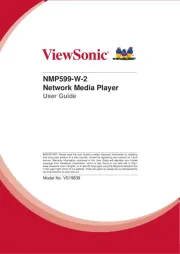
29 Januari 2025
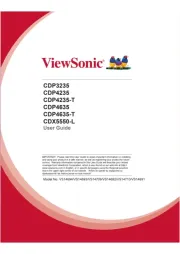
18 December 2024

18 December 2024

1 December 2024

30 Juli 2024

4 Juli 2024

21 Juni 2024

21 Juni 2024
Handleiding Niet gecategoriseerd
- SainSmart
- Sedona
- Advanced Network Devices
- Anova
- FaseLunare
- KM-fit
- Liebherr
- Aeris
- Creamsource
- Elektron
- ProTeam
- Exo-Terra
- Phoenix
- Basbau
- AmpliVox
Nieuwste handleidingen voor Niet gecategoriseerd

1 Augustus 2025

1 Augustus 2025
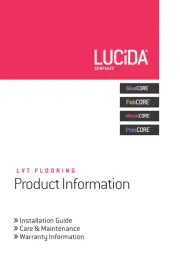
1 Augustus 2025
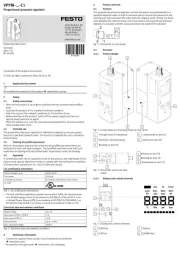
1 Augustus 2025

1 Augustus 2025

1 Augustus 2025

1 Augustus 2025

1 Augustus 2025

1 Augustus 2025

1 Augustus 2025