Value 14.99.3042 Handleiding
Value
Niet gecategoriseerd
14.99.3042
Bekijk gratis de handleiding van Value 14.99.3042 (7 pagina’s), behorend tot de categorie Niet gecategoriseerd. Deze gids werd als nuttig beoordeeld door 14 mensen en kreeg gemiddeld 4.8 sterren uit 7.5 reviews. Heb je een vraag over Value 14.99.3042 of wil je andere gebruikers van dit product iets vragen? Stel een vraag
Pagina 1/7

User Manual
HDMI EXTENDER
KVM Point to Point Extender
14.99.3042
Important Safety Notice
1. Please disnguish the transmitter and receiver before installaon.
2. Do not disassemble the machine to repair the product during the working process to avoid
electric shock.
3. Please cut off the power before installaon. Live installaon may damage the equipment.
4. Do not expose the devices to rain, moisture and liquid.
5. Use a 5V/1A DC adapter only. Make sure the specicaon matched if using 3rd party DC
adapters.

Introducon
This HDMI Extender includes a transmier unit and a receiver unit, allows the HDMI signal to be
transmied up to 70 meters at 1080p resoluon using a Cat6/6A/7 network cable. It adopts a
point-to-point connecon conguraon, supports KVM remote control and management and 3.5
mm stereo audio output. It is perfect for outdoor advertising, monitor system, home
entertainment, conference, etc.
I. Features
1. Zero latency.
2. Support up to 1080p@60Hz resoluon.
3. Supports Cat6/6A/7 network cables, the transmission distance is up to 70 meters.
4. Support KVM remote control and management.
5. Support 1080p HDR10, YUV4:4:4.
6. Support EDID pass-through.
7. Transmier supports HDMI loop-out.
8. Receiver supports 3.5mm stereo audio output.
9. Audio formats supported: PCM, LPCM, DTSHD, DTSAudio
10. Automacally adjusts parameters to match dierent network cables and achieve the best
display performance.
11. Lightning Protecon, Surge Protecon, ESD Protecon.
II. Package Contents
Transmitter unit *1pc Receiver unit *1pc DC5V/1A *2pcs User manual *1pc
USB cable*1pc Mounng brackets *8pcs Screw *18pcs

III. Installation Requirements
1. HDMI source device (compute graphics card, DVD, PS4, HD monitoring equipment etc.)
2. HDMI display device like SDTV, HDTV, projector with HDMI port.
3.UTP/STP Cat6/6A/7 cable, follow standard IEEE-568B, It is recommended to select a network
cable with less loss and crosstalk.
IV. Interfaces
1. Transmitter (TX)
1 DC5V input Connect to the 5V1A DC power adapter.
2 HDMI output Connect to a local HDMI display device.
3 HDMI input Connect to a HDMI source device.
4 Reset button Press the button to restart the device.
5 RJ45 signal output Output modulated HDMI signal.
6 USB-A port Connect to the computer.
7 KVM indicator
a) The indicator lights o when computer is not connected.
b) The indicator stays on when computer is connected.
c) The indicator ashes when the mouse and keyboard work normally with
a signal transmission
.
8
Power/Signal
indicator
a) The indicator ashes when the device is powered but has no HDMI signal
transmission.
a)
The indicator stays on when there is an HDMI signal transmission
.
Product specificaties
| Merk: | Value |
| Categorie: | Niet gecategoriseerd |
| Model: | 14.99.3042 |
Heb je hulp nodig?
Als je hulp nodig hebt met Value 14.99.3042 stel dan hieronder een vraag en andere gebruikers zullen je antwoorden
Handleiding Niet gecategoriseerd Value

16 Juni 2025
Handleiding Niet gecategoriseerd
- Maxi-Cosi
- Discover
- Raspberry Pi
- Drayton
- Qualcast
- Canary
- Sound Machines
- Tecnoware
- Digium
- Start International
- Peugeot
- Brother
- Guzzanti
- Hushmat
- Autodesk
Nieuwste handleidingen voor Niet gecategoriseerd

16 September 2025

16 September 2025

16 September 2025

16 September 2025

16 September 2025

16 September 2025

16 September 2025
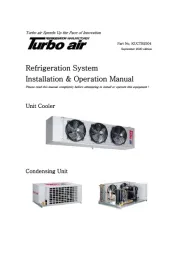
16 September 2025
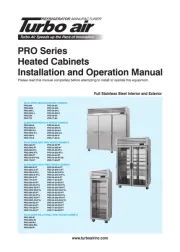
16 September 2025

16 September 2025