Unitech MS912 Handleiding
Unitech Barcode lezer MS912
Bekijk gratis de handleiding van Unitech MS912 (70 pagina’s), behorend tot de categorie Barcode lezer . Deze gids werd als nuttig beoordeeld door 49 mensen en kreeg gemiddeld 4.0 sterren uit 8 reviews. Heb je een vraag over Unitech MS912 of wil je andere gebruikers van dit product iets vragen? Stel een vraag
Pagina 1/70
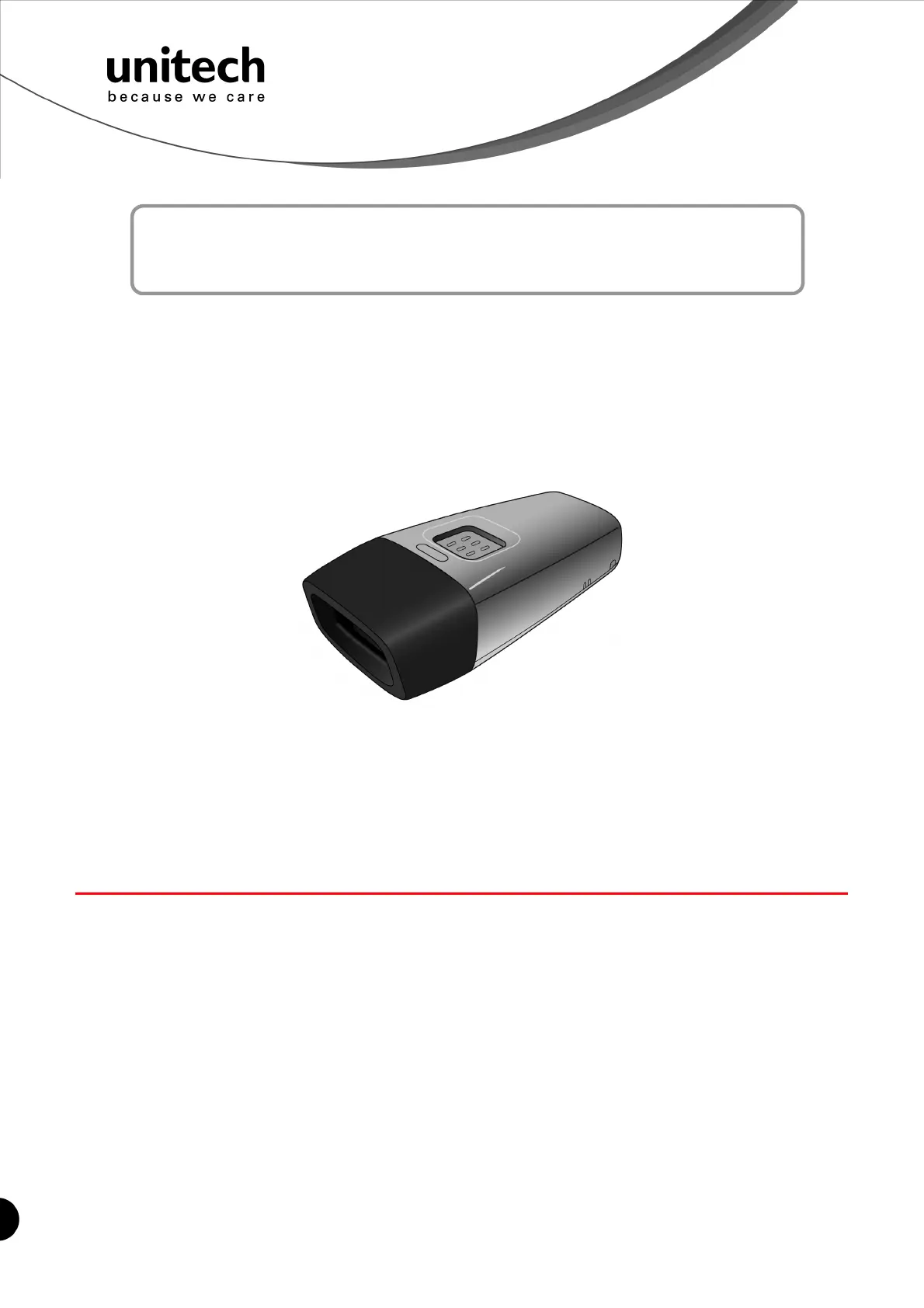
Unitech electronics co., ltd.
5F., No.135, Ln. 235, Baoqiao Rd., Xindian Dist., New Taipei City 231, Taiwan (R.O.C.)
Tel: + 886 2 89121122
Fax: +886 2 89121810
website: www.ute.com
Wireless CCD Scanner
- MS912 -
User’s Manual
Version 1.1
Product specificaties
| Merk: | Unitech |
| Categorie: | Barcode lezer |
| Model: | MS912 |
| Kleur van het product: | Black, White |
| Gewicht: | 30.2 g |
| Breedte: | 30 mm |
| Diepte: | 72 mm |
| Hoogte: | 20 mm |
| Soort: | Draagbare streepjescodelezer |
| Materiaal behuizing: | ABS kunststof |
| Connectiviteitstechnologie: | Draadloos |
| Type stroombron: | Batterij/Accu |
| Meegeleverde kabels: | USB |
| Accu/Batterij voltage: | 3.7 V |
| Type beeldsensor: | CCD/CMOS |
| Aansluitbereik: | 10 m |
| Temperatuur bij opslag: | -20 - 60 °C |
| Ondersteunde streepjescodes (1D): | Codabar, Code 11, Code 128, Code 32, Code 39, Code 93, EAN-8, MSI |
| Standaard interfaces: | Bluetooth |
| Soort scanner: | 1D |
| Bedrijfstemperatuur (T-T): | 0 - 50 °C |
| Relatieve vochtigheid in bedrijf (V-V): | 20 - 85 procent |
| Batterijtechnologie: | Lithium-Ion (Li-Ion) |
| 2D ( matrix en gestapeld ) barcodes ondersteund: | Niet ondersteund |
| Aantal lezingen per inzet: | 5000 |
| Lees-snelheid (max): | 240 lezingen/s |
Heb je hulp nodig?
Als je hulp nodig hebt met Unitech MS912 stel dan hieronder een vraag en andere gebruikers zullen je antwoorden
Handleiding Barcode lezer Unitech

26 Februari 2025

26 Februari 2025

26 Februari 2025

26 Februari 2025

26 Februari 2025

26 Februari 2025

26 Februari 2025

26 Februari 2025

24 Februari 2025

20 Februari 2025
Handleiding Barcode lezer
Nieuwste handleidingen voor Barcode lezer

21 Januari 2026

23 December 2025

21 December 2025

20 December 2025

19 December 2025

18 December 2025

18 December 2025

18 December 2025

17 December 2025

17 December 2025