Uniden EXS 9600 Handleiding
Bekijk gratis de handleiding van Uniden EXS 9600 (31 pagina’s), behorend tot de categorie Telefoon. Deze gids werd als nuttig beoordeeld door 33 mensen en kreeg gemiddeld 3.9 sterren uit 17 reviews. Heb je een vraag over Uniden EXS 9600 of wil je andere gebruikers van dit product iets vragen? Stel een vraag
Pagina 1/31

CONTENTS
OF YOUR OWNERS MANUAL
C O N T E N T S
Introduction. . . . . . . . . . . . . . . . . . . . . . . . . . . . . . . . . . . . . . . . . . . . . . . . . . . 1
Welcome. . . . . . . . . . . . . . . . . . . . . . . . . . . . . . . . . . . . . . . . . . . . . . . . . . . . . . . . . . . . 1
Features . . . . . . . . . . . . . . . . . . . . . . . . . . . . . . . . . . . . . . . . . . . . . . . . . . . . . . . . . . . . 1
Included in Your Package . . . . . . . . . . . . . . . . . . . . . . . . . . . . . . . . . . . . . . . . . . . . . . 2
Installing and Adjusting Your Phone. . . . . . . . . . . . . . . . . . . . . . . . . . . . . . . 3
Desk/Tabletop Installation. . . . . . . . . . . . . . . . . . . . . . . . . . . . . . . . . . . . . . . . . . . . . . 3
Wall Installation. . . . . . . . . . . . . . . . . . . . . . . . . . . . . . . . . . . . . . . . . . . . . . . . . . . . . . 4
Installing the Handset Battery Pack . . . . . . . . . . . . . . . . . . . . . . . . . . . . . . . . . . . . . 10
Charging the Battery Pack. . . . . . . . . . . . . . . . . . . . . . . . . . . . . . . . . . . . . . . . . . . . . 11
Cleaning the Battery Contacts . . . . . . . . . . . . . . . . . . . . . . . . . . . . . . . . . . . . . . . . . . 12
Setting the Pulse/Tone Switch. . . . . . . . . . . . . . . . . . . . . . . . . . . . . . . . . . . . . . . . . . 12
Adjusting the Handset Volume Controls . . . . . . . . . . . . . . . . . . . . . . . . . . . . . . . . . . 13
Installing the Beltclip. . . . . . . . . . . . . . . . . . . . . . . . . . . . . . . . . . . . . . . . . . . . . . . . . 14
Headset Installation . . . . . . . . . . . . . . . . . . . . . . . . . . . . . . . . . . . . . . . . . . . . . . . . . . 15
Automatic Digital Code Security . . . . . . . . . . . . . . . . . . . . . . . . . . . . . . . . . . . . . . . . 15
Using Your New Phone . . . . . . . . . . . . . . . . . . . . . . . . . . . . . . . . . . . . . . . . . 16
Making and Receiving Calls. . . . . . . . . . . . . . . . . . . . . . . . . . . . . . . . . . . . . . . . . . . . 16
Flash and Call Waiting. . . . . . . . . . . . . . . . . . . . . . . . . . . . . . . . . . . . . . . . . . . . . . . . 16
Storing a Phone Number in Memory . . . . . . . . . . . . . . . . . . . . . . . . . . . . . . . . . . . . 17
Editing a Phone Number in Memory . . . . . . . . . . . . . . . . . . . . . . . . . . . . . . . . . . . . 18
Erasing a Number from Memory. . . . . . . . . . . . . . . . . . . . . . . . . . . . . . . . . . . . . . . . 19
Using Memory Dialing. . . . . . . . . . . . . . . . . . . . . . . . . . . . . . . . . . . . . . . . . . . . . . . . 20
Traveling Out-of-Range . . . . . . . . . . . . . . . . . . . . . . . . . . . . . . . . . . . . . . . . . . . . . . . 20
Using Caller ID. . . . . . . . . . . . . . . . . . . . . . . . . . . . . . . . . . . . . . . . . . . . . . . . . . . . . . 21
Using Redial . . . . . . . . . . . . . . . . . . . . . . . . . . . . . . . . . . . . . . . . . . . . . . . . . . . . . . . . 25
Using the Tone Feature . . . . . . . . . . . . . . . . . . . . . . . . . . . . . . . . . . . . . . . . . . . . . . . 25
Using the Page Feature . . . . . . . . . . . . . . . . . . . . . . . . . . . . . . . . . . . . . . . . . . . . . . . 26
Troubleshooting . . . . . . . . . . . . . . . . . . . . . . . . . . . . . . . . . . . . . . . . . . . . . . 27
Quick Reference Chart . . . . . . . . . . . . . . . . . . . . . . . . . . . . . . . . . . . . . . . . . . . . . . . . 27
Specifications . . . . . . . . . . . . . . . . . . . . . . . . . . . . . . . . . . . . . . . . . . . . . . . . 29
Fold out the back cover of this
owners manual to use the handy
Controls and Functions page
for reference.
C:\LaDonna\Exs9600\EXS9600.vp
Tue Dec 01 11:27:58 1998
Color profile: Disabled
Composite Default screen

Int rod u c ti o n
WELCOME
Congratulations on your purchase of the Uniden EXS9600 cordless
telephone. This phone is designed for reliability, long life, and
outstanding performance utilizing the latest in 900 MHz Spread
Spectrum technology.
FEATURES
•900 MHz Spread Spectrum Technology
•Caller ID and Call Waiting Caller ID
•50 Number Caller ID Memory
•3-Line, 16 Character Backlit LCD Handset Display
•10 Enhanced Memory Dial Locations
•32 Digit Redial
•2nd Battery Capability
•Back-up Power Supply with Optional Battery Pack
•Redial, Flash, and Pause
•Pulse/Tone Dialing
•Page
•7 Day Standby Battery Time
•4 Hour Talk Time
•Handset Earpiece and Ringer Volume Control
•Hearing Aid Compatible
Digital Spread Spectrum Technology utilizes a wider frequency
band vs. a single narrow band used in standard digital trans-
missions. The result is a more secure conversation with the clarity of
digital sound, extended range, and minimal interference from other
cordless phones.
Random Code
TM
digital security automatically selects one of over
65,000 codes for the handset and base.
These features enhance your phone's security and also prevent
unauthorized calls as a result of your phone being activated by
other equipment.
1
TO YOUR NEW PHONE
INTRODUCTION
I N T R O D U C T I O N
C:\LaDonna\Exs9600\EXS9600.vp
Tue Dec 01 11:28:00 1998
Color profile: Disabled
Composite Default screen

INCLUDED IN YOUR PACKAGE
•This Owners Manual
•Precautions and Important Safety Instructions
•Registration Card
2
Wall Mounting
Screws
TIP
To get the most from your
phone, please read this
owners manual thoroughly.
Also be sure to complete
and mail the product
registration form.
NOTE
If any of these items are
missing or damaged,
contact the Uniden Parts
Department at (800)554-3988.
Hours are from 8:00 a.m. to
5:00 p.m. Central Time,
Monday through Friday. We
can also be reached on the
web at www.uniden.com.
Handset Base AC Adapter
Rechargeable Battery
Long Telephone Cord
Short Telephone Cord Beltclip
Desktop/ Wall Mount
Adapter
C:\LaDonna\Exs9600\EXS9600.vp
Tue Dec 01 11:28:08 1998
Color profile: Disabled
Composite Default screen
Product specificaties
| Merk: | Uniden |
| Categorie: | Telefoon |
| Model: | EXS 9600 |
Heb je hulp nodig?
Als je hulp nodig hebt met Uniden EXS 9600 stel dan hieronder een vraag en andere gebruikers zullen je antwoorden
Handleiding Telefoon Uniden

15 Juni 2023

14 Juni 2023

14 Juni 2023

13 Juni 2023

12 Juni 2023

6 Juni 2023

6 Juni 2023

5 Juni 2023

31 Mei 2023

27 Mei 2023
Handleiding Telefoon
- ZyXEL
- Geemarc
- Primare
- HUMANTECHNIK
- Blaupunkt
- Audio-Technica
- Dell
- British Telecom
- Avaya
- Pyle
- Telstra
- Binatone
- OpenVox
- CSL
- Sweex
Nieuwste handleidingen voor Telefoon

15 September 2025
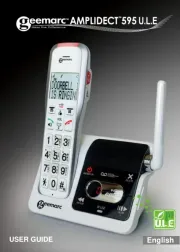
11 September 2025

8 September 2025

6 September 2025

6 September 2025

6 September 2025

3 September 2025

3 September 2025

31 Augustus 2025

31 Augustus 2025