Trust MaxTrack Wireless 17176 Handleiding
Bekijk gratis de handleiding van Trust MaxTrack Wireless 17176 (7 pagina’s), behorend tot de categorie Muis. Deze gids werd als nuttig beoordeeld door 50 mensen en kreeg gemiddeld 3.8 sterren uit 25.5 reviews. Heb je een vraag over Trust MaxTrack Wireless 17176 of wil je andere gebruikers van dit product iets vragen? Stel een vraag
Product specificaties
| Merk: | Trust |
| Categorie: | Muis |
| Model: | MaxTrack Wireless 17176 |
| Vormfactor: | Rechtshandig |
| Aantal USB 2.0-poorten: | 1 |
| Ondersteund aantal accu's/batterijen: | 1 |
| Plug and play: | Ja |
| Aantal knoppen: | 6 |
| Aansluiting: | RF Draadloos |
| Compatibele besturingssystemen: | Windows 7, Vista, XP\nMac OS X 10.5 (Leopard) + |
| Ondersteunt Mac-besturingssysteem: | Ja |
| Compatibiliteit: | PC, Mac @Intel |
| USB: | Ja |
| Minimale systeemeisen: | USB |
| Bewegingsresolutie: | 1000 DPI |
| Bewegingsdetectietechnologie: | Optisch |
| Scroll: | Ja |
| Type batterij: | AA |
Heb je hulp nodig?
Als je hulp nodig hebt met Trust MaxTrack Wireless 17176 stel dan hieronder een vraag en andere gebruikers zullen je antwoorden
Handleiding Muis Trust

2 Mei 2025

2 April 2025

1 April 2025

29 Maart 2025

29 Maart 2025

29 Maart 2025
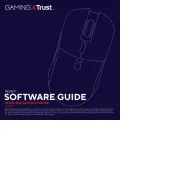
29 Maart 2025

29 Maart 2025

29 Maart 2025

28 Maart 2025
Handleiding Muis
- Denver
- Icy Box
- Logik
- TEKLIO
- Essentiel B
- Madcatz
- A4tech
- INCA
- Yeyian
- Bigben Interactive
- Connect IT
- Prestigio
- Glorious
- Belkin
- Livoo
Nieuwste handleidingen voor Muis

28 Juli 2025

28 Juli 2025
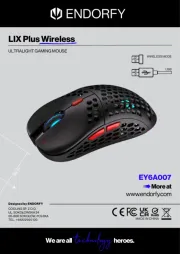
22 Juli 2025
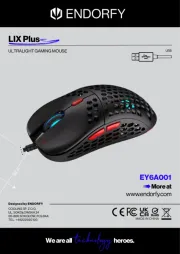
22 Juli 2025
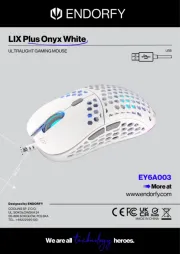
22 Juli 2025
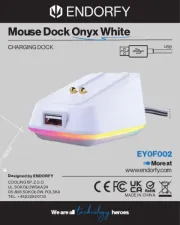
22 Juli 2025

22 Juli 2025
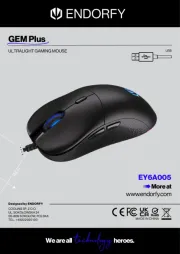
22 Juli 2025
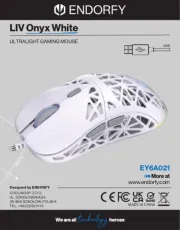
21 Juli 2025
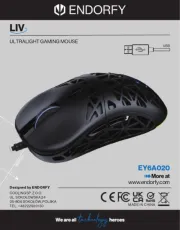
17 Juli 2025