Tripp Lite USA-49WG Handleiding
Tripp Lite
Niet gecategoriseerd
USA-49WG
Bekijk gratis de handleiding van Tripp Lite USA-49WG (20 pagina’s), behorend tot de categorie Niet gecategoriseerd. Deze gids werd als nuttig beoordeeld door 71 mensen en kreeg gemiddeld 4.4 sterren uit 36 reviews. Heb je een vraag over Tripp Lite USA-49WG of wil je andere gebruikers van dit product iets vragen? Stel een vraag
Pagina 1/20

Owner’s Manual
Keyspan 4-Port RS232
Serial to USB Adapter Hub
Model: USA-49WG v2
PROTECT YOUR INVESTMENT!
Register your product for quicker service
and ultimate peace of mind.
You could also win an ISOBAR6ULTRA
surge protector—a $50 value!
www.tripplite.com/warranty
1111 W. 35th Street, Chicago, IL 60609 USA • www.tripplite.com/support
Copyright © 2014 Tripp Lite. All rights reserved. All trademarks and registered
trademarks are the sole property of their respective owners.
14-07-250-93339A.indd 1 8/6/2014 10:11:48 AM

2
Package Contents
System Requirements
Features
• USA-49WG v2
• USB A/B Device Cable – 6 ft.
• Driver CD
• Owner’s Manual
Optional Accessories
• U022-Series USB 2.0 A/B Device Cables
• UR022-Series Reversible USB 2.0 A/B Device Cables
• P520-006 RS232 Serial Straight-through Extension Cable – 6 ft.
• An available USB port
• A PC running Windows® XP or later
• A Mac computer running OS X® 10.6.8 or later
• Add up to four RS232 serial ports via a single USB port on your
computer
• Supports data transfer rates up to 460Kbps
• LEDs show adapter status and data activity
• RS232 serial ports appear as standard COM ports; COM port numbers
are assigned based on what is available (e.g. If COM ports 1 and 2 are
occupied on your computer, the first COM port to be assigned will be 3).
• Bus Powered: No external power adapter required
• Analytic Tools: Includes Windows line monitor and data trace software
• Easy Expansion: Supports use of multiple adapters on one PC
14-07-250-93339A.indd 2 8/6/2014 10:11:48 AM

3
Installation
1. Prior to connecting the USA-49WG to your computer’s USB port,
insert the driver CD that came with the product into your computer’s
CD drive.
2. Open the CD and select the driver that is appropriate for your
computer.
3. After opening the driver installation file, follow the prompts that
appear to install the driver on your computer.
4. When complete, shutdown your computer, and then connect the
USA-49WG to an available USB port using the included USB cable.
5. Power on the computer to complete the installation. COM port
numbers are assigned based on what is available (e.g. If COM ports
1 and 2 are occupied on your computer, the first COM port to be
assigned will be 3). It is possible to have an adapter with COM3,
COM8, COM9, and COM10 ports.
Configuring Your Serial Device
The following instructions provide a basic overview of how to configure
your software to use your Keyspan serial port. For specific instructions on
how to operate your serial device, refer to that device’s user manual.
1. To configure your serial device for use with the USA-49WG, you must
connect it to an available DB9 port on the unit via a serial cable
appropriate for your device.
2. Prior to using your serial device with a Keyspan serial port, you must
first tell your serial device’s software which Keyspan serial port your
device is connected to. Most serial devices have software that allows
you to select or configure which port the device is connected to.
Please refer to your serial device’s documentation on how to set the
serial port settings.
14-07-250-93339A.indd 3 8/6/2014 10:11:48 AM
Product specificaties
| Merk: | Tripp Lite |
| Categorie: | Niet gecategoriseerd |
| Model: | USA-49WG |
| Kleur van het product: | Zwart |
| Gewicht: | 160 g |
| Breedte: | 152.4 mm |
| Diepte: | 76.2 mm |
| Hoogte: | 45.7 mm |
| Gewicht verpakking: | 360 g |
| Breedte verpakking: | 160 mm |
| Diepte verpakking: | 198.1 mm |
| Hoogte verpakking: | 61 mm |
| Meegeleverde kabels: | USB |
| Land van herkomst: | Taiwan |
| Aantal USB 2.0-poorten: | 1 |
| Soort serieële aansluiting: | RS-232 |
| Duurzaamheidscertificaten: | RoHS |
| Ondersteunt Windows: | Ja |
| Intern: | Nee |
| Ondersteunt Mac-besturingssysteem: | Ja |
| Hostinterface: | USB |
| Aansluiting(en): | USB A, DB9 |
| Meegeleverde drivers: | Ja |
| Seriële poort(en): | 4 |
| (Buitenste) hoofdverpakking hoogte: | 236.2 mm |
| (Buitenste) hoofdverpakking breedte: | 337.8 mm |
| (Buitenste) hoofdverpakking brutogewicht: | 7300 g |
| (Buitenste) hoofdverpakking lengte: | 652.8 mm |
| Hoeveelheid per (buitenste) hoofdverpakking: | 20 stuk(s) |
| Code geharmoniseerd systeem (HS): | 8536.69.8000 |
| GTIN (EAN/UPC)-nummer (buitenste) hoofdverpakking: | 10037332144314 |
| Output interface: | Serie |
| Baud snelheid: | 460 Kbit/s |
Heb je hulp nodig?
Als je hulp nodig hebt met Tripp Lite USA-49WG stel dan hieronder een vraag en andere gebruikers zullen je antwoorden
Handleiding Niet gecategoriseerd Tripp Lite

12 Augustus 2025

11 Augustus 2025
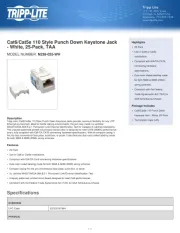
4 Juli 2025

4 Juli 2025
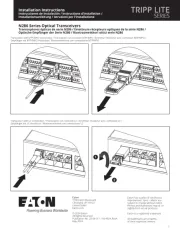
4 Juli 2025
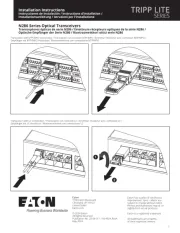
4 Juli 2025

15 Juni 2025

15 Juni 2025
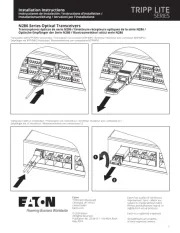
15 Juni 2025

31 Maart 2025
Handleiding Niet gecategoriseerd
- Vivo
- Saris
- Performance Power
- Cata
- AS - Schwabe
- AmpliVox
- Coline
- Avaya
- LifeStraw
- Moser
- POLARIS
- Esoteric
- Jonard Tools
- Intellijel
- Jack Wolfskin
Nieuwste handleidingen voor Niet gecategoriseerd

14 September 2025

14 September 2025

13 September 2025

13 September 2025

13 September 2025

13 September 2025

13 September 2025

13 September 2025

13 September 2025

13 September 2025