Tripp Lite U263-AC600 Handleiding
Tripp Lite
Niet gecategoriseerd
U263-AC600
Bekijk gratis de handleiding van Tripp Lite U263-AC600 (36 pagina’s), behorend tot de categorie Niet gecategoriseerd. Deze gids werd als nuttig beoordeeld door 33 mensen en kreeg gemiddeld 5.0 sterren uit 17 reviews. Heb je een vraag over Tripp Lite U263-AC600 of wil je andere gebruikers van dit product iets vragen? Stel een vraag
Pagina 1/36

Quick Start Guide
USB 2.0 Dual-Band
Wi-Fi Adapter
Model: U263-AC600
1111 W. 35th Street, Chicago, IL 60609 USA
tripplite.com/support
Copyright © 2022 Tripp Lite. All rights reserved.
PROTECT YOUR INVESTMENT!
Register your product for quicker service and
ultimate peace of mind. You could also win an
ISOBAR6ULTRA® surge protector—a $100 value!
tripplite.com/warranty
Español 9 • Français 16
Русский 23 • Deutsch 30

2
Product Features
• Plugs into your laptop, tablet or PC’s USB port
to provide instant access to a fast wireless
network
• Dual-band adapter supports 2.4 GHz (150
Mbps) and 5 GHz (433 Mbps) networks
• IEEE 802.11ac adapter is backward compatible
with 802.11a, 802.11b, 802.11g and 802.11n
standards
• USB 2.0 host interface is backward compatible
with USB 1.1 devices
• Supports 64- and 128-bit WEP/WPA and WPA2
wireless security encryption
• Includes internal 2dBi 2.5/5G antennas for extra
signal strength

3
System Requirements
Installation
Package Contents
• Laptop, tablet or desktop computer with USB
port
• 2.4 GHz and/or 5 GHz wireless network
• Windows (XP, Vista, 7, 8, 10, 11), Mac (up to
10.15) or Linux operating system
1. Install the applicable driver on your computer or
laptop before connecting the adapter. You can
nd the driver online at tripplite.com/support.
Search “U263-AC600”.
Note: When installing Linux drivers, it is critical that the
“install.sh” le be given permission to run as a program.
If not, it will open as a .TXT le and installation will fail.
2. Once the appropriate driver is successfully
installed, connect the USB 2.0 Dual-Band Wi-Fi
Adapter to the USB port on your device.
3. Open the list of available networks on your
device, and connect to the desired network.
• U263-AC600 USB 2.0 Dual-Band Wi-Fi Adapter
• Quick Start Guide
Product specificaties
| Merk: | Tripp Lite |
| Categorie: | Niet gecategoriseerd |
| Model: | U263-AC600 |
| Breedte: | 15.66 mm |
| Diepte: | 18.96 mm |
| Hoogte: | 5.96 mm |
| Gewicht verpakking: | 20 g |
| Breedte verpakking: | 66 mm |
| Diepte verpakking: | 81.3 mm |
| Hoogte verpakking: | 19 mm |
| Gebruikershandleiding: | Ja |
| Wi-Fi-standaarden: | 802.11a, 802.11b, 802.11g, Wi-Fi 4 (802.11n), Wi-Fi 5 (802.11ac) |
| Connectiviteitstechnologie: | Draadloos |
| Land van herkomst: | Filipijnen |
| USB-versie: | 2.0 |
| Interface: | WLAN |
| Duurzaamheidscertificaten: | CE, REACH, RoHS |
| Wifi-band: | Dual-band (2.4 GHz / 5 GHz) |
| Wifi-standaard: | Wi-Fi 5 (802.11ac) |
| Netwerkstandaard: | IEEE 802.11a, IEEE 802.11ac, IEEE 802.11b, IEEE 802.11g, IEEE 802.11n |
| Ondersteunde beveiligingsalgoritmen: | 64-bit WEP, 128-bit WEP, WEP, WPA, WPA2 |
| Ondersteunt Windows: | Ja |
| Temperatuur bij opslag: | -40 - 70 °C |
| Intern: | Nee |
| Ondersteunt Mac-besturingssysteem: | Ja |
| Luchtvochtigheid bij opslag: | 5 - 90 procent |
| Ondersteunde WLAN data-overdrachtsnelheden: | 150,433 Mbit/s |
| Naleving van duurzaamheid: | Ja |
| Ondersteunt Linux: | Ja |
| Hostinterface: | USB |
| Maximale overdrachtssnelheid van gegevens: | 480 Mbit/s |
| Component voor: | PC/notebook |
| (Buitenste) hoofdverpakking hoogte: | 71.1 mm |
| (Buitenste) hoofdverpakking breedte: | 91.4 mm |
| (Buitenste) hoofdverpakking brutogewicht: | 250 g |
| (Buitenste) hoofdverpakking lengte: | 213.4 mm |
| Hoeveelheid per (buitenste) hoofdverpakking: | 10 stuk(s) |
| Wifi: | Ja |
| Bedrijfstemperatuur (T-T): | 0 - 40 °C |
| Relatieve vochtigheid in bedrijf (V-V): | 10 - 90 procent |
| Code geharmoniseerd systeem (HS): | 85176990 |
| GTIN (EAN/UPC)-nummer (buitenste) hoofdverpakking: | 10037332259735 |
| USB-connector vormfactor: | Recht |
Heb je hulp nodig?
Als je hulp nodig hebt met Tripp Lite U263-AC600 stel dan hieronder een vraag en andere gebruikers zullen je antwoorden
Handleiding Niet gecategoriseerd Tripp Lite

12 Augustus 2025

11 Augustus 2025
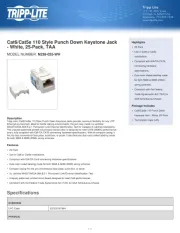
4 Juli 2025

4 Juli 2025
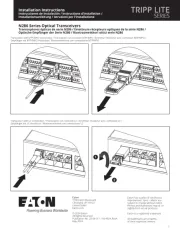
4 Juli 2025
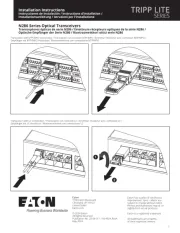
4 Juli 2025

15 Juni 2025

15 Juni 2025
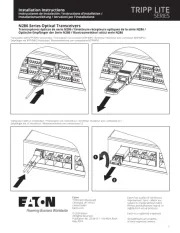
15 Juni 2025

31 Maart 2025
Handleiding Niet gecategoriseerd
- Telefunken
- Dostmann Electronic
- Martin Audio
- Digital Watchdog
- General
- Safescan
- Diamex
- Irobot
- Stäubli
- Native Instruments
- MoTip
- Anova
- Beckmann & Egle
- Lamptron
- X4-Tech
Nieuwste handleidingen voor Niet gecategoriseerd

14 September 2025

14 September 2025

13 September 2025

13 September 2025

13 September 2025

13 September 2025

13 September 2025

13 September 2025

13 September 2025

13 September 2025