Tripp Lite U244-001-R Handleiding
Tripp Lite
Niet gecategoriseerd
U244-001-R
Bekijk gratis de handleiding van Tripp Lite U244-001-R (12 pagina’s), behorend tot de categorie Niet gecategoriseerd. Deze gids werd als nuttig beoordeeld door 53 mensen en kreeg gemiddeld 4.6 sterren uit 27 reviews. Heb je een vraag over Tripp Lite U244-001-R of wil je andere gebruikers van dit product iets vragen? Stel een vraag
Pagina 1/12

1
Owner’s Manual
Warranty
Registration:
register online today for a
chance to win a FREE Tripp Lite
product—www.tripplite.com/warranty
USB to VGA/DVI Adapter
Model #: U244-001-R
USB to VGA Adapter
Model #: U244-001-VGA-R
USB to HDMI Adapter
Model #: U244-001-HDMI-R
Copyright © 2011 Tripp Lite. All trademarks are the property of their respective owners.
Table of Contents
1. Introduction 2
1.1 Features 2
1.2 Package Contents 2
1.3 System Requirements 2
2. Installation 3
3. Using the Adapter 4
3.1 Display Properties 4
3.2 Extending Video to the Add-On Display 6
3.3 Mirroring Video on the Add-On Display 8
3.4 Making the Add-On Display the Primary Display 8
4. Troubleshooting 9
5. Specifications 11
6. Warranty And Warranty Registration 12
1111 W. 35th Street, Chicago, IL 60609 USA
www.tripplite.com/support
201108084-93-3099.indd 1 8/12/2011 4:40:37 PM

2
1. Introduction
1.1 Features
• Addsanadditionalmonitor,LCDorprojectorthroughasingleUSB2.0port
• Simultaneouslyconnectupto6displayadapterstoaWindowscomputerorupto4
on a Mac
• Hot-pluggable;addorremovemonitorwithouttheneedforasystemreboot
• Automaticallyresumesfromhibernationandsuspendmodes
• Supportsvideoresolutionsupto1920x1080(60Hz),1080p(60Hz)
• Setadditionalmonitorstoextendtheprimarydisplay,duplicatetheprimarydisplay,
or set an additional monitor as the primary display
• U244-001-RcomeswithaDVItoVGAadapter,allowingyoutoconnecteithera
DVIorVGAdisplay
1.2 Package Contents
Before installation, please check the items in the package. The package should
contain the following items:
• (1)U244-001-Ror(1)U244-001-VGA-Ror(1)U244-001-HDMI-R
• (1)DriverCD
• (1)USBCable
• (1)Owner'sManual
• (1)DVItoVGAAdapter(U244-001-Ronly)
1.3 System Requirements
Windows
• Windows2000orlater
• USB2.0port
• VGA,DVIorHDMImonitor
Mac
• AnIntel-basedMacrunningOSX10.4orlater.PowerPC-basedMacsarenot
supported.
• USB2.0port
• VGA,DVIorHDMImonitor
201108084-93-3099.indd 2 8/12/2011 4:40:38 PM

3
1. Introduction
Computer requirements when using 1 – 2 display adapters:
• 1.2GHzSingleCoreCPU
• 512MBmemory
Computer requirements when using 3 display adapters:
• 1.8GHzSingleCoreCPU
• 1GBmemory
Computer requirements when using 4 – 6 display adapters:
• 1.6GHzCoreDuoCPU
• 1GBmemory
Note: Only 1 added monitor can support DVD playback. In order to support
DVD playback, your computer must meet the following requirements:
• 2.0GHzCoreDuoCPU
• 1GBmemory
• Adapterscreenresolutionmustbesetto800x600with16-bitcolor
2. Installation
Note: Install the driver on your computer before connecting the display
adapter(s).
1.InsertthedriverCDintoyourcomputer’sCD-ROMdrive.Thesetupprogramshould
runautomatically.Ifthesetupprogramfailstostartonitsown,opentheCDand
double-clickontheappropriatedriverle,dependingonyourOS.
Note:
• ForWindows2000users,ifpromptedforasystempatch,youmust
download and install the required patch before the driver can be
installed.
• ForWindowsVistaand7users,ifyouencounteraUserAccountControl
popup, choose to allow the installation to proceed. This may require an
administrator’s password. If you encounter a driver signature dialog box,
choose to continue the installation anyways.
• Ifamessagestating“DisplayLinksoftwareforUSBdisplayadapteris
already up to date,” then the necessary software for this unit is already
installed, and you can proceed to step 5.
201108084-93-3099.indd 3 8/12/2011 4:40:38 PM
Product specificaties
| Merk: | Tripp Lite |
| Categorie: | Niet gecategoriseerd |
| Model: | U244-001-R |
| Kleur van het product: | Antraciet |
| Snoerlengte: | 0.9 m |
| Gewicht verpakking: | 230 g |
| Breedte verpakking: | 152.4 mm |
| Diepte verpakking: | 57.2 mm |
| Hoogte verpakking: | 215.9 mm |
| Stroombron: | USB |
| Land van herkomst: | China |
| Duurzaamheidscertificaten: | RoHS |
| Aantal per verpakking: | 1 stuk(s) |
| (Buitenste) hoofdverpakking hoogte: | 373.4 mm |
| (Buitenste) hoofdverpakking breedte: | 350.5 mm |
| (Buitenste) hoofdverpakking brutogewicht: | 5490 g |
| (Buitenste) hoofdverpakking lengte: | 246.4 mm |
| Hoeveelheid per (buitenste) hoofdverpakking: | 20 stuk(s) |
| GTIN (EAN/UPC)-nummer (buitenste) hoofdverpakking: | 20037332143383 |
| Aansluiting 1: | Micro USB Type-A |
| Aansluiting 2: | DVI-I |
| Aansluiting 1 type: | Vrouwelijk |
| Aansluiting 2 type: | Vrouwelijk |
| Type converter: | Actief |
Heb je hulp nodig?
Als je hulp nodig hebt met Tripp Lite U244-001-R stel dan hieronder een vraag en andere gebruikers zullen je antwoorden
Handleiding Niet gecategoriseerd Tripp Lite

12 Augustus 2025

11 Augustus 2025
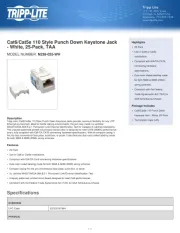
4 Juli 2025

4 Juli 2025
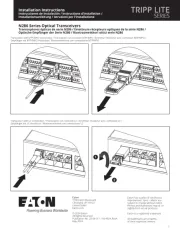
4 Juli 2025
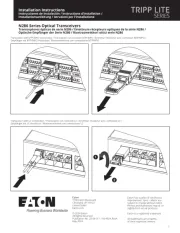
4 Juli 2025

15 Juni 2025

15 Juni 2025
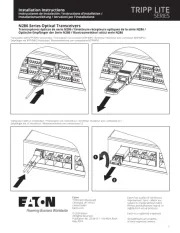
15 Juni 2025

31 Maart 2025
Handleiding Niet gecategoriseerd
- Pfannenberg
- KeoBin
- GR Bass
- Homekraft
- Portkeys
- Oceanic
- Membantu
- QUIO
- KanexPro
- Crane Song
- Aeon Labs
- Chapin
- Grand Effects
- Nature2
- Irobot
Nieuwste handleidingen voor Niet gecategoriseerd

14 September 2025

14 September 2025

13 September 2025

13 September 2025

13 September 2025

13 September 2025

13 September 2025

13 September 2025

13 September 2025

13 September 2025