Tripp Lite SmartRack SRW26USDP Handleiding
Tripp Lite
Niet gecategoriseerd
SmartRack SRW26USDP
Bekijk gratis de handleiding van Tripp Lite SmartRack SRW26USDP (32 pagina’s), behorend tot de categorie Niet gecategoriseerd. Deze gids werd als nuttig beoordeeld door 227 mensen en kreeg gemiddeld 4.5 sterren uit 114 reviews. Heb je een vraag over Tripp Lite SmartRack SRW26USDP of wil je andere gebruikers van dit product iets vragen? Stel een vraag
Pagina 1/32

Table of Contents
1. Important Safety Instructions 2
2. Overview 2
3. Feature Identification 2
4. Enclosure Installation 3
4.1 Preparation 3
4.2 Unpacking 3
4.3 Ground Connection 3
5. Enclosure Configuration 4
5.1 Door Locks 4
5.2 Cable Access and Management 4
5.3 Reversing the Enclosure 4
5.4 Mounting Rails 5
5.5 Adjusting Mounting Rail Depth 5
6. Wall Mounting the Enclosure 5
6.1 Mounting 5
7. Equipment Installation 6
7.1 Installing or Removing Cage Nuts 6
7.2 Alternate Mounting: 7
Tapped Hole Mounting Rail
8. Storage and Service 8
9. Warranty and Product Registration 8
Español 9
Francais 17
Русский 25
Swinging Wall-Mounted
SmartRack® Enclosures
Applies to Model Series: SRWxxUS, SRWxxUSG
(Agency Series Number: AG-00EA)
Owner’s Manual
1111 W. 35th Street, Chicago, IL 60609 USA • www.tripplite.com/support
Copyright © 2015 Tripp Lite. All trademarks are the sole property of their respective owners.
PROTECT YOUR INVESTMENT!
Register your product for quicker service and ultimate peace of mind.
You could also win an ISOBAR6ULTRA surge protector—a $100 value!
www.tripplite.com/warranty

2
1. Important Safety Instructions
3. Feature Identification
2. Overview
SAVE THESE INSTRUCTIONS
This manual contains instructions and warnings that must be followed during the installation and operation of the product described in this manual. Failure to
comply may invalidate the warranty and cause property damage or personal injury.
• Keep the enclosure in a controlled indoor environment, away from moisture, temperature extremes, flammable liquids and gasses, conductive
contaminants, dust and direct sunlight.
• Leave adequate space at the front and rear of the enclosure for proper ventilation. Do not block, cover or insert objects into the external ventilation
openings of the enclosure.
• The enclosure is extremely heavy. Use caution when handling the enclosure. Do not attempt to unpack, move or install it unassisted. Use a
mechanical device such as a forklift or pallet jack to move the enclosure in the shipping container.
• Do not place any object on the enclosure, especially containers of liquid, and do not attempt to stack the enclosures.
• Inspect the shipping container and the enclosure for shipping damage. Do not use the enclosure if it is damaged.
• Leave the enclosure in the shipping container until it has been moved as close to the final installation location as possible.
• Install the enclosure in a structurally sound area capable of handling the load, or on a level floor that is able to bear the weight of the enclosure, all
equipment that will be installed in the enclosure and any other enclosures and/or equipment that will be installed nearby.
• For permanent wall mounting, be sure to securely fasten the enclosure to the building structure before operation.
• Use caution when cutting packing materials. The enclosure could be scratched, causing damage not covered by the warranty.
• Save all packing materials for later use. Repacking and shipping the enclosure without the original packing materials may cause product damage
that will void the warranty.
• Do not reship the enclosure with additional equipment unless the enclosure was shipped with a special shock pallet (“SP1” models only). The
combined weight of the enclosure and installed equipment must not exceed the load capacity of the pallet. Tripp Lite is not responsible for any
damage that occurs during reshipment.
• Use of this equipment in life support applications where failure of this equipment can reasonably be expected to cause the failure of the life support
equipment or to significantly affect its safety or effectiveness is not recommended. Do not use this equipment in the presence of a flammable
anesthetic mixture with air, oxygen or nitrous oxide.
Swinging wall-mounted SmartRack enclosures accommodate all standard 19-inch rackmount equipment, regardless of vendor, and ship fully
assembled for quick and easy deployment. They feature adaptable, heavy-duty cabinets in various heights. All models have a hinged design that lets
the cabinet swing away from the wall bracket for easy equipment access.
Swinging wall-mounted SmartRack enclosures have variable mounting depths, ideal for servers. The cabinets include quick-release doors and side
panels for convenient maintenance. Front access doors are reversible for installation flexibility. Front door and side panels are lockable. An optional
rolling caster kit (SRCASTER) is available for easy maneuvering of enclosures.
1 Rear Door
2 Front Door
3 Horizontal Rails
4 Vertical Mounting Rails
5 Removable Cable Access Hole Covers
6 Vents
7 Locking/Removable Side Panels
Model SRW12US is shown. The other models have similar features, with the only differences being rack height and depth.
1
2
3
4
4
5
6
7
7

3
4. Enclosure Installation
4.1 Preparation
4.2 Unpacking
Caution! Read All Instructions and Warnings Before Installation!
Warning: Rack enclosures can be extremely heavy. Do not attempt to unpack, move or install the enclosure without assistance. Use
extreme caution when handling the enclosure and be sure to follow all handling and installation instructions. Do not attempt to install
equipment without first stabilizing the enclosure.
The enclosure must be installed in a structually sound area that is able to bear the weight of the enclosure, all the equipment that will be installed in
the enclosure and any other enclosures and/or equipment that will be installed nearby. Before unpacking the enclosure, you should transport the
shipping container closer to the final installation location to minimize the distance you will need to move the unit after the protective packaging has
been removed. If you plan to store the enclosure for an extended period before installation, follow the instructions in the section.Storage and Service
You need several tools:
• Level
• Phillips-head screwdriver
• Appropriate tools for wall mounting
You also need the following hardware:
• Appropriate hardware for wall mounting (not included)
Use at least two people to unpack the enclosure.
Never extend more than one component from the enclosure at a time.
Warning: Never attempt to lift or install without adequate help.
Do not try lifting the enclosure alone.
1 Move shipping pallet to a firm, level surface.
2 Open box and remove the four foam corner protectors. Save all packing materials for later use unless you are certain they will not be required.
Packing materials are recyclable.
3 With one person on each side, carefully lift the enclosure out of the box and place on a firm, level surface.
4 Examine the enclosure for any damage or loose parts. Confirm all parts are present. If anything is missing or damaged, contact Tripp Lite for
assistance. Do not attempt to use the enclosure if it has been damaged.
4.3 Ground Connection
All parts of the enclosure are grounded to the frame of the enclosure. Use the enclosure’s front or
rear threaded grounding point A and an M6 screw (included) to connect the frame of the
enclosure directly to your facility’s earth ground connection with an 8 AWG (3.264 mm) wire. Route
the ground wire under the enclosure’s frame to ensure unhindered door operation. Warning:
Attach each enclosure to earth ground separately. Do not use the enclosure without an
earth ground connection.
EARTH
GROUND
A
Product specificaties
| Merk: | Tripp Lite |
| Categorie: | Niet gecategoriseerd |
| Model: | SmartRack SRW26USDP |
Heb je hulp nodig?
Als je hulp nodig hebt met Tripp Lite SmartRack SRW26USDP stel dan hieronder een vraag en andere gebruikers zullen je antwoorden
Handleiding Niet gecategoriseerd Tripp Lite

12 Augustus 2025

11 Augustus 2025
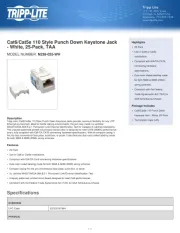
4 Juli 2025

4 Juli 2025
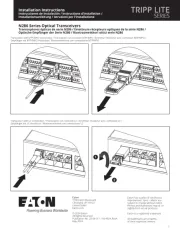
4 Juli 2025
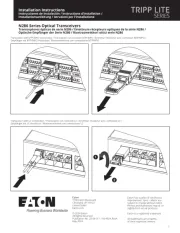
4 Juli 2025

15 Juni 2025

15 Juni 2025
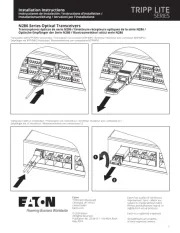
15 Juni 2025

31 Maart 2025
Handleiding Niet gecategoriseerd
- HIOAZO
- Logik
- BMB
- HEDD
- Gemini
- CRUX
- Atlantic
- Hamstra
- Pgytech
- Videotel Digital
- Martha Stewart
- Exo-Terra
- Karcher
- Teltonika
- Leitner
Nieuwste handleidingen voor Niet gecategoriseerd

14 September 2025

14 September 2025

13 September 2025

13 September 2025

13 September 2025

13 September 2025

13 September 2025

13 September 2025

13 September 2025

13 September 2025