Tripp Lite PVINT375 Handleiding
Tripp Lite
Niet gecategoriseerd
PVINT375
Bekijk gratis de handleiding van Tripp Lite PVINT375 (34 pagina’s), behorend tot de categorie Niet gecategoriseerd. Deze gids werd als nuttig beoordeeld door 55 mensen en kreeg gemiddeld 4.5 sterren uit 28 reviews. Heb je een vraag over Tripp Lite PVINT375 of wil je andere gebruikers van dit product iets vragen? Stel een vraag
Product specificaties
| Merk: | Tripp Lite |
| Categorie: | Niet gecategoriseerd |
| Model: | PVINT375 |
| Kleur van het product: | Blauw |
| Gewicht: | 910 g |
| Breedte: | 108 mm |
| Diepte: | 196.8 mm |
| Hoogte: | 50.8 mm |
| Snoerlengte: | 1 m |
| Gewicht verpakking: | 1130 g |
| Breedte verpakking: | 63.5 mm |
| Diepte verpakking: | 221 mm |
| Hoogte verpakking: | 182.9 mm |
| Materiaal behuizing: | Aluminium,Metal |
| Land van herkomst: | China |
| Certificering: | RoHS |
| Ingangsspanning: | 12 V |
| Uitgangsvermogen: | 375 W |
| Soort voeding: | Auto |
| Stroomspanning bescherming: | Overbelasting |
| Frequentie: | - Hz |
| Spanning: | 230 V |
| Piekvermogen: | 600 W |
| (Buitenste) hoofdverpakking hoogte: | 185.4 mm |
| (Buitenste) hoofdverpakking breedte: | 243.8 mm |
| (Buitenste) hoofdverpakking brutogewicht: | 7210 g |
| (Buitenste) hoofdverpakking lengte: | 378.5 mm |
| Hoeveelheid per (buitenste) hoofdverpakking: | 6 stuk(s) |
| Relatieve vochtigheid in bedrijf (V-V): | 0 - 95 procent |
| Code geharmoniseerd systeem (HS): | 8504.40.9570 |
| GTIN (EAN/UPC)-nummer (buitenste) hoofdverpakking: | 10037332119282 |
| Aantal AC uitgangen: | 1 AC-uitgang(en) |
| Output frequentie: | 50/60 Hz |
| Instelbare uitgangsspanning: | Ja |
| Automatische uitgangsspanningaanpassing: | Ja |
Heb je hulp nodig?
Als je hulp nodig hebt met Tripp Lite PVINT375 stel dan hieronder een vraag en andere gebruikers zullen je antwoorden
Handleiding Niet gecategoriseerd Tripp Lite

12 Augustus 2025

11 Augustus 2025
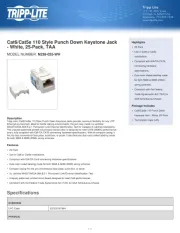
4 Juli 2025

4 Juli 2025
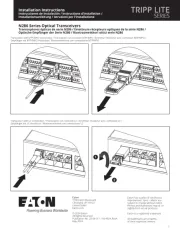
4 Juli 2025
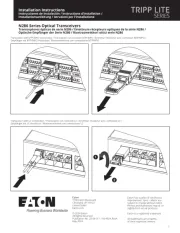
4 Juli 2025

15 Juni 2025

15 Juni 2025
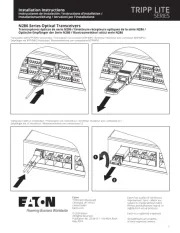
15 Juni 2025

31 Maart 2025
Handleiding Niet gecategoriseerd
- Hombli
- Dorr
- Stelzner
- T.akustik
- Petkit
- Leef
- Victrola
- Eissound
- Volcano
- Xtreme
- Sera
- Astatic
- Platinum Tools
- Full Boar
- Arktic
Nieuwste handleidingen voor Niet gecategoriseerd

14 September 2025

14 September 2025

13 September 2025

13 September 2025

13 September 2025

13 September 2025

13 September 2025

13 September 2025

13 September 2025

13 September 2025