Tripp Lite PDU12IEC Handleiding
Tripp Lite
Niet gecategoriseerd
PDU12IEC
Bekijk gratis de handleiding van Tripp Lite PDU12IEC (20 pagina’s), behorend tot de categorie Niet gecategoriseerd. Deze gids werd als nuttig beoordeeld door 51 mensen en kreeg gemiddeld 4.3 sterren uit 26 reviews. Heb je een vraag over Tripp Lite PDU12IEC of wil je andere gebruikers van dit product iets vragen? Stel een vraag
Pagina 1/20

PDU Rackmount Power Strip
for 19-inch Racks
Model: PDU12IEC
(Series Number: AGIB24016RMPDU)
Important Safety Instructions 2
Installation 2
Features 3
Specifications 3
Limited Warranty 4
Español 5
Français 9
Русский 13
Deutsch 17
Owner’s Manual
1111 W. 35th Street, Chicago, IL 60609 USA • www.tripplite.com/support
Copyright © 2019 Tripp Lite. All rights reserved.
21-03-410-933401.indb 1
21-03-410-933401.indb 1
21-03-410-933401.indb 1
21-03-410-933401.indb 121-03-410-933401.indb 1 4/1/2021 2:51:56 PM
4/1/2021 2:51:56 PM
4/1/2021 2:51:56 PM
4/1/2021 2:51:56 PM4/1/2021 2:51:56 PM

2
Important Safety Instructions
This manual contains information concerning the proper installation and
use of Tripp Lite’s Rackmount Power Strips.
SAVE THESE INSTRUCTIONS.
Do not connect your power strip to an ungrounded outlet. Do not use it with
extension cords or adapters that eliminate its connection to ground. Your power strip is
designed for indoor use only. Install it away from heat emitting devices such as radiators and
heat registers. Do not install where excessive moisture or other conductive contaminants are
present. Never install electrical wiring during a lightning storm.
The power requirement of each device connected to an outlet of your power strip must not
exceed the Output Power Rating of your power strip (see Specifications). The total power
requirements of all devices connected to your power strip must not exceed the Maximum Load
Rating of your power strip (see Specifications).
CAUTION Only those who are properly trained or qualified to use this device should
do so. Anyone who is not trained or qualified should not use this device unless it is under the
supervision of someone who is properly trained or qualified to do so.
Children must be supervised to ensure that they do not use the device as a toy.
Never use the device if the cord and plug are damaged; if it is not working properly, or if it has
been dropped or damaged, take it to an authorized service center for inspection and repair.
If the power cord is damaged, it must be replaced by the manufacturer, its authorized service
agent, or by qualified personnel in order to avoid a danger.
Installation
1U Rackmount Installation
0U Rackmount Installation
1U Rackmount Installation
To Mount Unit in Rack: Put four user-supplied
rackmount screws ( ) through the unit’s mounting A
ears ( ) and into the rack rails as shown. The user B
must determine the fitness of the rackmount screws to
hold the unit in the rack before installation.
0U Rackmount Installation
1. Reorient Mounting Ears: Unscrew the screws (A)
holding the unit’s mounting ears ( ) to the sides of B
the unit. Use the screws from Step 1 ( ) to reattach A
the mounting ears ( ) to the unit as shown. Use B
only the manufacturer-supplied screws or their
equivalent (#6-32, ¼” flat head) to reattach the
mounting ears.
2. Mount Unit on Outside of Rack Rails: Put four
user-supplied screws ( ) or similar mounting C
hardware through the unit’s mounting ears ( ) and B
into the side of the rack as shown. The user must
determine the fitness of the user-supplied mounting
hardware to support the unit before mounting.
21-03-410-933401.indb 2
21-03-410-933401.indb 2
21-03-410-933401.indb 2
21-03-410-933401.indb 221-03-410-933401.indb 2 4/1/2021 2:51:56 PM
4/1/2021 2:51:56 PM
4/1/2021 2:51:56 PM
4/1/2021 2:51:56 PM4/1/2021 2:51:56 PM

3
Features
Specifications
Installation
Wallmount/Under Counter Installation
Reorient the unit’s mounting ears as per the 0U Rackmount Installation above, then put four user-
supplied screws or similar mounting hardware through the unit’s mounting ears and into the
mounting surface. The user must determine the fitness of the user-supplied mounting hardware to
support the unit before mounting.
Nominal Voltage/Frequency: 100V to 240V/50 or 60Hz
Output Power Rating (amps): 15 amps for 100V to 120V or 16 amps for 208 to 240V
AC Receptacles: 4 x IEC C13 (front), 8 x IEC C13 / 2 x IEC C19 (rear)
AC Line Cord: N/A (IEC C20 inlet)
Maximum Load Rating (amps): 16 amps
Circuit Breaker(s) (Resettable): 2 x 16 amps
Dimensions (HxWxD): 1¾ × 17¼ × 3¾ in. (44 x 445 x 108 mm)
Worldwide Compatibility for Maximum Application Flexibility
The PDU12IEC accepts 16A input power over a 100-240V range, making it compatible worldwide.
The IEC C20 inlet accepts any country-specific power cord with an IEC C19 connector, and the 12
IEC C13 (four front-facing, eight rear-facing) and two rear IEC C19 outlets offer additional flexibility
when connecting multiple items of equipment. All outlets can be adapted for specific applications
with an appropriate plug adapter.
Circuit Breaker(s)
If the current draw of the equipment connected to your power strip exceeds your model’s
Maximum Load Rating (see Specifications) for longer than a few seconds, a circuit breaker will trip
to prevent any possible damage. When a circuit breaker trips, its plunger will pop up. Remove
excess equipment and allow the breaker to cool one minute before depressing its plunger to reset
the breaker.
Grounding Lug
Use this screw (located by the power strip’s receptacles) to connect your power strip to ground.
Connecting the PDU
Note: The PDU12IEC has no power cord. Instead, it has an
IEC C20 inlet receptacle. To connect the PDU12IEC to utility
power, the user must supply a detachable power cord with an
IEC C19 plug on one end and a plug appropriate for the local
utility outlets on the other.
Attach a user-supplied power cord to the PDU by
inserting the IEC C19 connector ( ) of the power cord A
into the cable clamp and IEC C20 power inlet (B)
located near the end of the PDU. Install the cable
clamp to the PDU chassis ( ) using the provided C
screws. Then install and tighten the third screw ( ) as D
needed to secure the power cord connection.
Connect the other end of the input power cord to a
compatible source of AC power, such as a UPS
system, PDU or utility outlet.
A C
B
D
21-03-410-933401.indb 3
21-03-410-933401.indb 3
21-03-410-933401.indb 3
21-03-410-933401.indb 321-03-410-933401.indb 3 4/1/2021 2:51:56 PM
4/1/2021 2:51:56 PM
4/1/2021 2:51:56 PM
4/1/2021 2:51:56 PM4/1/2021 2:51:56 PM
Product specificaties
| Merk: | Tripp Lite |
| Categorie: | Niet gecategoriseerd |
| Model: | PDU12IEC |
| Kleur van het product: | Zwart |
| Gewicht: | 1450 g |
| Breedte: | 482.6 mm |
| Diepte: | 108 mm |
| Hoogte: | 44.4 mm |
| Gewicht verpakking: | 1680 g |
| Breedte verpakking: | 523.2 mm |
| Diepte verpakking: | 236.2 mm |
| Hoogte verpakking: | 53.3 mm |
| Materiaal behuizing: | Metaal |
| Land van herkomst: | China |
| Duurzaamheidscertificaten: | RoHS |
| Temperatuur bij opslag: | -15 - 50 °C |
| Hoogte, in bedrijf: | 0 - 3000 m |
| Afmetingen (B x D x H): | 445 x 108 x 44 mm |
| Montage: | Horizontaal |
| Stekker: | C20 stekker |
| (Buitenste) hoofdverpakking hoogte: | 256.5 mm |
| (Buitenste) hoofdverpakking breedte: | 525.8 mm |
| (Buitenste) hoofdverpakking brutogewicht: | 10700 g |
| (Buitenste) hoofdverpakking lengte: | 345.4 mm |
| Hoeveelheid per (buitenste) hoofdverpakking: | 6 stuk(s) |
| Rackcapaciteit: | 1U |
| AC-ingangsfrequentie: | 50 - 60 Hz |
| GTIN (EAN/UPC)-nummer (buitenste) hoofdverpakking: | 10037332116250 |
| Aantal AC uitgangen: | 20 AC-uitgang(en) |
| Nominale input voltage: | 100-240 V |
| Stopcontacttypes: | C13 coupler, C19 coupler |
| Stroom (max.): | 16 A |
| PDU types: | Basis |
| Netspanning, in bedrijf: | 100-240 V |
Heb je hulp nodig?
Als je hulp nodig hebt met Tripp Lite PDU12IEC stel dan hieronder een vraag en andere gebruikers zullen je antwoorden
Handleiding Niet gecategoriseerd Tripp Lite

12 Augustus 2025

11 Augustus 2025
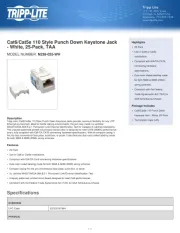
4 Juli 2025

4 Juli 2025
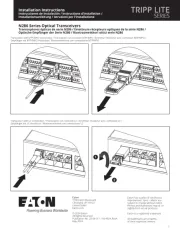
4 Juli 2025
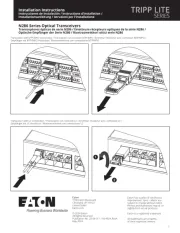
4 Juli 2025

15 Juni 2025

15 Juni 2025
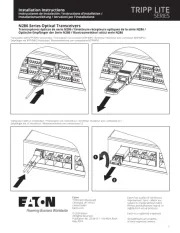
15 Juni 2025

31 Maart 2025
Handleiding Niet gecategoriseerd
- Geze
- Thomann
- Trumeter
- Velux
- Prompter People
- Ekko
- Bestron
- Séura
- CUPRA
- Buxton
- Jabsco
- IClever
- Kanto
- ThinkFun
- Casr
Nieuwste handleidingen voor Niet gecategoriseerd

14 September 2025

14 September 2025

13 September 2025

13 September 2025

13 September 2025

13 September 2025

13 September 2025

13 September 2025

13 September 2025

13 September 2025