Tripp Lite P137-06N-DVI-DL Handleiding
Tripp Lite
Niet gecategoriseerd
P137-06N-DVI-DL
Bekijk gratis de handleiding van Tripp Lite P137-06N-DVI-DL (20 pagina’s), behorend tot de categorie Niet gecategoriseerd. Deze gids werd als nuttig beoordeeld door 76 mensen en kreeg gemiddeld 5.0 sterren uit 38.5 reviews. Heb je een vraag over Tripp Lite P137-06N-DVI-DL of wil je andere gebruikers van dit product iets vragen? Stel een vraag
Pagina 1/20

Quick Start Guide
Active DisplayPort™/
Mini DisplayPort to DVI-D
Dual Link Adapter
Models: P134-06N-DVI-DL, P137-06N-DVI-DL
Español 6 • Français 11 • 16
1111 W. 35th Street, Chicago, IL 60609 USA
tripplite.com/support
Copyright © 2019 Tripp Lite. All rights reserved.
WARRANTY REGISTRATION
Register your product today and be
automatically entered to win an ISOBAR
surge protector in our monthly drawing!
tripplite.com/warranty

2
Product Features
System Requirements
Package Contents
• Actively converts all DisplayPort signals, even
non-DP ++ Single-Mode signals (e.g. AMD
Eyefinity graphics cards) that won’t work with
passive adapters
• Supports video resolutions up to 2560 x
1600 with DVI Dual Link Displays or 1920 x
1080 (1080p) with DVI Single-Link Displays
• DisplayPort 1.1a compliant
• Supports 24-bit deep color
(8 bits per channel)
• Plug-and-play; no software or drivers needed
and no external power required
• Display with a DVI output port
• Computer with a DisplayPort or Mini
DisplayPort, and USB port
• P134-06N-DVI-DL or P137-06N-DVI-DL
• Quick Start Guide

3
Optional Accessories
Installation
• P560-Series DVI Dual Link Cables
• P561-Series DVI Single-Link Cables
Note: Make sure the power to all devices you are
connecting is turned off prior to installation.
1. Connect the DVI output port on the unit to a
display using a DVI cable, such as Tripp Lite’s
P560-Series DVI Dual Link Cables.
2. Connect the built-in DisplayPort/
Mini DisplayPort cable on the unit to the
DisplayPort/Mini DisplayPort source.
3. Connect the built-in USB cable on the unit to
the source.
4. Turn on the power to all devices.
Product specificaties
| Merk: | Tripp Lite |
| Categorie: | Niet gecategoriseerd |
| Model: | P137-06N-DVI-DL |
| Kleur van het product: | Zilver |
| Snoerlengte: | 0.15 m |
| Gewicht verpakking: | 180 g |
| Breedte verpakking: | 154.9 mm |
| Diepte verpakking: | 157.5 mm |
| Hoogte verpakking: | 30.5 mm |
| Ondersteunde video-modi: | 1080p |
| Maximum resolutie: | 2560 x 1600 Pixels |
| Land van herkomst: | China |
| Maximale videoresolutie: | 2560 x 1600 Pixels |
| Ondersteunde grafische resoluties: | 1920 x 1080 (HD 1080), 2560 x 1600 (WQXGA) |
| Duurzaamheidscertificaten: | RoHS |
| Plug and play: | Ja |
| Aantal per verpakking: | 1 stuk(s) |
| Kleurdiepte: | 24 Bit |
| Aantal: | 1 |
| Hostinterface: | Mini DisplayPort |
| Contact geleider materiaal: | Goud |
| (Buitenste) hoofdverpakking hoogte: | 101.6 mm |
| (Buitenste) hoofdverpakking breedte: | 309.9 mm |
| (Buitenste) hoofdverpakking brutogewicht: | 1590 g |
| (Buitenste) hoofdverpakking lengte: | 170.2 mm |
| Hoeveelheid per (buitenste) hoofdverpakking: | 10 stuk(s) |
| GTIN (EAN/UPC)-nummer (buitenste) hoofdverpakking: | 10037332199260 |
| Aansluiting 1: | DVI |
| Aansluiting 2: | Mini DisplayPort |
| Aansluiting 1 type: | Mannelijk |
| Aansluiting 2 type: | Vrouwelijk |
| Ondersteunende oplossingen: | 2560 x 1600, 1920 x 1080 |
| Type converter: | Actieve video-omzetter |
| Output interface: | DVI |
Heb je hulp nodig?
Als je hulp nodig hebt met Tripp Lite P137-06N-DVI-DL stel dan hieronder een vraag en andere gebruikers zullen je antwoorden
Handleiding Niet gecategoriseerd Tripp Lite

12 Augustus 2025

11 Augustus 2025
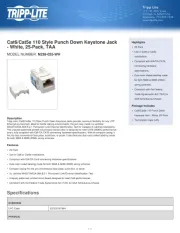
4 Juli 2025

4 Juli 2025
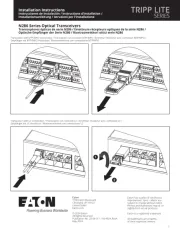
4 Juli 2025
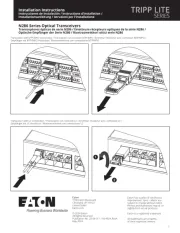
4 Juli 2025

15 Juni 2025

15 Juni 2025
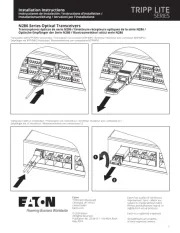
15 Juni 2025

31 Maart 2025
Handleiding Niet gecategoriseerd
- Cool Maker
- Etna
- Tenderfoot Electronics
- SunBriteTV
- Power Acoustik
- BSS Audio
- Melchioni
- Howard Leight
- Maxview
- Atomic
- Cabasse
- DAS Audio
- Deltaco
- MTM
- Megger
Nieuwste handleidingen voor Niet gecategoriseerd

14 September 2025

14 September 2025

13 September 2025

13 September 2025

13 September 2025

13 September 2025

13 September 2025

13 September 2025

13 September 2025

13 September 2025