Tripp Lite P130-06N-DP-V2 Handleiding
Tripp Lite
Kabels voor pc's en randapparatuur
P130-06N-DP-V2
Bekijk gratis de handleiding van Tripp Lite P130-06N-DP-V2 (20 pagina’s), behorend tot de categorie Kabels voor pc's en randapparatuur. Deze gids werd als nuttig beoordeeld door 96 mensen en kreeg gemiddeld 4.6 sterren uit 48.5 reviews. Heb je een vraag over Tripp Lite P130-06N-DP-V2 of wil je andere gebruikers van dit product iets vragen? Stel een vraag
Pagina 1/20

1
Owner’s Manual
PROTECT YOUR INVESTMENT!
Register your product for quicker service
and ultimate peace of mind.
You could also win an ISOBAR6ULTRA
surge protector—a $100 value!
www.tripplite.com/warranty
1111 W. 35th Street, Chicago, IL 60609 USA
www.tripplite.com/support
Copyright © 2016 Tripp Lite. All rights reserved.
HDMI to DisplayPort 1.2a
Active Converter
Model: P130-06N-DP-V2
Espanol 6 • Francais 11 • 16Póññêèé
16-10-388-933672.indb 1 11/10/2016 3:55:52 PM

2
Features
Package Includes
System Requirements
Optional Accessories
• Connect an HDMI source to a DisplayPort
monitor
• Supports 4K x 2K video resolutions up to
4096 x 2160 @ 30Hz
• DisplayPort 1.2a compliant
• Supports 7.1 channel surround sound audio
• Built-in USB-A connector provides power,
if needed
• Plug-and-play; no software or drivers required
• P130-06N-DP-V2
• Owner’s Manual
• Computer or Blu-ray™ player with an HDMI
audio/video port
• Monitor with a DisplayPort
• P580-Series DisplayPort Cables
16-10-388-933672.indb 2 11/10/2016 3:55:52 PM

3
Installation
Specifications
Note: Make sure all devices to be connected are powered
off prior to installation.
1. Connect the converter’s built-in HDMI
connector to the HDMI source.
2. Using a DisplayPort cable (such as Tripp Lite’s
P580-Series), connect the converter’s
DisplayPort to the monitor’s DisplayPort.
3. Power on the connected devices.
4. If more power is required than the HDMI source
provides, plug the USB-A connector into a USB
source.
Specification Value
Input Ports HDMI Male
USB-A Female (Power Only)
Output Port DisplayPort Female
Operating Temperature
32 to 113°F / 0 to 45°C
Storage Temperature 14 to 176°F / -10 to 80°C
Operating Humidity
10 to 85% RH, Non-Condensing
Storage Humidity
5 to 90% RH, Non-Condensing
Max Video Resolution 4096 x 2160 @ 30Hz
Unit Dimension
(H x W x D)
0.82 x 0.43 x 9.65 in.
20.8 x 11 x 245 mm
Unit Weight 0.09 lb. / 42g
16-10-388-933672.indb 3 11/10/2016 3:55:52 PM
Product specificaties
| Merk: | Tripp Lite |
| Categorie: | Kabels voor pc's en randapparatuur |
| Model: | P130-06N-DP-V2 |
| Kleur van het product: | Zwart |
| Snoerlengte: | 0.15 m |
| Gewicht verpakking: | 80 g |
| Breedte verpakking: | 99.1 mm |
| Diepte verpakking: | 119.4 mm |
| Hoogte verpakking: | 21.6 mm |
| Gebruikershandleiding: | Ja |
| Stroombron: | USB |
| Land van herkomst: | Vietnam |
| HDCP: | Ja |
| Ondersteunde grafische resoluties: | 4096 x 2160 |
| Duurzaamheidscertificaten: | RoHS |
| Plug and play: | Ja |
| DisplayPort versie: | 1.2a |
| Contact geleider materiaal: | Goud |
| (Buitenste) hoofdverpakking hoogte: | 119.4 mm |
| (Buitenste) hoofdverpakking breedte: | 111.8 mm |
| (Buitenste) hoofdverpakking brutogewicht: | 820 g |
| (Buitenste) hoofdverpakking lengte: | 256.5 mm |
| Hoeveelheid per (buitenste) hoofdverpakking: | 10 stuk(s) |
| Code geharmoniseerd systeem (HS): | 84733080 |
| GTIN (EAN/UPC)-nummer (buitenste) hoofdverpakking: | 10037332200416 |
| Aansluiting 1: | HDMI |
| Aansluiting 2: | DisplayPort |
| Aansluiting 1 type: | Mannelijk |
| Aansluiting 2 type: | Vrouwelijk |
Heb je hulp nodig?
Als je hulp nodig hebt met Tripp Lite P130-06N-DP-V2 stel dan hieronder een vraag en andere gebruikers zullen je antwoorden
Handleiding Kabels voor pc's en randapparatuur Tripp Lite

4 Juni 2025

2 April 2025

15 November 2024

15 November 2024

21 Juni 2023

13 Mei 2023

8 Mei 2023

6 Mei 2023

4 Mei 2023

23 April 2023
Handleiding Kabels voor pc's en randapparatuur
- Duronic
- EMOS
- Spigen
- Digitus
- PureLink
- Ergotron
- Philips
- Scosche
- UNITEK
- Micro Connect
- Kogan
- Genius
- AudioQuest
- Targus
- Infinity
Nieuwste handleidingen voor Kabels voor pc's en randapparatuur

5 Augustus 2025

5 Augustus 2025

5 Augustus 2025

4 Augustus 2025

29 Juli 2025

29 Juli 2025
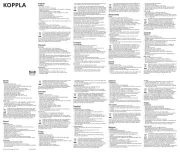
28 Juli 2025

26 Juli 2025

25 Juli 2025

21 Juli 2025