Tripp Lite NetDirector B022-U16-IP Handleiding
Tripp Lite
Schakelaar
NetDirector B022-U16-IP
Bekijk gratis de handleiding van Tripp Lite NetDirector B022-U16-IP (59 pagina’s), behorend tot de categorie Schakelaar. Deze gids werd als nuttig beoordeeld door 47 mensen en kreeg gemiddeld 4.9 sterren uit 24 reviews. Heb je een vraag over Tripp Lite NetDirector B022-U16-IP of wil je andere gebruikers van dit product iets vragen? Stel een vraag
Pagina 1/59
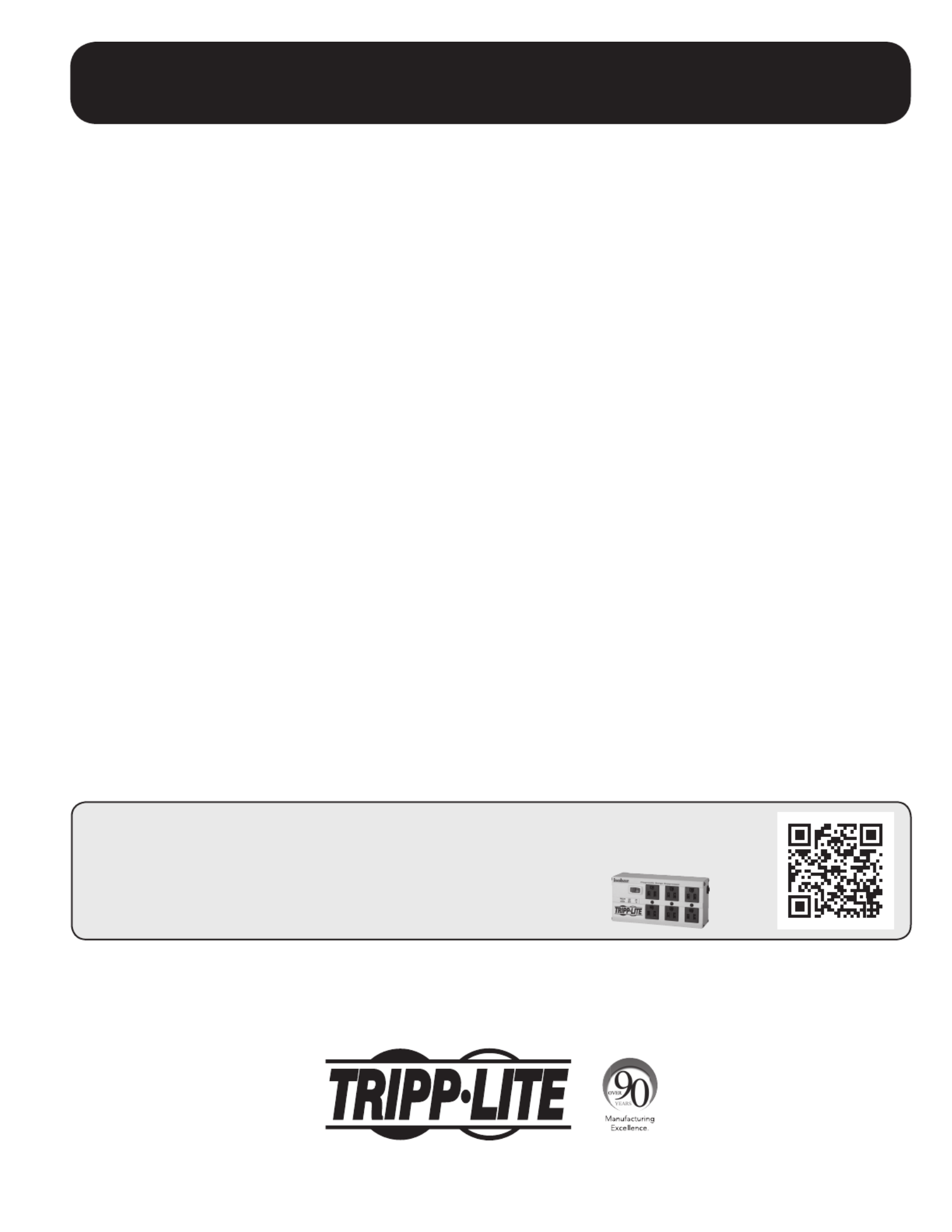
1
Owner’s Manual
NetDirector™ 1U Rackmount
KVM Switches with IP Access
Models: B022-U08-IP, B022-U16-IP
PROTECT YOUR INVESTMENT!
Register your product for quicker service and ultimate peace of mind.
You could also win an ISOBAR6ULTRA surge protector—a $50 value!
www.tripplite.com/warranty
1111 W. 35th Street, Chicago, IL 60609 USA • www.tripplite.com/support
Copyright © 2015 Tripp Lite. All rights reserved. All trademarks are the property of their respective owners.
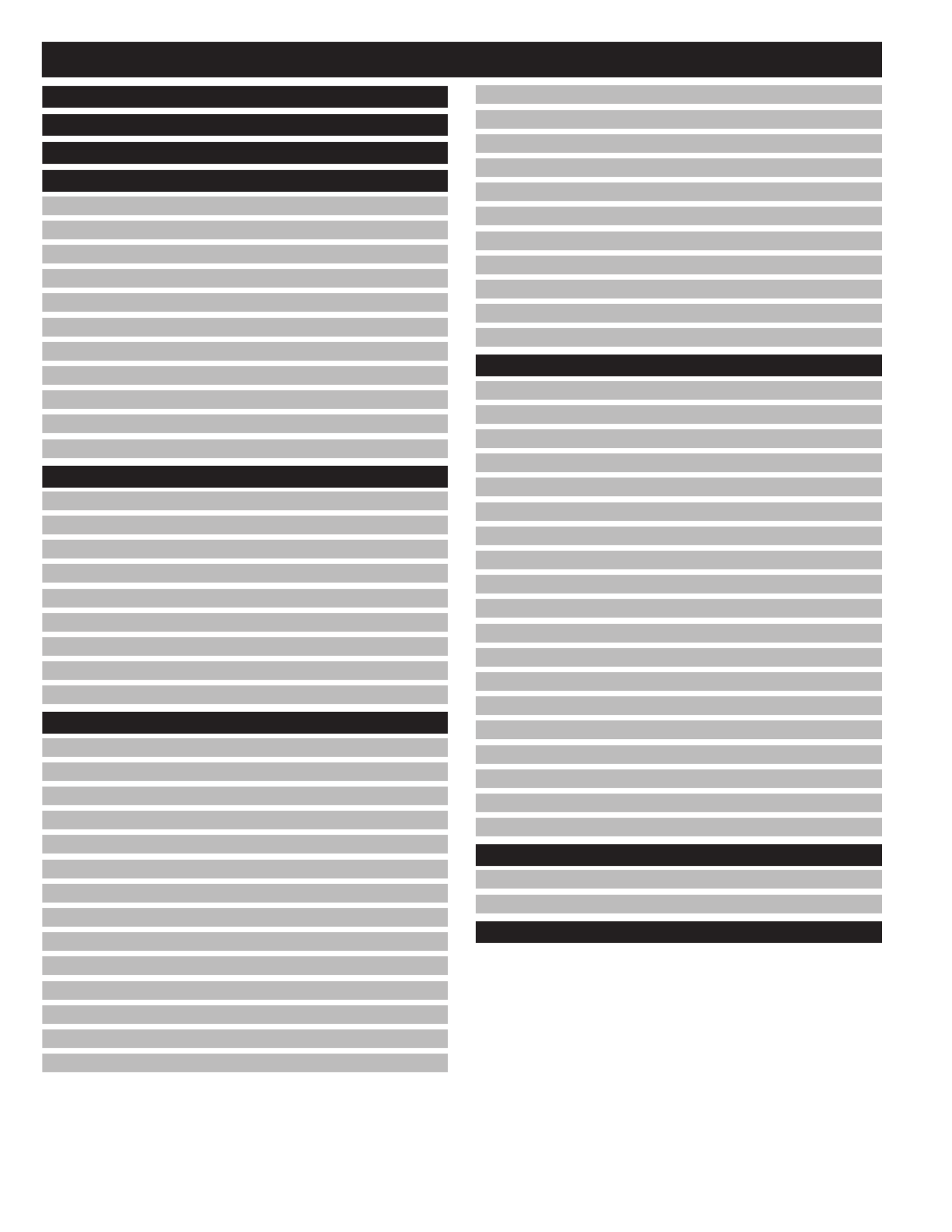
2
1. FCC Information 3
2. User Notice 3
3. Package Contents 3
4. Introduction 3
4.1 Features 3
4.2 System Requirements 4
4.2.1 External Console 4
4.2.2 Computers 4
4.2.3 Remote Console 4
4.2.4 Supported Browsers 4
4.2.5 Custom KVM Cable Kits 4
4.2.6 Operating Systems 4
4.3 Components 5
4.3.1 Front View 5
4.3.2 Rear View 5
5. Installation 6
5.1 General Safety Instructions 6
5.2 Rack Mounting Instructions 7
5.3 Grounding 7
5.4 Installation 7
5.5 Network Setup-IP Address Configuration 8
5.5.1 Local Console 8
5.5.2 IP Installer 8
5.5.3 Browser 9
5.5.4 Non-Browser Clients 10
6. KVM Operation 12
6.1 Sharing USB Peripheral Devices 12
6.2 Powering Off and Restarting 12
6.3 Local Console Login 12
6.4 Local Console Port Access 13
6.4.1 Local Console OSD Invocation Sequence 13
6.4.2 Local Console OSD Navigation 13
6.4.3 Local Console OSD Main Screen Headings 13
6.4.4 Local Console OSD F1 GOTO Function 13
6.4.5 Local Console OSD F5 Skip Function 13
6.4.6 Local Console OSD F6 Broadcast Mode (BRC) 14
6.4.7 Local Console OSD F7 Auto Scan Function 14
6.4.8 Local Console OSD F8 Logout Function 14
6.4.9 Local Console Pushbuttons 14
6.4.10 Local Console Hotkey Commands 14
6.5 Logging Into the KVM over IP 16
6.5.1 Logging In via Web Browser 16
6.5.2 Logging In via the AP Windows Client 17
6.5.3 Logging In via the AP Java Client 18
6.6 Web Browser and Non-Browser Remote Port Access 18
6.6.1 Port Access via Remote OSD 19
6.6.2 Port Access via Remote OSD Toolbar 19
6.6.3 Mouse Synchronization 20
6.6.4 Remote Auto Scan 21
6.6.5 Panel Array Mode 21
6.6.6 Remote Control Panel 22
7. Administration 25
7.1 Local Console OSD 26
7.1.1 Local Console OSD F2 LIST Function 26
7.1.2 Local Console OSD F3 Settings (SET) Page 26
7.1.3 Local Console OSD F4 Administration (ADM) Page 28
7.1.4 Local Console Firmware Upgrade 29
7.2 Remote OSD 30
7.2.1 Remote OSD List Drop-Down 30
7.2.2 Remote OSD Configuration Tab 31
7.2.3 Remote OSD Administration Tab 31
7.3 Web Management Interface 42
7.3.1 General Information 42
7.3.2 Network 43
7.3.3 Security 44
7.3.4 ANMS 45
7.3.5 User Management 51
7.3.6 Customization 51
7.3.7 Maintenance 53
7.3.8 Log 53
7.4 Log Server 54
8. Specifications 57
8.1 OSD Default Settings 58
8.2 Keyboard Emulation 58
9. Warranty & Product Registration 59
Table of Contents

3
1. FCC Information
2. User Notice
3. Package Contents
This is an FCC Class A product. In a domestic environment this product may cause radio interference in which case the user may be required to take
adequate measures.
This equipment has been tested and found to comply with the limits for a Class A digital device, pursuant to Part 15 of the FCC Rules. These limits
are designed to provide reasonable protection against harmful interference when the equipment is operated in a commercial environment. This
equipment generates, uses and can radiate radio frequency energy and, if not installed and used in accordance with the instruction manual, may cause
harmful interference to radio communications. Operation of this equipment in a residential area is likely to cause harmful interference in which case
the user will be required to correct the interference at his own expense.
All information, documentation and specifications contained in this manual are subject to change without prior notification by the manufacturer. The
manufacturer makes no representations or warranties, either expressed or implied, with respect to the contents hereof and specifically disclaims any
warranties as to merchantability or fitness for any particular purpose. Any of the manufacturer’s software described in this manual is sold or licensed
“as is.” Should the programs prove defective following their purchase, the buyer (and not the manufacturer, its distributor or its dealer), assumes the
entire cost of all necessary servicing, repair and any incidental or consequential damages resulting from any defect in the software.
The manufacturer of this system is not responsible for any radio and/or TV interference caused by unauthorized modifications to this device. It is the
responsibility of the user to correct such interference.
The manufacturer is not responsible for any damage incurred in the operation of this system if the correct operational voltage setting was not selected
prior to operation. PLEASE VERIFY THAT THE VOLTAGE SETTING IS CORRECT BEFORE USE.
This package consists of:
• B022-U08-IP or B022-U16-IP KVM Switch
• 6 ft. USB/PS2 Combo KVM Cable Kits (x2)
• USB/PS2 Combo Console Cable Kit
• RJ11 to DB9 Firmware Upgrade Cable
• Rackmount Hardware
• External Power Supply
• Rubber Feet
• CD with Owner’s Manual, Quick Start Guide and Device Files
• Quick Start Guide
4. Introduction
4.1 Features
• 1U Rackmount KVM Switch with built-in IP access.
• Connect either USB or PS/2 computers using P778-Series USB/PS2 Combo KVM Cable Kits – no need for separate cable kits.
• Control up to 8 (B022-U08-IP) or 16 (B022-U16-IP) computers on a single KVM switch.
• Remotely access computers via LAN, WAN or Internet via the Windows™ or Java browser clients.
• AP Windows and Java clients allow the KVM to be remotely accessed via the network without going through a browser.
• External USB 1.1 port allows USB peripheral devices to be shared amongst connected computers.
• Grayscale feature allows you to view remote sessions in black and white, reducing the amount of data traveling over the network and improving
keyboard/mouse response time over IP.
• Web management interface, OSD and toolbars provide convenient, user-friendly operation.
• 3-level security (Admin, User and Select) – up to 64 accounts can be created.
• Panel Array Mode – remotely monitor multiple ports at the same time.
• Message board feature allows users who are logged in at the same time to communicate with each other and manage port access.
• CD includes a Windows-based log server that records events on the installation and writes them to a searchable database.
• Supports RADIUS and LDAP/S authentication.
• Flash firmware upgradable via network and included firmware upgrade cable.
• Supports both IPv4 and IPv6.
• Supports Link Local IPv6 Address and IPv6 Stateless Auto configuration protocol.
• Web Management Interface, Remote OSD and Local OSD can be displayed in English, Spanish, French, German and Japanese.
• Advanced encryption technologies: 128-bit SSL, 128-bit RC4, 1024-bit RSA, 56-bit DES, 256-bit AES, 168-bit 3DES.
• Video resolutions up to 2048 x 1536, DDC2B are supported at the local console. Video resolutions up to 1600 x 1200 @ 60Hz,
24-bit color depth are supported at the remote console.
Check to make sure that all of the components are present and in good order. If anything is missing, or was damaged in shipping, contact your dealer.
Read this manual thoroughly and follow the installation and operation procedures carefully to prevent any damage to the switch or to any other
devices in the installation.
Product specificaties
| Merk: | Tripp Lite |
| Categorie: | Schakelaar |
| Model: | NetDirector B022-U16-IP |
| Kleur van het product: | Zwart |
| Ingebouwd display: | Nee |
| Gewicht: | 2450 g |
| Breedte: | 431.8 mm |
| Diepte: | 152.4 mm |
| Hoogte: | 44.4 mm |
| Gewicht verpakking: | 3760 g |
| Breedte verpakking: | 233.7 mm |
| Diepte verpakking: | 541 mm |
| Hoogte verpakking: | 116.8 mm |
| Gebruikershandleiding: | Ja |
| Stroombron: | AC |
| LED-indicatoren: | Ja |
| Stroom: | 0.5 A |
| Ethernet LAN: | Ja |
| Maximum resolutie: | 2048 x 1536 Pixels |
| Meegeleverde kabels: | AC, Phone (RJ-11), USB |
| Inclusief AC-adapter: | Ja |
| Land van herkomst: | Taiwan |
| Aantal USB 2.0-poorten: | 2 |
| DC voltage input: | 5.3 V |
| Aansluiting voor netstroomadapter: | Ja |
| Duurzaamheidscertificaten: | RoHS |
| Ondersteunde beveiligingsalgoritmen: | 1024-bit RSA, 128-bit RC4, 128-bit SSL, 256-bit AES |
| Aantal gebruikers: | 1 gebruiker(s) |
| Temperatuur bij opslag: | -20 - 60 °C |
| Sneltoetsen: | Ja |
| Upgraden van firmware mogelijk: | Ja |
| Externe adapter: | Ja |
| Rack-montage: | Ja |
| Output current: | 2.4 A |
| Spanning: | 5.3 V |
| Snelle installatiehandleiding: | Ja |
| Meegeleverde drivers: | Ja |
| PS/2 poort(en): | 2 |
| Aansluiting video: | VGA |
| (Buitenste) hoofdverpakking hoogte: | 259.1 mm |
| (Buitenste) hoofdverpakking breedte: | 375.9 mm |
| (Buitenste) hoofdverpakking brutogewicht: | 12160 g |
| (Buitenste) hoofdverpakking lengte: | 563.9 mm |
| Hoeveelheid per (buitenste) hoofdverpakking: | 3 stuk(s) |
| Rackcapaciteit: | 1U |
| AC-ingangsspanning: | 100 - 240 V |
| AC-ingangsfrequentie: | 50 - 60 Hz |
| Bedrijfstemperatuur (T-T): | 0 - 50 °C |
| Relatieve vochtigheid in bedrijf (V-V): | 0 - 80 procent |
| Code geharmoniseerd systeem (HS): | 8471.80.1000 |
| GTIN (EAN/UPC)-nummer (buitenste) hoofdverpakking: | 10037332188042 |
| Aansluiting toetsenbord: | USB, PS/2 |
| Aansluiting muis: | USB, PS/2 |
| Aantal computers: | 16 |
| drukknop: | Ja |
| Automatische scanvertraging (min): | 1 s |
| Automatische scanvertraging (max): | 255 s |
| Console-poorten: | PS/2, USB A, VGA (D-Sub) |
| Rekbevestigingspakket: | Ja |
| Scaninterval: | 1, 255 s |
| Display connectie: | Ja |
| Schermschakelknop: | Ja |
| Software inbegrepen: | Ja |
Heb je hulp nodig?
Als je hulp nodig hebt met Tripp Lite NetDirector B022-U16-IP stel dan hieronder een vraag en andere gebruikers zullen je antwoorden
Handleiding Schakelaar Tripp Lite

19 Maart 2024

19 Maart 2024

18 Maart 2024

18 Maart 2024

18 Maart 2024

18 Maart 2024

1 Juni 2023

14 Mei 2023

9 Mei 2023

8 Mei 2023
Handleiding Schakelaar
- Micro Connect
- IFM
- Hamlet
- Perel
- Roline
- One For All
- Adviti
- Burg Wächter
- Elektrobock
- LevelOne
- Boss
- Grasslin
- Eaton
- GEV
- Airlive
Nieuwste handleidingen voor Schakelaar
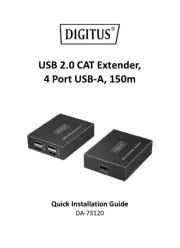
30 Juli 2025
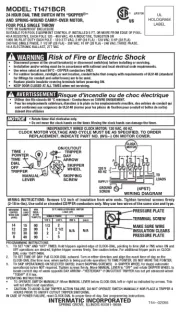
30 Juli 2025

30 Juli 2025

30 Juli 2025

29 Juli 2025

29 Juli 2025

29 Juli 2025

29 Juli 2025
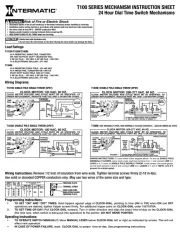
29 Juli 2025

29 Juli 2025