Tripp Lite N484-2M24-6M12 Handleiding
Tripp Lite
Niet gecategoriseerd
N484-2M24-6M12
Bekijk gratis de handleiding van Tripp Lite N484-2M24-6M12 (18 pagina’s), behorend tot de categorie Niet gecategoriseerd. Deze gids werd als nuttig beoordeeld door 83 mensen en kreeg gemiddeld 4.7 sterren uit 42 reviews. Heb je een vraag over Tripp Lite N484-2M24-6M12 of wil je andere gebruikers van dit product iets vragen? Stel een vraag
Pagina 1/18

Quick Start Guide
High Density Copper/Fiber Cassette Solutions
Modular Cassette Enclosures*
Models: N484-00U (1-Cassette Capacity), N484-01U (4-Cassette Capacity),
N484-01U-MINI (4-Cassette Capacity; No Front Door; No Wire Management)
Cassettes*
Models: N484-1M24-LC12, N484-2M12-LC12, N484-3M8-LC12, N484-3M8L12S, N484-2M24-6M12, N484-12LC,
N484-12M12, N484-12M24, N484-12RJ
* This Quick Start Guide covers installation of all N484-Series enclosures and cassettes.
Any new models, even if not listed above, will include this Quick Start Guide and can be installed by following its instructions.
Español 3 • Français 5 • Русский 7
Installing the Cable Management Bracket:
The panel rails on the back of the N484-01U enclosure contain mounting notches that allow the cable management bracket to be installed on
the top or bottom of the rails. Choose the top or bottom notches, insert the bracket into the notches, and slide the bracket inward to secure it
into place.
Installing the Panel Shield Bracket:
The N484-01U contains a shield bracket that attaches to the front of the enclosure. Mounting holes are located on the right and left front panel
rails for bracket attachment. To attach the bracket, pull on the pull tabs found on each side of the bracket to move the connected pins outward.
Then insert the bracket into the enclosure. Once the pins are lined up with the mounting holes on the panel rail sides, release the pull tabs to
lock the bracket into place. The bracket slides up and down to allow access to the enclosure or to shield it from contact.
WARRANTY REGISTRATION
Register your product today and be
automatically entered to win an ISOBAR
surge protector in our monthly drawing!
tripplite.com/warranty
1111 W. 35th Street, Chicago, IL 60609 USA • tripplite.com/support
Copyright © 2019 Tripp Lite. All rights reserved.

2
1111 W. 35th Street, Chicago, IL 60609 USA • tripplite.com/support
Inserting/Removing Blanking Panels:
The N482-01U comes with pre-installed blanking panels attached to the
enclosure’s cassette slots. When a slot is needed, remove the blanking
panel by unscrewing the thumbscrews located on the opposite side of
the blanking panel. To attach a blanking panel to an empty cassette slot,
line up the blanking panel with the corresponding holes on the enclosure.
Then tighten the thumbscrews to secure the blanking panel into place.
Inserting/Removing Cassettes:
After creating an open slot by removing a blanking panel, line up a cassette with the corresponding slot on the enclosure and insert the cassette
into the slot. Then tighten the thumbscrews to secure it into place. To remove a cassette, unscrew the thumbscrews to release it from the
enclosure.
Mounting the Enclosure:
To mount the enclosure, you must first fasten the included mounting brackets to the sides of the enclosure with the supplied screws. Once
attached, secure the enclosure to the rack with appropriate user-supplied mounting hardware.
Note: The N484-00U’s magnets are designed for mounting onto the metal surface of a rack enclosure, cable manager or other similar structure. Ideal placement
should be away from direct contact with any active equipment (e.g., UPS, server, switch).
Warranty and Product Registration
Limited Lifetime Warranty
Seller warrants this product, if used in accordance with all applicable instructions, to be free from original defects in material
and workmanship for its lifetime. If the product should prove defective in material or workmanship within that period, Seller
will repair or replace the product, at its sole discretion. Service under this Warranty can only be obtained by Buyer delivering
or shipping the product (with all shipping or delivery charges prepaid) to: Tripp Lite, 1111 W. 35th Street, Chicago, IL 60609.
Seller will pay return shipping charges. Visit tripplite.com/support before sending any equipment back for repair.
THIS WARRANTY DOES NOT APPLY TO NORMAL WEAR OR TO DAMAGE RESULTING FROM ACCIDENT, MISUSE, ABUSE
OR NEGLECT. SELLER MAKES NO EXPRESS WARRANTIES OTHER THAN THE WARRANTY EXPRESSLY SET FORTH HEREIN.
EXCEPT TO THE EXTENT PROHIBITED BY APPLICABLE LAW, ALL IMPLIED WARRANTIES, INCLUDING ALL WARRANTIES OF
MERCHANTABILITY OR FITNESS, ARE LIMITED IN DURATION TO THE WARRANTY PERIOD SET FORTH ABOVE; THIS WARRANTY
EXPRESSLY EXCLUDES ALL INCIDENTAL AND CONSEQUENTIAL DAMAGES. (Some states do not allow limitations on how long an
implied warranty lasts, and some states do not allow the exclusion or limitation of incidental or consequential damages, so the
above limitations or exclusions may not apply to you. This Warranty gives you specific legal rights, and you may have other rights
which vary from jurisdiction to jurisdiction).
WARNING: The individual user should take care to determine prior to use whether this device is suitable, adequate or safe for
the use intended. Since individual applications are subject to great variation, the manufacturer makes no representation or
warranty as to the suitability or fitness of these devices for any specific application.
PRODUCT REGISTRATION
Visit tripplite.com/warranty today to register your new Tripp Lite product. You’ll be automatically entered into a drawing for a
chance to win a FREE Tripp Lite product!*
* No purchase necessary. Void where prohibited. Some restrictions apply. See website for details.
WEEE Compliance Information for Tripp Lite Customers and Recyclers (European Union)
Under the Waste Electrical and Electronic Equipment (WEEE) Directive and implementing regulations, when customers
buy new electrical and electronic equipment from Tripp Lite they are entitled to:
• Send old equipment for recycling on a one-for-one, like-for-like basis (this varies depending on the country)
• Send the new equipment back for recycling when this ultimately becomes waste
Use of this equipment in life support applications where failure of this equipment can reasonably be expected to cause the
failure of the life support equipment or to significantly affect its safety or effectiveness is not recommended.
Tripp Lite has a policy of continuous improvement. Specifications are subject to change without notice. Photos and illustrations
may differ slightly from actual products.
19-09-356 93-341E_revE

3
Guía de Inicio Rápido
Soluciones de Casete de Cobre /
Fibra de Alta Densidad
Gabinetes Modulares para Casete*
Modelos: N484-00U (1 Casete de Capacidad), N484-01U (4 Casetes de Capacidad),
N484-01U-MINI (Capacidad 4 Casetes; Sin Puerta Frontal; Sin Administración de Cable)
Casetes*
Modelos: N484-1M24-LC12, N484-2M12-LC12, N484-3M8-LC12, N484-3M8L12S, N484-2M24-6M12, N484-12LC,
N484-12M12, N484-12M24, N484-12RJ
* Esta Guía de Inicio Rápido incluye la instalación de todos los gabinetes y casetes de la Serie N484.
Cualquier modelo nuevo, incluso si no está listado aquí, incluirá esta Guía de Inicio Rápido y puede instalarse siguiendo sus instrucciones.
English 1 • Français 5 • Русский 7
Instalación del Soporte para Administración del Cable:
Los rieles del panel en la parte posterior del gabinete N484-01U contienen ranuras de instalación que permiten que el soporte para
administración del cable sea instalado en la parte superior o inferior de los rieles. Elija las ranuras de la parte superior o inferior, inserte el
soporte en las ranuras y deslice el soporte hacia adentro para asegurarlo en su lugar.
1111 W. 35th Street, Chicago, IL 60609 EE UU • tripplite.com/support
Copyright © 2019 Tripp Lite. Todos los derechos reservados.
Instalación del Soporte Protector del Panel:
La N484-01U contiene un soporte protector que se fija a la parte delantera del gabinete. Hay orificios de instalación que se encuentran en los
rieles derecho e izquierdo del panel frontal para la instalación del soporte. Para fijar el soporte, tire de las lengüetas que se encuentran a cada
lado del soporte para mover las patillas conectadas hacia afuera. Entonces inserte el soporte en el gabinete. Una vez que las patillas estén
alineadas con los orificios de instalación en los rieles laterales del gabinete, suelte las lengüetas para asegurar el soporte en su sitio. El soporte
se desliza arriba y abajo para permitir el acceso al gabinete o para protegerlo contra contactos.
Product specificaties
| Merk: | Tripp Lite |
| Categorie: | Niet gecategoriseerd |
| Model: | N484-2M24-6M12 |
| Kleur van het product: | Zwart |
| Gewicht: | 260 g |
| Breedte: | 88.9 mm |
| Diepte: | 119.4 mm |
| Hoogte: | 30.5 mm |
| Gewicht verpakking: | 400 g |
| Breedte verpakking: | 195.1 mm |
| Diepte verpakking: | 39.9 mm |
| Hoogte verpakking: | 150.1 mm |
| Land van herkomst: | China |
| Certificering: | REACH |
| Materiaal: | Staal |
| Duurzaamheidscertificaten: | RoHS |
| Netwerkstandaard: | IEEE 802.3ae |
| Maximale overdrachtssnelheid van gegevens: | 120000 Mbit/s |
| Aansluiting(en): | MTP |
| (Buitenste) hoofdverpakking hoogte: | 225 mm |
| (Buitenste) hoofdverpakking breedte: | 395 mm |
| (Buitenste) hoofdverpakking brutogewicht: | 4200 g |
| (Buitenste) hoofdverpakking lengte: | 160 mm |
| Hoeveelheid per (buitenste) hoofdverpakking: | 10 stuk(s) |
| Producten per pallet: | 1 stuk(s) |
| Bedrijfstemperatuur (T-T): | -20 - 50 °C |
| GTIN (EAN/UPC)-nummer (buitenste) hoofdverpakking: | 10037332187199 |
| Aantal poorten: | 6 |
Heb je hulp nodig?
Als je hulp nodig hebt met Tripp Lite N484-2M24-6M12 stel dan hieronder een vraag en andere gebruikers zullen je antwoorden
Handleiding Niet gecategoriseerd Tripp Lite

12 Augustus 2025

11 Augustus 2025
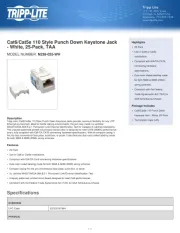
4 Juli 2025

4 Juli 2025
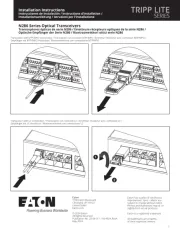
4 Juli 2025
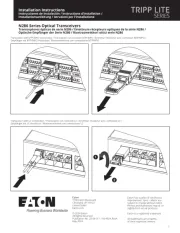
4 Juli 2025

15 Juni 2025

15 Juni 2025
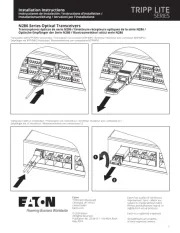
15 Juni 2025

31 Maart 2025
Handleiding Niet gecategoriseerd
- PeakTech
- Dynacord
- Samlex
- XTRARM
- SuperTooth
- IFi Audio
- Bulbrite
- EVOline
- Gtech
- Cat & Hound
- Revox
- Amaran
- Ordex
- Weishaupt
- Seek Thermal
Nieuwste handleidingen voor Niet gecategoriseerd

14 September 2025

14 September 2025

13 September 2025

13 September 2025

13 September 2025

13 September 2025

13 September 2025

13 September 2025

13 September 2025

13 September 2025