Tripp Lite B070-008-19 Handleiding
Tripp Lite
Niet gecategoriseerd
B070-008-19
Bekijk gratis de handleiding van Tripp Lite B070-008-19 (76 pagina’s), behorend tot de categorie Niet gecategoriseerd. Deze gids werd als nuttig beoordeeld door 40 mensen en kreeg gemiddeld 4.7 sterren uit 20.5 reviews. Heb je een vraag over Tripp Lite B070-008-19 of wil je andere gebruikers van dit product iets vragen? Stel een vraag
Pagina 1/76

1111 W. 35th Street, Chicago, IL 60609 USA • www.tripplite.com/support
Note: Follow these instructions and operating procedures to ensure correct performance and prevent
damage to this unit or its connected devices.
Copyright © 2017 Tripp Lite. All rights reserved. All trademarks are the property of their respective owners.
Owner’s Manual
NetCommander®
Cat5 Rackmount
Console KVM Switches
Models: B070-008-19 & B070-016-19
Series No: AGCB6533
PROTECT YOUR INVESTMENT!
Register your product for quicker service
and ultimate peace of mind.
You could also win an
ISOBAR6ULTRA surge protector—
a $100 value!
www.tripplite.com/warranty
17-01-244-93-3244.indb 1 2/9/2017 3:41:38 PM

2
Table of Contents
1 Features.. .....................................................................................................3
2 Package Contents…......................................................................................3
3 Accessories… ...............................................................................................3
4 Configuration… .............................................................................................4
Front View ..................................................................................................4
Rear View .................................................................................................. 5
5 Installation…….. ...........................................................................................5
Pre-Installation Guidelines ........................................................................... 5
Connecting the NetCommander KVM System….. ........................................... 5
NetCommander Server Interface Unit (SIU) .................................................... 6
Connecting the Power Supply ....................................................................... 7
Resetting the KVM Switch............................................................................7
Rackmount Considerations .......................................................................... 8
Rackmounting the NetCommander KVM ...................................................... 8
Cascading NetCommander KVM Switches ..................................................... 9
Connecting a B051-000 IP Remote Access Unit to the KVM ........................... 9
Connecting an External VGA Monitor, PS/2 Keyboard and PS/2 Mouse ........... 10
6 Operation ...................................................................................................10
Basic Operation ........................................................................................ 10
Keyboard Hotkeys .....................................................................................10
On-Screen Display .................................................................................... 11
Navigating the OSD ................................................................................... 11
Selecting a Computer ................................................................................ 11
OSD Settings (F2) ..................................................................................... 11
General Settings ....................................................................................... 12
Reset OSD General Settings Menu to Defaults (F7) ...................................... 14
Port Settings ............................................................................................ 14
Time Settings ........................................................................................... 15
Security ................................................................................................... 16
Security Settings ....................................................................................... 17
OSD Help Window (F1) .............................................................................. 17
Scanning Computers (F4) .......................................................................... 17
Tuning (F5) ............................................................................................... 18
Moving the Label (F6) ............................................................................... 18
7 Firmware Upgrade .......................................................................................18
Firmware Upgrade System Requirements .................................................... 18
Upgrading the KVM Firmware ..................................................................... 18
KVM Switch/SIU Reset...............................................................................21
8 Troubleshooting ..........................................................................................22
9 USB/SUN Combo Keys .................................................................................23
10 Specifications ...........................................................................................23
11 Warranty and Product Registration............................................................24
Español 25 ............................................................................................................
Françis 51 .............................................................................................................
17-01-244-93-3244.indb 2 2/9/2017 3:41:38 PM
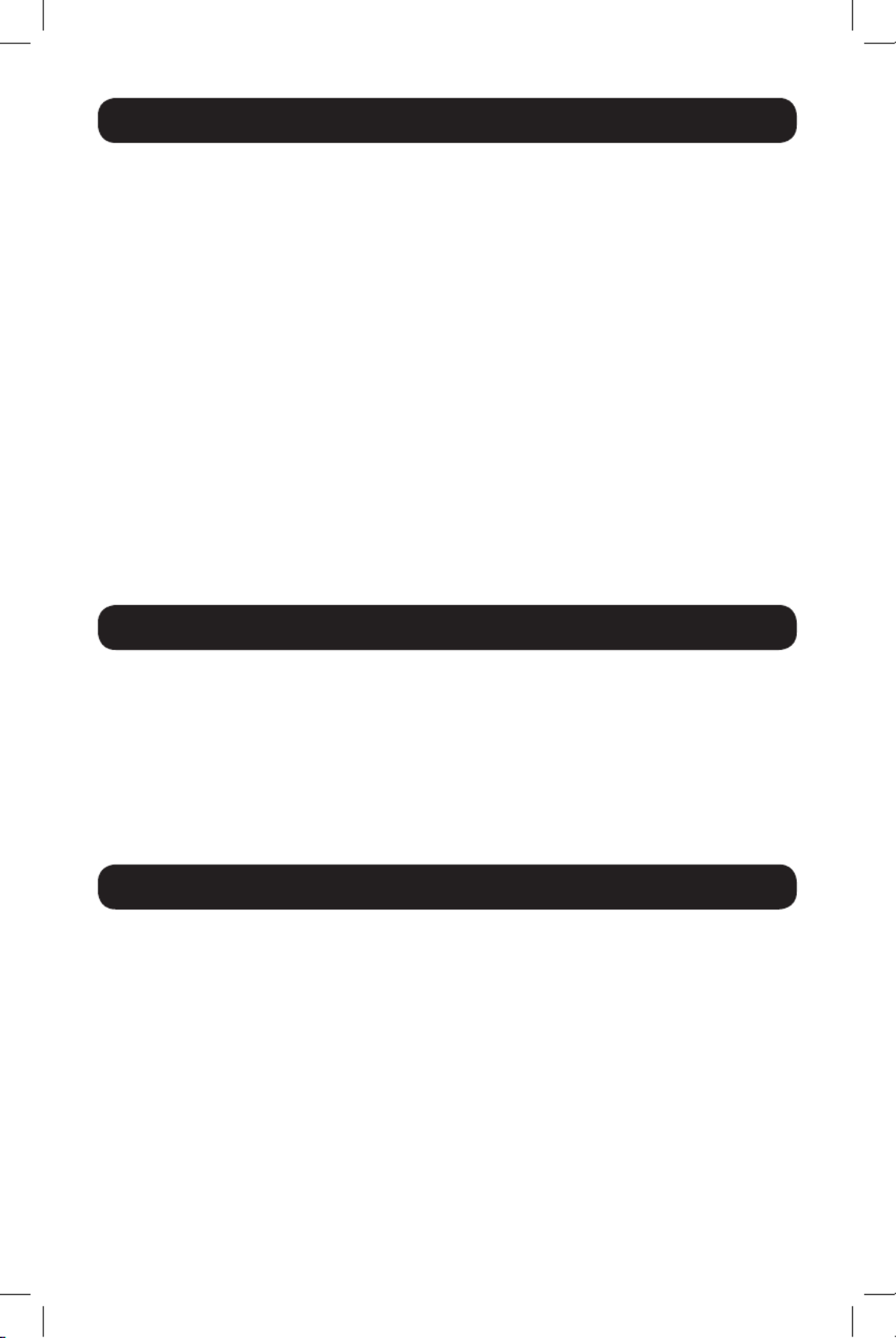
3
1 Features
2 Package Contents
3 Accessories
• 8-port or 16-port KVM switch with built-in 19" LCD, keyboard and touch pad
• Access and control numerous multi-platform computers from a single console
• Hot-swappable: disconnect and reconnect USB computers without rebooting
• Auto-scan with variable time interval
• Compact design: 1U rack mountable
• Easy port selection using (1) On-Screen Display (OSD), (2) keyboard hotkeys
key sequences
• Expandable: control up to 256 computers by adding additional KVM switches
• Simple cable management: use standard Cat5e patch cord (maximum distance
100 ft) to connect to each computer
• Built-in monitor supports resolutions up to 1366 x 768
• Multi-platform: supports PS/2 and USB computers/server
• Compatible with Windows®, Mac®, Linux®, UNIX and DOS
• Optional Tripp Lite B051-000 IP Remote Access Unit to access the KVM via LAN,
WAN or the Internet
• B070-008-19 or B070-016-19 19" Cat5 Console KVM Switch
• C13 to 5-15P Power Cord
• RJ11 to DB9 Firmware Upgrade Cable
• Rackmount Hardware
• Jumper Cable (to connect the KVM console ports to the integrated console ports*)
* The included jumper must be connected for the unit to function.
• B072-008-1 or B072-016-1 Cat5 Rackmount KVM Switch
• B078-101-PS2 Server Interface Unit; PS/2
• B078-101-USB Server Interface Unit; USB
• N001-Series Snagless Cat5e Patch Cables
• N002-Series Cat5e Patch Cables
• N201-Series Cat6 Snagless Patch Cables
• B051-000 IP Remote Access Unit
17-01-244-93-3244.indb 3 2/9/2017 3:41:38 PM
Product specificaties
| Merk: | Tripp Lite |
| Categorie: | Niet gecategoriseerd |
| Model: | B070-008-19 |
| Kleur van het product: | Zwart |
| Gewicht: | 14010 g |
| Breedte: | 449.3 mm |
| Diepte: | 722.4 mm |
| Hoogte: | 43.4 mm |
| Gewicht verpakking: | 18410 g |
| Breedte verpakking: | 595.1 mm |
| Diepte verpakking: | 833.9 mm |
| Hoogte verpakking: | 160 mm |
| AC-adapterfrequentie: | 50/60 Hz |
| AC-adapter ingangsspanning: | 100 - 240 V |
| Beeldscherm: | LCD |
| Beeldschermdiagonaal: | 19 " |
| Resolutie: | 1280 x 1024 Pixels |
| Land van herkomst: | Taiwan |
| Certificering: | UL 60950-1 (USA), CAN/CSA (Canada), FCC Part 15 Class A, CE, IEC 60950-1 |
| Interface: | VGA, USB, PS/2 |
| Duurzaamheidscertificaten: | RoHS |
| On Screen Display (OSD): | Ja |
| Relatieve luchtvochtigheid: | 0 - 80 procent |
| Gewicht (imperiaal): | 36 lbs |
| Bedrijfstemperatuur, bereik: | -40 - 158 °F |
| (Buitenste) hoofdverpakking hoogte: | 160 mm |
| (Buitenste) hoofdverpakking breedte: | 595.1 mm |
| (Buitenste) hoofdverpakking brutogewicht: | 18410 g |
| (Buitenste) hoofdverpakking lengte: | 833.9 mm |
| Hoeveelheid per (buitenste) hoofdverpakking: | 1 stuk(s) |
| Ingebouwde KVM schakelaar: | Ja |
| Aantal KVM schakelaar ports: | 8 |
| Hoogte (in Rack Units): | 1 |
Heb je hulp nodig?
Als je hulp nodig hebt met Tripp Lite B070-008-19 stel dan hieronder een vraag en andere gebruikers zullen je antwoorden
Handleiding Niet gecategoriseerd Tripp Lite

12 Augustus 2025

11 Augustus 2025
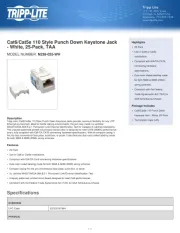
4 Juli 2025

4 Juli 2025
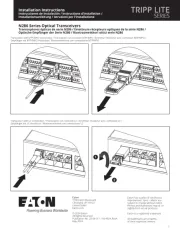
4 Juli 2025
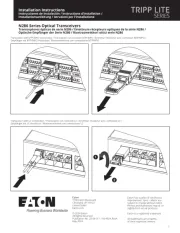
4 Juli 2025

15 Juni 2025

15 Juni 2025
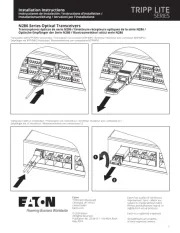
15 Juni 2025

31 Maart 2025
Handleiding Niet gecategoriseerd
- Wahoo
- Zapf
- Moman
- Accsoon
- Jetway
- Anker
- EmberGlo
- Twelve South
- Lectrosonics
- Bredeco
- Rio
- Dormakaba
- Winegard
- Livoo
- SMS
Nieuwste handleidingen voor Niet gecategoriseerd

14 September 2025

14 September 2025

13 September 2025

13 September 2025

13 September 2025

13 September 2025

13 September 2025

13 September 2025

13 September 2025

13 September 2025