Tripp Lite B064-016-01-IPG Handleiding
Tripp Lite
Niet gecategoriseerd
B064-016-01-IPG
Bekijk gratis de handleiding van Tripp Lite B064-016-01-IPG (86 pagina’s), behorend tot de categorie Niet gecategoriseerd. Deze gids werd als nuttig beoordeeld door 178 mensen en kreeg gemiddeld 4.9 sterren uit 89.5 reviews. Heb je een vraag over Tripp Lite B064-016-01-IPG of wil je andere gebruikers van dit product iets vragen? Stel een vraag
Pagina 1/86

Owner’s Manual
NetDirector Cat5 IP
KVM Switches
Models:
B064-008-01-IPG, B064-016-01-IPG, B064-016-02-IPG, B064-016-04-IPG, B064-032-01-IPG,
B064-032-02-IPG, B64-032-04-IPG and B064-064-08-IPG
Package Contents
This package contains:
(1) B064-008-01-IPG, B064-016-01-IPG,
B064-016-02-IPG, B064-016-04-IPG,
B064-032-01-IPG, B064-032-02-IPG,
B64-032-04-IPG or B064-064-08-IPG
(2) Power Cords – C13 to 5-15P Connectors
(1) RJ45 Female to DB9 Male Adapter
(1) Grounding Wire
(1) Rack-Mount Kit
(1) Set of Foot Pads
(1) CD (Includes Owner’s Manual,
Quick Start Guide and Device Files)
(1) Quick Start Guide
1111 W. 35th Street, Chicago, IL 60609 USA • tripplite.com/support
Copyright © 2020 Tripp Lite. All rights reserved. All trademarks are the property of their respective owners.
WARRANTY REGISTRATION
Register your product today and be
automatically entered to win an ISOBAR
surge protector in our monthly drawing!
tripplite.com/warranty

2
Table of Contents
Table of Contents........................................2
Introduction ............................................3
Important Safety Notice....................................3
Features ................................................3
Remote Console Computer Requirements. . . . . . . . . . . . . . . . . . . . . .4
Connected Computer/Server Requirements. . . . . . . . . . . . . . . . . . . . .4
Server Interface Units (SIUs). . . . . . . . . . . . . . . . . . . . . . . . . . . . . . . .4
Supported Operating Systems . . . . . . . . . . . . . . . . . . . . . . . . . . . . . . .4
Supported Browsers.......................................5
Components.............................................5
Hardware Setup.........................................7
General Safety Instructions . . . . . . . . . . . . . . . . . . . . . . . . . . . . . . . . .7
Stacking ................................................8
Rack Mounting...........................................8
Single-Stage Installation ...................................8
Two-Stage Installation.....................................9
Laptop USB Console (LUC) . . . . . . . . . . . . . . . . . . . . . . . . . . . . . . .10
Hot Plugging ...........................................10
Powering Off & Restarting . . . . . . . . . . . . . . . . . . . . . . . . . . . . . . . .10
Port ID Numbering ......................................10
Super Administrator Setup...............................11
First Time Setup.........................................11
Network Setup - IP Address Determination. . . . . . . . . . . . . . . . . . . .11
Changing the Super Administrator Login . . . . . . . . . . . . . . . . . . . . .13
Logging Into the B064-Series KVM Switch. . . . . . . . . . . . . . . . . .13
Local Console Login .....................................13
Browser Login . . . . . . . . . . . . . . . . . . . . . . . . . . . . . . . . . . . . . . . . . .14
AP Windows Client Login.................................14
AP Java Client Login.....................................15
OSD Operation.........................................16
The OSD Main Page .....................................16
OSD Tab Bar ...........................................17
Port Access.............................................17
Connections ............................................18
History ................................................22
Favorites...............................................23
User Preferences ........................................24
Sessions ...............................................25
Access ................................................25
Port Configuration .......................................26
Multi-View Configuration .................................28
Blade Configuration......................................29
User Management .......................................30
Device Management .....................................36
Device Information ......................................36
Operating Mode.........................................37
Network ...............................................37
Advanced Network Management Settings. . . . . . . . . . . . . . . . . . . . .39
OOBC ................................................47
Security ...............................................48
Date/Time..............................................53
Blade Server Configuration . . . . . . . . . . . . . . . . . . . . . . . . . . . . . . . .53
Log...................................................55
Maintenance............................................56
Download..............................................59
Remote Session Operation . . . . . . . . . . . . . . . . . . . . . . . . . . . . . . .60
Control Panel...........................................60
The OSD Toolbar........................................71
Multiuser Operation......................................73
Auto Scanning ..........................................73
The Log Server.........................................74
Installation .............................................74
Starting Up.............................................74
The Menu Bar ..........................................74
Configure ..............................................75
Events.................................................76
Options................................................77
Help ..................................................77
The Log Server Main Screen - Overview . . . . . . . . . . . . . . . . . . . . .77
Appendix..............................................79
Keyboard Emulation .....................................79
General Operation Troubleshooting. . . . . . . . . . . . . . . . . . . . . . . . . .80
Administration Troubleshooting . . . . . . . . . . . . . . . . . . . . . . . . . . . .80
Mouse Troubleshooting...................................81
Virtual Media Troubleshooting . . . . . . . . . . . . . . . . . . . . . . . . . . . . .81
AP Windows Client Troubleshooting . . . . . . . . . . . . . . . . . . . . . . . .81
WinClient ActiveX Viewer Troubleshooting . . . . . . . . . . . . . . . . . . .82
Panel Array Mode Troubleshooting . . . . . . . . . . . . . . . . . . . . . . . . . .82
Java Applet & AP Java Client Troubleshooting. . . . . . . . . . . . . . . . .82
Log Server Troubleshooting . . . . . . . . . . . . . . . . . . . . . . . . . . . . . . .83
Sun Systems Troubleshooting . . . . . . . . . . . . . . . . . . . . . . . . . . . . . .83
Specifications ..........................................84
Factory Default Settings...................................84
Serial Adapter Pin Assignments. . . . . . . . . . . . . . . . . . . . . . . . . . . . .84
Fan Location & Speed Information . . . . . . . . . . . . . . . . . . . . . . . . . .85
Temperature Sensor Location . . . . . . . . . . . . . . . . . . . . . . . . . . . . . .85
Product Registration ....................................86

3
Introduction
Features
Important Safety Notice
BATTERY SAFETY NOTICE
• There is a risk of explosion if the battery is replaced with an incorrect type. Dispose of used batteries
according to the relevant instructions.
BATTERIE AVIS DE SÉCURITÉ
• II existe un risque d’explosion si la batterie est remplacée par un incorrect tapez. Jeter les piles usagées selon
la pertinente instructions.
• Directly connect up to 8 (B064-008-01-IPG),
16 (B064-016-01-IPG, B064-016-02-IPG, B064-016-04-IPG),
32 (B064-032-01-IPG, B064-032-02-IPG, B064-032-04-IPG) or
64 (B064-064-08-IPG) computers/servers
• Accomodate additional computers/servers in a two-level cascade
installation
• Two 10/100/1000 Mbps network connections for redundant LAN or
two IP operation
• Supports both IPv4 and IPv6
• Blade server support
• Supports up to 1 (B064-008-01-IPG, B064-016-01-IPG,
B064-032-01-IPG) or 2 (B064-016-02-IPG, B064-032-02-IPG) or
4 (B064-016-04-IPG, B064-032-04-IPG) or 8 (B064-064-08-IPG)
remote sessions
• 1 Local and 1 Remote User can simultaneously access the
B064-008-01-IPG, B064-016-01-IPG or B064-032-01-IPG
• 1 Local and 2 Remote Users can simultaneously access the
B064-032-02-IPG or B064-016-02-IPG
• 1 Local and 8 Remote Users can simultaneously access the
B064-064-08-IPG
• 1 Local and 4 Remote Users can simultaneously access the
B064-016-04-IPG or B064-032-04-IPG
• Up to 32 users can remotely share one user port
• Create up to 64 user accounts
• Multi-level authentication: super administrator; administrator; user
• Advanced security features include password protection and
advanced encryption technologies – 1024 bit RSA; 56 bit DES; 256
bit AES; and 128 bit SSL
• RJ45 connectors and Cat5e cable allow for a more efficient
installation
• Browser access can be disabled – Windows
® and Java GUI AP
programs provided for non-browser connectivity
• Graphical OSD and toolbars provide convenient, user-friendly
operation
• Full-screen graphical OSD for the local console
• Full-screen or sizable remote desktop window; in full-screen mode
the remote desktop display scales to user’s monitor display size
• Panel Array Mode displays up to 32 ports at the same time
• High video resolution: up to 1920 x 1200 @ 60Hz – 24 bit color
depth for the local console; up to 1920 x 1200 @ 60Hz with 24 bit
color depth for remote sessions at up to 164 ft. (50 m)
• Features advanced FPGA graphics processor for improved video
quality
• Multi-language support; OSD can be displayed in English, Spanish,
French, German, Russian, Italian, Japanese, Korean, traditional
Chinese and simplified Chinese
• Software (on-screen) keyboard
• UltraSync for USB mice – local and remote mouse movement are
the same – no need to constantly re-sync the two movements
• Windows-based Log Server
• Support all major server platforms and VT100-based serial devices
• Support multi-platform server environments: PS/2 and USB
• Support 10Base-T, 100Base-T, 1000Base-T, Auto-Sense, TCP/IP,
HTTP, DNS, DHCP, UDP, ARP, Ping
• Remote authentication support: RADIUS, LDAP, LDAPS, and
Active Directory
• Flash upgradeable firmware over the network
• Server Interface Unit (SIU) information is stored by the KVM
switch. When switched to a different port, the port settings (Port
OS, OS Language, etc.) for the SIU are transferred along with it
• Virtual Media allows computers connected to the KVM switch by
a B055-001-USB-V2 SIU to access DVD/CD drives, flash drives
and other storage media as if they were directly connected to the
computer (works in either the operating system or BIOS level)
• Includes three USB ports on the front of the unit that can be
used for an external keyboard and mouse or for virtual media
functionality
• Dual power supplies allow the unit to continue running in the event
one power supply ceases to receive power. If one power supply fails,
the other powers supply takes over to keep the unit powered and
functional.
• Temperature sensors determine if fans are needed to cool the
device and at what speed. The fan speed increases/decreases along
with the temperature, using energy more efficiently and increasing
the life of the fans and switch.
• Track critical events on the installation via SMTP email
notification, SNMP traps, the included Windows-based Log Server
or Syslog server
• Users can choose between any combination of 56-bit DES, 168-
bit 3DES, 256-bit AES, 128-bit RC4 or Random for independent
Keyboard/Mouse, video and virtual media data encryption
• Support Exit Macros
• BIOS level access
• Supports Link Local IPv6 Address IPv6 Stateless and
Autoconfiguration protocols
• Modem out of band Dial In, Dial Out, Dial Back support
• Automated Certificate Signing Request (CSR) creation utility
• Supports importing third party CA certificates
• Supports IPS 140-2 level 1 security standards
• Local monitor’s EDID information stored in connected Server
Interface Units (SIUs) for optimal display resolution
Product specificaties
| Merk: | Tripp Lite |
| Categorie: | Niet gecategoriseerd |
| Model: | B064-016-01-IPG |
| Kleur van het product: | Zwart |
| Ingebouwd display: | Nee |
| Gewicht: | 3520 g |
| Breedte: | 443.5 mm |
| Diepte: | 264.7 mm |
| Hoogte: | 43.7 mm |
| Gewicht verpakking: | 5100 g |
| Breedte verpakking: | 534.9 mm |
| Diepte verpakking: | 140 mm |
| Hoogte verpakking: | 335 mm |
| Gebruikershandleiding: | Ja |
| Materiaal behuizing: | Metaal |
| Stroombron: | AC |
| LED-indicatoren: | Ja |
| Type verpakking: | Doos |
| Stroom: | 1 A |
| USB-connectortype: | Mini-USB B, USB Type-A |
| Ethernet LAN: | Ja |
| Maximum resolutie: | 1920 x 1200 Pixels |
| Meegeleverde kabels: | AC, LAN (RJ-45), PS/2, USB |
| Land van herkomst: | Taiwan |
| VGA (D-Sub)poort(en): | 16 |
| Aantal Ethernet LAN (RJ-45)-poorten: | 35 |
| Certificering: | FCC, REACH |
| HD type: | Full HD+ |
| Duurzaamheidscertificaten: | RoHS |
| On Screen Display (OSD): | Ja |
| Aantal gebruikers: | 2 gebruiker(s) |
| Temperatuur bij opslag: | -20 - 60 °C |
| Luchtvochtigheid bij opslag: | 0 - 80 procent |
| Rack-montage: | Ja |
| Snelle installatiehandleiding: | Ja |
| Meegeleverde drivers: | Ja |
| Maximale afstand: | 50 m |
| Rubberen voetjes: | Ja |
| Aansluiting video: | VGA |
| Hoeveelheid per (buitenste) hoofdverpakking: | 1 stuk(s) |
| AC-ingangsspanning: | 100 - 240 V |
| AC-ingangsfrequentie: | 50 - 60 Hz |
| Bedrijfstemperatuur (T-T): | 0 - 50 °C |
| Relatieve vochtigheid in bedrijf (V-V): | 0 - 80 procent |
| Code geharmoniseerd systeem (HS): | 8471.80.1000 |
| Aansluiting toetsenbord: | USB, PS/2 |
| Aansluiting muis: | USB, PS/2 |
| Aantal computers: | 16 |
| drukknop: | Ja |
| Automatische scanvertraging (min): | 1 s |
| Automatische scanvertraging (max): | 255 s |
| Console-poorten: | PS/2, USB A, VGA (D-Sub) |
| Videobandbreedte: | 60 Hz |
| Audio-aansluitingen: | Ja |
| Rekbevestigingspakket: | Ja |
| Scaninterval: | 1,3,4,5,8,10,15,20,25,30,35,40,45,50,55,60,70,80,90,99,100,240,250,255 s |
| Seriële poort type: | DE-9 (DB-9) |
| Bekabelde afstandsschakelaar: | Ja |
| Automatisch schakelen: | Ja |
Heb je hulp nodig?
Als je hulp nodig hebt met Tripp Lite B064-016-01-IPG stel dan hieronder een vraag en andere gebruikers zullen je antwoorden
Handleiding Niet gecategoriseerd Tripp Lite

12 Augustus 2025

11 Augustus 2025
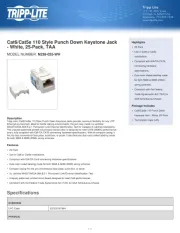
4 Juli 2025

4 Juli 2025
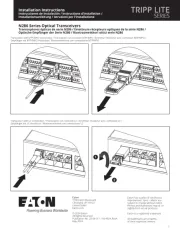
4 Juli 2025
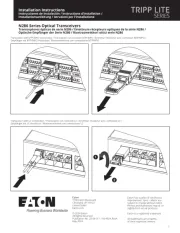
4 Juli 2025

15 Juni 2025

15 Juni 2025
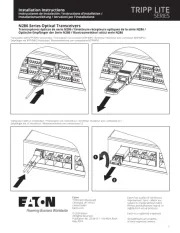
15 Juni 2025

31 Maart 2025
Handleiding Niet gecategoriseerd
- The Joy Factory
- ClearOne
- Asus
- Lorex
- VAVA
- Inter-Tech
- Landmann
- Novis
- EXO
- PNI
- Camry
- Hohner
- Anthem
- Kelty
- Watercool
Nieuwste handleidingen voor Niet gecategoriseerd

14 September 2025

14 September 2025

13 September 2025

13 September 2025

13 September 2025

13 September 2025

13 September 2025

13 September 2025

13 September 2025

13 September 2025