Tripp Lite AVRX550U Handleiding
Tripp Lite
Niet gecategoriseerd
AVRX550U
Bekijk gratis de handleiding van Tripp Lite AVRX550U (18 pagina’s), behorend tot de categorie Niet gecategoriseerd. Deze gids werd als nuttig beoordeeld door 28 mensen en kreeg gemiddeld 4.6 sterren uit 14.5 reviews. Heb je een vraag over Tripp Lite AVRX550U of wil je andere gebruikers van dit product iets vragen? Stel een vraag
Pagina 1/18

Owner’s Manual
AVRX550U & AVRX750U
UPS Systems
Not suitable for mobile applications.
1111 W. 35th Street • Chicago, IL 60609 USA
www.tripplite.com/support
Copyright © 2010 Tripp Lite. All rights reserved.
Important Saftey Instructions 2
Features 3
Installation 4
Optional Installation 5
Troubleshooting 5
Storage & Service 6
Español 7
Français 13

2
Important Safety Instructions
SAVE THESE INSTRUCTIONS—This manual contains instructions and warnings that should be followed during the installation, operation and
storage of Tripp Lite UPS Systems. Failure to heed these warnings may affect your warranty.
UPS Location Warnings
• Install UPS indoors, away from excess moisture or heat, conductive contaminants, dust or direct sunlight.
• Keep the indoor temperature between 32º F and 104º F (0º C and 40º C).
• Leave adequate space around all sides of UPS for proper ventilation.
UPS Connection Warnings
• Connect UPS directly to a properly grounded AC power outlet. Do not plug UPS into itself; this will damage the UPS.
• Do not modify the UPS’s plug, and do not use an adapter that would eliminate the UPS’s ground connection.
• Do not use extension cords to connect UPS to an AC outlet.
• If UPS receives power from a motor-powered AC generator, the generator must provide clean, ltered, computer-grade output.
• The mains socket outlet that supplies the UPS should be installed near the UPS and should be easily accessible.
Equipment Connection Warnings
• Use of this equipment in life support applications where failure of this equipment can reasonably be expected to cause the failure of the life support
equipment or to signicantly affect its safety or effectiveness is not recommended. Do not use this equipment in the presence of a ammable
anesthetic mixture with air, oxygen or nitrous oxide.
• Do not connect surge suppressors or extension cords to the output of UPS. This might damage the UPS and may affect the surge suppressor and
UPS warranties.
Battery Warnings
• Batteries can present a risk of electrical shock and burn from high short-circuit current. Observe proper precautions. Do not dispose of the batteries
in a re. Do not open the UPS or batteries. Do not short or bridge the battery terminals with any object. Unplug and turn off the UPS before
performing battery replacement. Use tools with insulated handles. There are no user-serviceable parts inside the UPS. Battery replacement should
be performed only by authorized service personnel using the same number and type of batteries (Sealed Lead-Acid). The batteries are recyclable.
Refer to your local codes for disposal requirements or visit www.tripplite.com/UPSbatteryrecycling for recycling information. Tripp Lite offers a
complete line of UPS System Replacement Battery Cartridges (R.B.C.).Visit Tripp Lite on the Web at
www.tripplite.com/support/battery/index.cfm to locate the specic replacement battery for your UPS.

A D GH B C E I
F J
AVRX550U
3
Features
A ON/OFF/TEST BUTTON
• To Turn the UPS ON: Press and hold the ON/OFF/TEST Button for one second.* If utility power is absent, pressing the button will “cold-
start” the UPS, i.e. turn it on and supply power from its batteries.**
• To Turn the UPS OFF: Press and hold the ON/OFF/TEST switch for one second.* The UPS will be turned completely off (deactivated).
• To Run a Self-Test: With your UPS plugged in and turned ON, press and hold the ON/OFF/TEST button for three seconds.
CAUTION! To perform a self-test, you must hold the ON/OFF/TEST button continuously for three seconds. If you release the button too early,
you will turn the UPS system OFF and cut power to connected equipment loads. To ensure you hold the button for the correct length of time, do
not release the button until you hear the UPS System’s audible alarm beep twice. The rst beep occurs after one second and indicates that the
UPS will turn OFF if the button is released. The second beep occurs after three seconds and indicates that the UPS will perform a self-test if the
button is released.
The test will last approximately 10 seconds as the UPS switches to battery to test its load capacity and charge. All LEDs will be lit and the UPS
alarm will sound. See LED descriptions below to determine the results of the self-test.
Note: You can leave connected equipment on during a self-test.
CAUTION! Do not unplug your UPS to test its batteries. This will remove safe electrical grounding and may introduce a damaging surge into
your network connections.
*The alarm will beep once briey after one second has passed. **If fully charged.
B “ON/OFF” LED
This green LED lights continuously to indicate that the UPS is ON and supplying your equipment with AC power either from a utility source
or from the UPS’s internal batteries. If the UPS’s alarm is sounding (4 short beeps followed by a pause), the UPS is operating from its internal
batteries.
C “OVERLOAD/CHECK BATTERY” LED
This red LED lights continuously after a self-test to indicate the capacity of the outlets has been exceeded. To clear the overload, unplug some
of your equipment from the outlets; then use the ON/OFF/TEST button to run a self-test. If the UPS continues to detect an overload, remove
more equipment and repeat the self-test until successful. CAUTION! Any overload that is not corrected by the user immediately following a
self-test may cause the UPS to shut down and cease supplying output power in the event of a blackout or brownout. The LED ashes to indicate
the battery needs to be recharged or replaced. If the LED ashes (and a continuous alarm sounds) during a prolonged blackout or brownout, the
UPS’s batteries are nearly out of power; you should save les and shut down your equipment immediately. If the LED ashes following a UPS
self-test (after the UPS is turned ON), it may indicate that the battery needs to be replaced. Allow the UPS to recharge continuously for 12 hours;
then use the ON/OFF/TEST button to run a self test. If the LED continues to ash, contact Tripp Lite for service. Should your UPS require
battery replacement, visit Tripp Lite on the Web at www.tripplite.com to locate the specic replacement battery for your UPS.
D AUTOMATIC VOLTAGE REGULATION (internal)
Automatically adjusts uctuations to incoming voltage (under/over voltages) to supply connected equipment with 230V computer-grade output
power. Automatic voltage regulation functions separately from battery power (will not drain battery).
E BATTERY, SURGE AND NOISE PROTECTED OUTLETS
Provide both battery backup and surge protection. Plug your computer, monitor and other critical equipment into these outlets. NOTE: DO NOT
PLUG LASER PRINTERS INTO THESE OUTLETS.
Product specificaties
| Merk: | Tripp Lite |
| Categorie: | Niet gecategoriseerd |
| Model: | AVRX550U |
| Kleur van het product: | Zwart |
| Gewicht: | 3850 g |
| Breedte: | 279.9 mm |
| Diepte: | 150.1 mm |
| Hoogte: | 83.3 mm |
| Snoerlengte: | 0.2 m |
| Gewicht verpakking: | 4630 g |
| Breedte verpakking: | 340.4 mm |
| Diepte verpakking: | 223.5 mm |
| Hoogte verpakking: | 116.8 mm |
| Materiaal behuizing: | Acrylonitrielbutadieenstyreen (ABS) |
| LED-indicatoren: | Ja |
| Vormfactor: | Tower |
| Land van herkomst: | China |
| Aantal USB 2.0-poorten: | 1 |
| Aantal Ethernet LAN (RJ-45)-poorten: | 1 |
| Certificering: | CE, GOST, SASO, FCC, EN62040 |
| Interface: | USB |
| Geluidsalarm(en): | Ja |
| Responstijd: | 4 ms |
| Duurzaamheidscertificaten: | RoHS |
| Meegeleverde software: | PowerAlert UPS |
| Uitgangsvermogen: | 300 W |
| Temperatuur bij opslag: | -15 - 50 °C |
| Stroomspanning bescherming: | Over voltage, Under voltage |
| Frequentie: | 50/60 Hz |
| Mac-compatibiliteit: | Ja |
| Gewicht (imperiaal): | 10.4 lbs |
| Relatieve luchtvochtigheid bij opslag (geen condensering): | 0 - 95 procent |
| Modem (RJ-11) poort: | 1 |
| Stekker: | C14 stekker |
| Efficientie: | 95 procent |
| (Buitenste) hoofdverpakking hoogte: | 266.7 mm |
| (Buitenste) hoofdverpakking breedte: | 457.2 mm |
| (Buitenste) hoofdverpakking brutogewicht: | 18730 g |
| (Buitenste) hoofdverpakking lengte: | 342.9 mm |
| Hoeveelheid per (buitenste) hoofdverpakking: | 4 stuk(s) |
| Rackcapaciteit: | 2U |
| Bedrijfstemperatuur (T-T): | 0 - 40 °C |
| Relatieve vochtigheid in bedrijf (V-V): | 0 - 95 procent |
| GTIN (EAN/UPC)-nummer (buitenste) hoofdverpakking: | 10037332123470 |
| Surge energy rating: | 320 J |
| Aantal AC uitgangen: | 6 AC-uitgang(en) |
| Nominale input voltage: | 230 V |
| Stopcontacttypes: | C13 stekker |
| Golf protectie functies: | Telefoon |
| Stroom (max.): | 10 A |
| Output power capacity: | 0.55 kVA |
| Ingang operation voltage (min): | 159 V |
| Ingang operation voltage (max): | 282 V |
| Uitgang operation voltage (min): | 220 V |
| Uitgang operation voltage (max): | 240 V |
| UPS-topologie: | Line-interactive |
| Aantal input fases: | 1 |
| Typische backup tijd op halve lading: | 5.1 min |
| Typische backup tijd op volledige lading: | - min |
| Hot-swap batterij: | Ja |
| Netspanning, in bedrijf: | 230 V |
| Uitgangsspanningsregeling: | +8, -21 procent |
| EMI/RFI geluidsfiltering: | Ja |
| Spanningsbeveiliging: | Ja |
| Golfvorm: | Sinus |
| Koude start: | Ja |
| Automatic Voltage Regulation (AVR): | Ja |
Heb je hulp nodig?
Als je hulp nodig hebt met Tripp Lite AVRX550U stel dan hieronder een vraag en andere gebruikers zullen je antwoorden
Handleiding Niet gecategoriseerd Tripp Lite

12 Augustus 2025

11 Augustus 2025
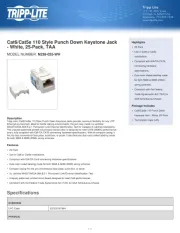
4 Juli 2025

4 Juli 2025
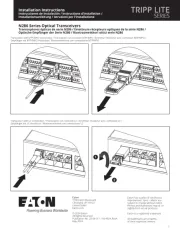
4 Juli 2025
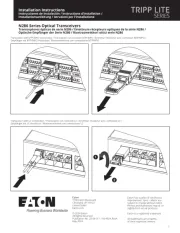
4 Juli 2025

15 Juni 2025

15 Juni 2025
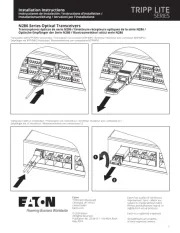
15 Juni 2025

31 Maart 2025
Handleiding Niet gecategoriseerd
- Gerni
- Noise Engineering
- Scytek
- Everpure
- Cambro
- Hecht
- Hotpoint
- Bialetti
- Hitachi
- Irritrol
- IFootage
- Stiga
- Park Tool
- AbleNet
- Elco
Nieuwste handleidingen voor Niet gecategoriseerd

14 September 2025

14 September 2025

13 September 2025

13 September 2025

13 September 2025

13 September 2025

13 September 2025

13 September 2025

13 September 2025

13 September 2025