Transcend MTS800 Handleiding
Bekijk gratis de handleiding van Transcend MTS800 (24 pagina’s), behorend tot de categorie Solid state drives (ssd). Deze gids werd als nuttig beoordeeld door 10 mensen en kreeg gemiddeld 5.0 sterren uit 5.5 reviews. Heb je een vraag over Transcend MTS800 of wil je andere gebruikers van dit product iets vragen? Stel een vraag
Pagina 1/24

1
User Manual
SSD Scope Soware
(Version 3.1)
Transcend solid state drive products provide a more enjoyable,
silent and extreme compung experience. Your solid state drive
comes with Transcend SSD Scope a useful soware application –
that can help maintain a healthy working SSD by keeping it up-
to-date, prevenng functional degradaon, and predicng
possible future issues. The SSD Scope soware suite oers many
useful features, including Drive Informaon, S.M.A.R.T. Status,
Health Indicaon, Performance Tesng, Diagnosc Scan, Secure
Erase, Firmware Update and System Clone.

2
Table of Contents
1. Hardware Requirements ........................................................................................................................................... 3
2. System Requirements ............................................................................................................................................... 3
3. Getng Started .......................................................................................................................................................... 3
4. Drive Status ............................................................................................................................................................... 8
5. S.M.A.R.T. Status ....................................................................................................................................................... 8
6. Performance Tesng ................................................................................................................................................. 9
7. Diagnosc Scan ....................................................................................................................................................... 11
8. Secure Erase ............................................................................................................................................................ 12
9. System Clone ........................................................................................................................................................... 15
STEP 1. Connect New SSD to Your Computer ..................................................................................................... 17
STEP 2. Start System Clone ................................................................................................................................. 17
STEP 3. Swap Your Drives .................................................................................................................................... 19
10. Firmware Update .................................................................................................................................................. 19
11. Setngs ................................................................................................................................................................. 21
12. Troubleshoong .................................................................................................................................................... 22
13. More Help ............................................................................................................................................................. 22
14. End-User License Agreement (EULA) .................................................................................................................... 23

3
1. Hardware Requirements
Transcend Solid State Drive series including:
SSD340 / SSD360S
SSD370 SSD370S /
SSD630 / SSD630I
SSD520 / SSD520I
MTS400 / MTS600 / MTS800
MSA340 / MSA370
ESD400K
CFX300 / CFX600 / CFX500 / CFX520 / CFX700
2. System Requirements
Microso Windows® 7 (32/64 bit)
Microso Windows® 8 / 8.1 (32/64 bit)
Microso Windows® 10 (32/64 bit)
Note:
- You must have Administrator privileges to run the SSD Scope.
- Microso .Net framework 4.5.2 is required.
3. Getng Started
Please download and install SSD Scope from http://transcend-info.com/Support/service.
1. Double-click “SSDScopeApp_Win_v3.1_setup.exe” to begin the installaon process.
2. Select the language to use during the installaon and click “OK.”
Product specificaties
| Merk: | Transcend |
| Categorie: | Solid state drives (ssd) |
| Model: | MTS800 |
| Gewicht: | 11 g |
| Breedte: | 80 mm |
| Diepte: | 22 mm |
| Hoogte: | 3.5 mm |
| Certificering: | CE, FCC, BSMI |
| Interface: | SATA III |
| Duurzaamheidscertificaten: | RoHS |
| Intern: | Ja |
| SSD capaciteit: | 256 GB |
| Ondersteunt Linux: | Ja |
| SSD-vormfactor: | M.2 |
| Type geheugen: | MLC |
| Operating voltage: | 3.3 V |
| Leessnelheid: | 560 MB/s |
| Schrijfsnelheid: | 310 MB/s |
| Overdrachtssnelheid: | 6 Gbit/s |
| Bedrijfstemperatuur (T-T): | 0 - 70 °C |
| Code geharmoniseerd systeem (HS): | 84717070 |
| S.M.A.R.T. support: | Ja |
| TRIM support: | Ja |
| NCQ (Native command queuing): | Ja |
Heb je hulp nodig?
Als je hulp nodig hebt met Transcend MTS800 stel dan hieronder een vraag en andere gebruikers zullen je antwoorden
Handleiding Solid state drives (ssd) Transcend

21 Mei 2023

12 Mei 2023

28 Maart 2023

7 Maart 2023

17 Januari 2023
Handleiding Solid state drives (ssd)
- ELO
- Advantech
- Philips
- DIGISTOR
- Nedis
- Cactus
- Corsair
- MSI
- Centon
- Intel
- Gigabyte
- SanDisk
- G-Technology
- Western Digital
- OWC
Nieuwste handleidingen voor Solid state drives (ssd)

9 Augustus 2025

9 Augustus 2025

9 Augustus 2025

14 Juli 2025

4 Juli 2025

4 Juli 2025

25 Juni 2025

25 Juni 2025
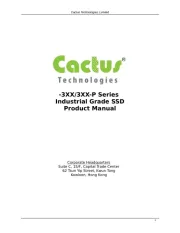
20 Juni 2025
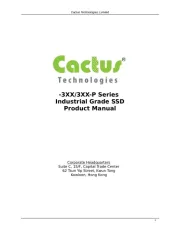
20 Juni 2025