Toshiba Satellite C55-A Handleiding
Bekijk gratis de handleiding van Toshiba Satellite C55-A (148 pagina’s), behorend tot de categorie Notebook. Deze gids werd als nuttig beoordeeld door 60 mensen en kreeg gemiddeld 5.0 sterren uit 30.5 reviews. Heb je een vraag over Toshiba Satellite C55-A of wil je andere gebruikers van dit product iets vragen? Stel een vraag
Pagina 1/148

Gebruikers-
handleiding
Satellite C50-A/C50t-A/C55-
A/C55t-A
Satellite Pro C50-A/C50t-A

Inhoudsopgave
Hoofdstuk 1 TOSHIBA: wet- en regelgeving en veiligheid
Copyright, afwijzing van aansprakelijkheid en handelsmerken ....... 1-1
Voorschriften ......................................................................................... 1-2
Verklaring met betrekking tot videostandaarden ............................... 1-8
Licentiekwesties met de OpenSSL Toolkit ......................................... 1-8
FreeType-licentie ................................................................................. 1-11
ENERGY STAR®-programma ............................................................. 1-15
Verwijdering van de computer en de computeraccu's .................... 1-15
Veiligheidsinstructies voor optische schijfstations ........................ 1-16
Algemene voorzorgsmaatregelen ...................................................... 1-17
Veiligheidspictogrammen ................................................................... 1-20
Hoofdstuk 2 Aan de slag
Controlelijst van apparatuur ................................................................. 2-1
Conventies ............................................................................................. 2-1
De computer voor het eerst gebruiken ............................................... 2-3
Het apparaat uitschakelen .................................................................... 2-9
Hoofdstuk 3 Rondleiding
Voorkant met gesloten beeldscherm .................................................. 3-1
Linkerkant .............................................................................................. 3-2
Rechterkant ............................................................................................ 3-3
Achterkant .............................................................................................. 3-5
Onderkant ............................................................................................... 3-6
Voorkant met geopend beeldscherm .................................................. 3-7
Interne hardwareonderdelen .............................................................. 3-10
Beschrijving van de stroomvoorzieningsomstandigheden ............ 3-13
Hoofdstuk 4 Basisbeginselen
Het touchscreen gebruiken .................................................................. 4-1
Het touchpad gebruiken ....................................................................... 4-2
Het toetsenbord ..................................................................................... 4-3
Optische stations .................................................................................. 4-6
TOSHIBA VIDEO PLAYER ................................................................... 4-13
TOSHIBA Blu-ray Disc Player ............................................................ 4-16
Accu ...................................................................................................... 4-18
LAN ....................................................................................................... 4-25
Aanvullende geheugenmodule .......................................................... 4-26
Gebruikershandleiding ii

Geheugenmedia .................................................................................. 4-31
Extern beeldscherm ............................................................................ 4-34
Beveiligingsslot ................................................................................... 4-37
Optionele TOSHIBA-accessoires ....................................................... 4-38
Geluidssysteem en videomodus ....................................................... 4-38
Hoofdstuk 5 Hulpprogramma's en geavanceerd gebruik
Hulpprogramma's en toepassingen .................................................... 5-1
Speciale voorzieningen ........................................................................ 5-5
TOSHIBA-wachtwoordhulpprogramma ............................................... 5-7
TOSHIBA-systeeminstellingen ........................................................... 5-10
TOSHIBA Media Player van sMedio TrueLink+ ................................ 5-11
TOSHIBA PC Health Monitor .............................................................. 5-12
Systeemherstel .................................................................................... 5-14
Hoofdstuk 6 Problemen oplossen
Handelwijze bij probleemoplossing ..................................................... 6-1
Controlelijst voor hardware en systeem ............................................. 6-4
TOSHIBA-ondersteuning .................................................................... 6-15
Aanhangsel
Index
Gebruikershandleiding iii
Product specificaties
| Merk: | Toshiba |
| Categorie: | Notebook |
| Model: | Satellite C55-A |
| Kleur van het product: | Wit |
| Gewicht: | 2300 g |
| Breedte: | 380 mm |
| Diepte: | 242 mm |
| Bluetooth: | Ja |
| Beeldschermdiagonaal: | 15.6 " |
| Resolutie: | 1366 x 768 Pixels |
| Touchscreen: | Nee |
| Oorspronkelijke beeldverhouding: | 16:9 |
| Frequentie van processor: | 2.5 GHz |
| Processorfamilie: | Intel® Core™ i3 |
| Processormodel: | i3-3120M |
| Aantal processorkernen: | 2 |
| Wi-Fi-standaarden: | 802.11b, 802.11g, Wi-Fi 4 (802.11n) |
| Bluetooth-versie: | 4.0 |
| Vormfactor: | Clamshell |
| Resolutie camera voorzijde (numeriek): | 0.9 MP |
| Inclusief besturingssysteem: | Nee |
| Ethernet LAN: | Nee |
| Geïntegreerde geheugenkaartlezer: | Ja |
| Compatibele geheugenkaarten: | MicroSD (TransFlash), MiniSD, MMC, SD, SDHC, SDXC |
| Audiosysteem: | Realtek ALC269Q-VB5-GR |
| Processor lithografie: | 22 nm |
| Inclusief AC-adapter: | Ja |
| Aantal USB 2.0-poorten: | 2 |
| VGA (D-Sub)poort(en): | 1 |
| Aantal HDMI-poorten: | 1 |
| Microfoon, line-in ingang: | Ja |
| DVI-poort: | Nee |
| Aantal Ethernet LAN (RJ-45)-poorten: | 1 |
| Bevestigingsmogelijkheid voor kabelslot: | Ja |
| Kabelslot sleuf type: | Kensington |
| Aantal ingebouwde luidsprekers: | 2 |
| Wachtwoordbeveiliging: | Ja |
| Hoofdtelefoonuitgangen: | 1 |
| HD type: | HD |
| Ingebouwde microfoon: | Ja |
| Intern geheugen: | 8 GB |
| Bluetooth Low Energy (BLE): | Ja |
| 3D: | Nee |
| Opslagmedia: | HDD |
| Levensduur accu/batterij: | 3.5 uur |
| Intern geheugentype: | DDR3-SDRAM |
| Password bescherming: | HDD, Supervisor, User |
| Ethernet LAN, data-overdrachtsnelheden: | 100 Mbit/s |
| Intel® Wireless Display (Intel® WiDi): | Ja |
| Aantal poorten USB 3.2 Gen 1 (3.1 Gen 1) Type A: | 1 |
| Systeembus: | 5 GT/s |
| Processor aantal threads: | 4 |
| PCI Express slots versie: | 2.0 |
| Processor operating modes: | 64-bit |
| Processor cache: | 3 MB |
| Tjunction: | 105 °C |
| Bus type: | DMI |
| PCI Express configuraties: | 1x16, 2x8, 1x8+2x4 |
| Thermal Design Power (TDP): | 35 W |
| Codenaam processor: | Ivy Bridge |
| Maximaal aantal PCI Express-lijnen: | 16 |
| Processor cache type: | Smart Cache |
| ECC ondersteund door processor: | Nee |
| Processorfabrikant: | Intel |
| Maximum intern geheugen: | 16 GB |
| Totale opslagcapaciteit: | 640 GB |
| Soort optische drive: | DVD Super Multi DL |
| Ingebouwde grafische adapter: | Ja |
| Aparte grafische adapter: | Nee |
| Familie ingebouwde grafische adapter: | Intel® HD Graphics |
| On-board graphics adapter model: | Intel® HD Graphics 4000 |
| Basisfrequentie ingebouwde grafische adapter: | 650 MHz |
| Graphics on-board -adapter dynamische frequentie (max): | 1100 MHz |
| On-board grafische adapter ID: | 0x166 |
| Camera voorzijde: | Ja |
| Numeriek toetsenblok: | Ja |
| Ondersteunde instructie sets: | AVX |
| Intel® My WiFi Technology (Intel® MWT): | Ja |
| Intel® Hyper Threading Technology (Intel® HT Technology): | Ja |
| Intel® Turbo Boost Technology: | Nee |
| Intel® Quick Sync Video Technology: | Ja |
| Intel® InTru™ 3D Technology: | Ja |
| Intel® Clear Video HD Technology (Intel® CVT HD): | Ja |
| Intel® Insider™: | Ja |
| Intel® Flex Memory Access: | Ja |
| Intel® AES New Instructions (Intel® AES-NI): | Nee |
| Enhanced Intel SpeedStep Technology: | Ja |
| Execute Disable Bit: | Ja |
| Idle States: | Ja |
| Thermal Monitoring Technologies: | Ja |
| CPU configuratie (max): | 1 |
| Intel® Enhanced Halt State: | Ja |
| Intel® Clear Video Technology for Mobile Internet Devices (Intel® CVT for MID): | Ja |
| Intel® VT-x with Extended Page Tables (EPT): | Ja |
| Ingebouwde opties beschikbaar: | Nee |
| Graphics & IMC lithografie: | 22 nm |
| Intel® 64: | Ja |
| Intel® Virtualization Technology for Directed I/O (VT-d): | Nee |
| Intel® Clear Video-technologie: | Nee |
| Intel® Virtualization Technology (VT-x): | Ja |
| Verpakkingsgrootte processor: | 37.5 x 37.5 (rPGA988B); 31 x 24 (BGA1023) mm |
| Conflictvrije processor: | Ja |
| Intel® Identity Protection Technology (Intel® IPT): | Ja |
| Versie Intel® Identity Protection Technology: | 1.00 |
| ARK ID processor: | 71465 |
| Intel® Trusted Execution Technology: | Nee |
| Intel® Anti-Theft Technology (Intel® AT): | Ja |
| Basisstationaansluiting: | Nee |
| SmartCard-slot: | Nee |
| Discreet grafische adapter model: | Niet beschikbaar |
| Aanwijsapparaat: | Touchpad |
| Kloksnelheid geheugen: | 1600 MHz |
| Geheugenlayout: | 2 x 4 GB |
| Het aantal geïnstalleerde HDD's: | 1 |
| HDD capaciteit: | 640 GB |
| HDD interface: | SATA |
| HDD rotatiesnelheid: | 5400 RPM |
| CPU multiplier (bus/core ratio): | 25 |
| FSB Parity: | Nee |
| Front-side bus processor: | - MHz |
| Intel® Demand Based Switching: | Nee |
| Charging port type: | DC-in ingang |
| Type CardBus PCMCIA-slot: | Nee |
| Processorserie: | Intel Core i3-3100 Mobile Series |
| ExpressCard slot: | Nee |
| S/PDIF-uitgang: | Nee |
| Hoogte (voorzijde): | 30.8 mm |
| Hoogte (achterzijde): | 33.35 mm |
| Intel® Dual Display Capable Technology: | Ja |
| Intel® FDI Technology: | Ja |
| Intel® Rapid Storage Technology: | Nee |
| Intel® Fast Memory Access: | Ja |
| Intel® Smart Cache: | Ja |
| Wifi: | Ja |
| Type product: | Notebook |
| Batterijtechnologie: | Lithium-Ion (Li-Ion) |
| Geïntegreerde 4G WiMAX: | Ja |
| Processorgeneratie: | Derde generatie Intel® Core™ i3 |
| Geheugen ingebouwde grafische adapter: | 1.792 GB |
Heb je hulp nodig?
Als je hulp nodig hebt met Toshiba Satellite C55-A stel dan hieronder een vraag en andere gebruikers zullen je antwoorden
Handleiding Notebook Toshiba

28 April 2022

17 April 2022

9 April 2022

16 April 2022

16 Augustus 2022

16 April 2022

25 April 2022

9 April 2022

8 April 2022

1 Mei 2022
Handleiding Notebook
- Belinea
- Packard Bell
- Flybook
- Panasonic
- HP
- Hannspree
- Topline
- Compaq
- Motion Computing
- Huawei
- Visual Land
- Emachines
- Hercules
- Fujitsu
- Apple
Nieuwste handleidingen voor Notebook

5 November 2024

4 Maart 2024
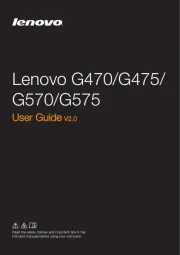
4 Maart 2024

14 Februari 2024

29 Januari 2024

29 Oktober 2023

14 Augustus 2023

14 Augustus 2023

14 Augustus 2023

14 Augustus 2023