Toa IP-A1MP Handleiding
Bekijk gratis de handleiding van Toa IP-A1MP (2 pagina’s), behorend tot de categorie Microfoon. Deze gids werd als nuttig beoordeeld door 42 mensen en kreeg gemiddeld 4.0 sterren uit 21.5 reviews. Heb je een vraag over Toa IP-A1MP of wil je andere gebruikers van dit product iets vragen? Stel een vraag
Pagina 1/2

INSTRUCTION MANUAL
MICROPHONE PANEL IP-A1MP
Thank you for purchasing TOA’s Microphone Panel.
Please carefully follow the instructions in this manual to ensure long, trouble-free use of your equipment.
1. SAFETY PRECAUTIONS
• Before installation or use, be sure to carefully read
all the instructions in this section for correct and
safe operation.
• Be sure to follow all the precautionary instructions in
this section, which contain important warnings and/
or cautions regarding safety.
• After reading, keep this manual handy for future
reference.
Safety Symbol and Message Conventions
Safety symbols and messages described below
are used in this manual to prevent bodily injury and
property damage which could result from mishandling.
Before operating your product, read this manual rst
and understand the safety symbols and messages
so you are thoroughly aware of the potential safety
hazards.
Indicates a potentially hazardous situation which, if
mishandled, could result in death or serious personal
injury.
WARNING
Indicates a potentially hazardous situation which, if
mishandled, could result in moderate or minor personal
injury, and/or property damage.
CAUTION
WARNING
When Installing the Unit
• Do not expose the unit to rain or an environment
where it may be splashed by water or other liquids,
as doing so may result in re or electric shock.
• Install the unit only in a location that can structurally
support the weight of the unit and the mounting
bracket. Doing otherwise may result in the unit
falling down and causing personal injury and/or
property damage.
• Since the unit is designed for indoor use, do not
install it outdoors. If installed outdoors, the aging of
parts causes the unit to fall o, resulting in personal
injury. Also, when it gets wet with rain, there is a
danger of electric shock.
• Do not mount the unit in locations exposed to
constant vibration. The mounting bracket can be
damaged by excessive vibration, potentially causing
the unit to fall, which could result in personal injury.
• Use screws that are appropriate for the wall’s
structure and composition. Failure to do so may
cause the unit to fall, resulting in material damage
and possible personal injury.
• Use the specied plate in combination. Doing
otherwise may cause the unit or component to fall
o, resulting in personal injury.
• Take care that electrical lines are not pinched during
installation. Pinched wires could potentially cause a
re or electrical shock.
CAUTION
When Installing the Unit
• Avoid installing the unit in humid or dusty locations,
in locations exposed to the direct sunlight, near the
heaters, or in locations generating sooty smoke
or steam as doing otherwise may result in re or
electric shock.
• Avoid touching the unit’s sharp metal edge to
prevent injury.

2. SUMMARY AND FEATURES
The IP-A1MP Microphone Panel integrates a microphone,
a call button and an indicator light. It can be installed in the
optional mount box, and can be mounted either embedded
under a cover or left exposed.
When used together with the IP Audio Series, the Microphone
Panel can be used as a microphone for conversations or
public address announcements.
3. NOMENCLATURE AND FUNCTIONS
[Front] [Rear]
133-04-00056-01
4. CONNECTIONS
Terminals of
the IP-A1AF
Terminals of this unit
LINE OUT H C E H C
123
E LINE/MIC IN
LINE
MIC ON
OFF [PHANTOM ]
0dB [PAD]
-20dB
CTRL OUT CTRL IN
LINE/MIC input
volume control
Decrease Increase
H C 12C
1 2 3
1:LINE
2:0 dB[
PAD ]
3:ON[PHANTOM]
Power is supplied to the unit by a phantom power supply
(9 – 26 V DC).Before connecting the unit to the IP-A1AF,
be sure that the Interface’s DIP switch is set as shown in
the gure above.
Status indicator
(green)
Terminals
Microphone
Call button
Microphone output
Control input
Control output
Microphone
volume control
•The Microphone Panel is powered by a phantom power
supply (9 – 26 V DC).
•Audio from the microphone is output at line signal level
and can be adjusted by the microphone volume control.
• The status indicator is linked to the control input and lights
green.
•Control output is linked to the Call button (momentary
operation).
Plate
(Accessory)
Wall surface
Flush mount Box
YC-801 (Option)
IP-A1MP
Microphone panel
Machine screw
M4 x 35
(Accessory)
Plate mounting screw
[Wall mount]
Wall surface
IP-A1MP
Microphone panel
Machine screw
M4 x 35
(Accessory)
Wall mount Box
YC-802 (Option)
Plate
(Accessory)
Plate mounting screw
https://www.toa-global.com/en
5. UNIT MOUNTING
[Flush mount]
6. SPECIFICATIONS
The specications of this product are available in TOA DATA
Library (https://www.toa-products.com/international/).
Scan the QR Code at right with your mobile
phone camera to access the WEB site and
search for this product number (IP-A1MP).
• Accessories
Plate 1 ...........................................................................
Plate mounting screw (Preinstalled on the plate) 2 .......
Machine screw M4 x 35 2 ..............................................
• Optional products
Flush mount Box: YC-801
Wall mount Box: YC-802
Product specificaties
| Merk: | Toa |
| Categorie: | Microfoon |
| Model: | IP-A1MP |
Heb je hulp nodig?
Als je hulp nodig hebt met Toa IP-A1MP stel dan hieronder een vraag en andere gebruikers zullen je antwoorden
Handleiding Microfoon Toa

28 Januari 2025

3 September 2024

8 April 2024

8 April 2024

8 April 2024

12 Maart 2024

11 Maart 2024

11 Maart 2024

22 Mei 2023

11 Mei 2023
Handleiding Microfoon
- ITek
- ViolaWave
- Atlas
- Icom
- Phonic
- Peerless-AV
- Xtreme
- Turtle Beach
- Amazon
- Rane
- JLab
- Wharfedale
- ANT
- NZXT
- Razer
Nieuwste handleidingen voor Microfoon

29 Juli 2025

29 Juli 2025

29 Juli 2025

29 Juli 2025

28 Juli 2025

28 Juli 2025

28 Juli 2025
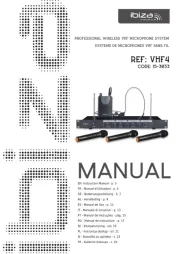
28 Juli 2025
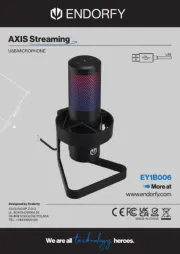
23 Juli 2025

22 Juli 2025