TMI VD38 Handleiding
Bekijk gratis de handleiding van TMI VD38 (20 pagina’s), behorend tot de categorie Horloge. Deze gids werd als nuttig beoordeeld door 37 mensen en kreeg gemiddeld 5.0 sterren uit 19 reviews. Heb je een vraag over TMI VD38 of wil je andere gebruikers van dit product iets vragen? Stel een vraag
Pagina 1/20

English
Hour hand
Minute hand
Second hand
Date window
Crown at :
1st click
2nd click
Dual hour hand
Dual hour hand
Dual minute hand
Crown at :
Normal position
2nd click (VD37)
1st click (VD38)
Note : The dual time minute hand rotates one revolution at every quarter (15 minutes). There is no
problem as it is typical function of the movement.
* After setting or changing the battery, before setting the time, check if the dual hour hand and dual
minute hand are at the "0" (12 o'clock) position.
* If either the dual hour hand or the dual minute hand is not at the "0" position, reset it/them following
the procedure shown below :
1) Pull out the crown to second click (VD37) / first click (VD38)
2) Keep the buttons A & B pressed at the same time for more than 2 seconds, then release the buttons.
* Dual minute hand moves and returns to where it was
Operation Manual
VD37 / VD38
DISPLAY AND CROWN/ BUTTON OPERATION
VD37
VD38
[ VD37 ]
[ VD38 ]
Dual Time
9H subdial hand (12 hr)
Time setting
(by pushing ) BUTTONS
Button A : -1 hour / push
Button B : +1 hour / push
Button A : -1 minute / push
Button B : +1 minute / push
Time Indication
6H subdial hand
12H subdial hand (24 hr)
Local Time
Time Indication
Center hour hand
Center minute hand
Center second hand
O
X
Time setting
(by turning )CROWN
Date setting
Time setting
Time setting
X
ADJUSTING DUAL TIME HANDS POSITION
dual hour
hand (24 hr)
second hand
minute hand
Button A
Button B
Crown at normal
position
1st click
2nd click
hour hand
dual minute hand
date window
dual hour
hand (12 hr)
dual hour
hand (24 hr)
second hand
minute hand
Button A
Button B
Crown at normal
position
1st click
hour hand
dual minute hand
dual hour
hand (12 hr)

English
3) Press button A or B to reset the dual time hands to "0" position.
* Button A : dual hour hand (24 hr) moves clockwise
* Button B : dual hour hand (12 hr) and dual minute hand move clockwise
* The dual hour hand (12 hr) moves corresppondingly with the dual minute hand
* The dual time hands move quickly if the respective buttons are kept pressed.
4) Push the crown back in the normal position.
Note : The dual time minute hand rotates one revolution at every quarter (15 minutes). There is no
problem as it is typical function of the movement.
1) Pull out the crown to second click (VD37) / first click (VD38) when the second hand is at the 12 o'clock
position.
2) Turn the crown to set the hour and minute hands. (make sure AM/PM is set correctly).
3) Push the crown back in the normal position in accordance with a time signal.
Note :
* The moment the date changes is midnight.
* When moving to a country or area in a different time zone, adjust the dual hour hand to that
country / area :
[ Quick set the dual time ]
1) Crown at normal position.
2) Adjust the time by pressing the button A or B.
Button A : - 1 hour / push
Button B : +1 hour / push
[ Precise adjustment of the dual time ]
1) Pull out the crown to second click (VD37) / first click (VD38) when the second hand is at the
12 o'clock position.
2) Adjust the time by pressing the button A or B.
Button A : -1 minute / push
Button B : +1 minute / push
3) Push the crown back in the normal position in accordance with a time signal.
Note : The dual time minute hand rotates one revolution at every quarter (15 minutes). There is no
problem as it is typical function of the movement.
DUAL TIME SETTING
Operation Manual
VD37 / VD38
LOCAL TIME SETTING

English
* Before setting the date, be sure to set the time.
1) Pull out the crown to the first click.
2) Turn the crown clockwise until the desired date appears.
3) Push the crown back in the normal position.
Note :
* Do not set the date during any time between 9:00 P.M. and 1:00 A.M. Otherwise, the date may not
change properly. If it is necessary to set the date during that time period, first change the time to any
time outside it, set the date and then reset the correct time.
DATE SETTING (VD37 only)
Operation Manual
VD37 / VD38
Product specificaties
| Merk: | TMI |
| Categorie: | Horloge |
| Model: | VD38 |
Heb je hulp nodig?
Als je hulp nodig hebt met TMI VD38 stel dan hieronder een vraag en andere gebruikers zullen je antwoorden
Handleiding Horloge TMI

29 September 2023

29 September 2023
Handleiding Horloge
- Iron Annie
- Radley London
- Auriol
- Tudor
- Geemarc
- Lorus
- Mitsubishi
- Eurochron
- Inter-Quartz
- Crane
- Michael Kors
- Xonix
- Westfalia
- Hugo Boss
- Certina
Nieuwste handleidingen voor Horloge

2 September 2025

1 September 2025

1 September 2025

1 September 2025

31 Augustus 2025

19 Augustus 2025
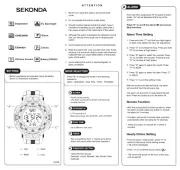
19 Augustus 2025
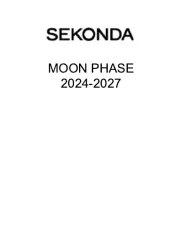
18 Augustus 2025

18 Augustus 2025

18 Augustus 2025